Spectrum WiFi Pods Review: Do They Work?

WiFi extenders are one of the most economical ways to solve coverage-related problems. If your Spectrum router is unable to cover your entire space, then you might be suggested to get their WiFi pods.
They cost $3/month per unit, which doesn’t sound much, but adds up big in the end. For instance, if you get two, you’ll pay $6/month above your existing rental lease.
So, is it worth paying for that, or are you better off getting a third-party WiFi extender or mesh WiFi system for your Spectrum Internet connection? Read on to find out.
Spectrum WiFi Pods Specs
Detailed Review of Spectrum WiFi Pods
Spectrum’s WiFi Pods are capable of extending range up to 800 Sq Ft which means, a single pod itself is enough for small-to-medium-sized places. I got two of them and tested them across several parameters. After detailed usage over two weeks, I’ve shared my findings in the subsequent sections.
So, let’s begin without further ado!

WiFi Coverage & Devices Capacity
Each of the Spectrum WiFi Extender Pods, courtesy of its 4 internal antennas, comes at a stipulated coverage of 800 Sq Ft, and my two pods double it to 1,600 Sq Ft.
In my tests, the pods paired well with the Spectrum router to eliminate the WiFi dead spots at my test lab, and two-bar signals were accessible from the yard.
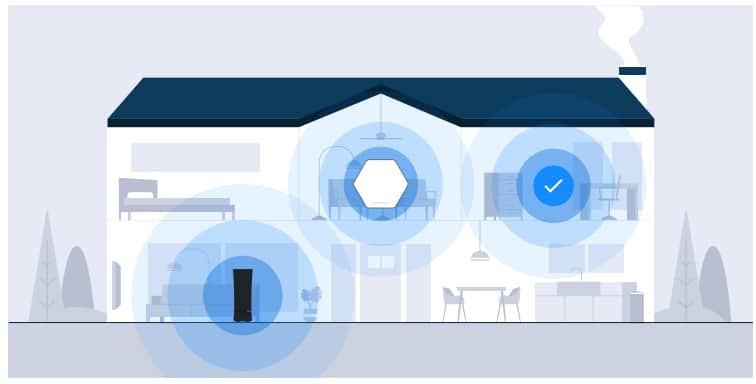
Number-wise, the range of the Spectrum WiFi Pods can be around 1,200 Sq Ft, which is adequate for small to medium-sized apartments.
And although there isn’t any mention of technologies like MU-MIMO and OFDMA, the performance was decent in terms of handling smart devices. At a time, 10 devices can connect to a single bandwidth without falling. That’s decent.
Wireless Speeds & Suitability
Spectrum Pods, operating on a tri-band Wi-Fi 5 standard, come at a massive speed of 3000 Mbps, which can be handy if your Spectrum internet is slow. The respective band-wise speeds are as follows:
| 2.4 GHz: 400 Mbps | 5GHz (1): 1734 Mbps | 5GHz (2): 867 Mbps |
With the available speeds, it’s simple to deduce that the extender works well with a 1000 Mbps Internet connection, and the results were more than decent.
In proximity (10 feet), the WiFi Pod manages a download speed of 130.93 Mbps and an upload speed of 17 Mbps. Moving a bit farther (30 feet), the speeds were recorded at around 100.87 Mbps and close to 11 Mbps, respectively, for downloads.
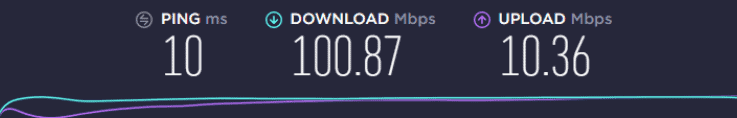
Considering the data is transmitted through an extra band, you have more usable speeds. With over 130 Mbps download speeds in proximity, you can even play casual online games like League of Legends and Fall Guys.
Besides, the distance speeds are ample for your high-quality Spectrum TV streaming and video conferencing needs.
Design & Wired Connectivity

The WiFi pods are hexagonal-shaped devices, and their odd shape makes it an awkward fit alongside another plug.
With a white finish, it looks clean and fits well with any interior decor. But with dimensions of 3.75 x 3.37 x 1.5 inches and weighing 7.96 ounces, it’s a bit bulky, so accommodating another device in a nearby outlet gets a bit tricky.
There are two Ethernet ports that make way for wired connections at Gigabit speeds, and with my 1000 Mbps connections, it yields speeds of up to 287 Mbps and 21 Mbps, respectively, for downloads and uploads.
It means more usable speeds and lets you connect any bandwidth-hogging device to complete online tasks much faster. You can even plug in your gaming console to play high-end games like Valorant and Destiny 2 at 21ms ping and 62 FPS value.
Spectrum Pods Setup
Setting up these pods isn’t any difficult, provided the guided instructions are there and you understand them well. If not, follow the stepwise process as mentioned:
- On your smartphone (Android or iOS), download the My Spectrum app.
- Plug the pods into the electrical outlet and turn it on.
- As the pod is assigned to your account, you’re automatically connected to the WiFi network.
- Your pod is connected to the WiFi network once the light turns off.
Depending on the location of your devices, they will automatically connect to the strongest connection. That’s it.
It took me about 10-12 minutes to complete the Spectrum self-install setup and access the internet on my smartphone and laptop.
Security Features
Spectrum WiFi pods come with a rather outdated WPA2 security standard that keeps the network data in an encrypted form. There’s an SPI firewall and VPN pass-through to ensure the secure sharing of data.
Besides, these pods are specially made for a family with parents working remotely while kids are on their devices in their respective rooms. With the Advanced Home WiFi, parents can take charge of their kids’ bedtime or limit screen time.
Also, you’ll be notified if any new device connects to the network and has access to features like manual pausing, scheduling, and grouping.
Cost & Availability
WiFi Pods from Spectrum are exclusively available on their official website and not on any eCommerce websites like Amazon or BestBuy. These come at a monthly rental fee of $3 per month for each pod.
Hardware & Other Features
Spectrum WiFi pods pack in a 717MHz ARM a7 quad-core processor and 512MB RAM, which shows its decent load-handling capability. In my indirect saturation test with HD video streaming on my smart TV, internet radio on my mother’s Samsung Galaxy A8, and video calls on my laptop, there weren’t any lags or latencies.
Frequently Asked Questions
Are WiFi pods the same as WiFi extenders?
In simple terms, Pods serve as WiFi range extenders that establish direct communication with your router and retransmit the signal, often creating a distinct and independent WiFi network.
Who makes Spectrum WiFi Pods?
Spectrum pods are designed and manufactured by a technology company, Plume, that specializes in adaptive WiFi solutions. Plume collaborates with Spectrum as a part of their network offerings.
What is the range of Spectrum WiFi Pods?
Each Spectrum WiFi pod has a stipulated range of 800 Sq Ft, and in real life, it numbers around 600 Sq Ft.
How many devices can a Spectrum WiFi Extender Pod handle?
Each WiFi pod of Spectrum can handle up to 12 devices, which includes laptops, computers, smart TVs, smartphones, tablets, and others.
Is it worth getting Spectrum WiFi Pods?
These pods are a good option if you need an affordable temporary solution to expand your Spectrum connection. However, they will only work with their gateways, and you will end up paying rental fees that could be used to purchase a universal compatible extender.
Conclusion
If you need an affordable temporary solution to extend your Spectrum WiFi, then it’s okay to opt for WiFi pods. However, if you plan to use them for a long time or want to lower your Spectrum bill, it’s better to get a third-party extender. Because you get the flexibility to use it with any router/ISP.
