7 Best WiFi Extenders for Spectrum in 2025 [Expert Picks]

If you’ve been using Spectrum router, you must be encountering weaker signals in your kitchen, backyard, or garage. While the ideal solution is to get a mesh system, a WiFi extender can be good if you’re on a tight budget or have basic requirements.
However, there are many options to choose from, which makes it difficult to find an ideal extender for your Spectrum internet connection. No worries, I got 17 of them and used each for about 5 days. I tested their capabilities across speeds, coverage, signal quality, consistency, reliability, and more during this period.
Out of 17, only below 7 options performed excellently and made it to the list.
7 Best WiFi Extenders for Spectrum in 2025
Keeping diverse user needs and feature preferences in mind, I have reviewed my top picks in order of features, performance, and price. That way, you’ll get a device that best suits your needs and budget. So, let’s get going!
1. Best Overall: ASUS RP-AX56
Do you need an all-around extender that works best for gaming, Spectrum TV streaming, and other high-bandwidth activities? If so, ASUS RP-AX56 should be your ideal pick. Thanks to features like Wi-Fi 6, AiMesh, higher throughput, and reliable performance.
Unlike others, ASUS’s AiMesh technology connects every device centrally, leading to fewer speed drops. Compared to its predecessor, RT-AC55, it cuts down the range to accommodate greater speeds, device handling capacity, and overall stability.
Why is it a suitable choice?
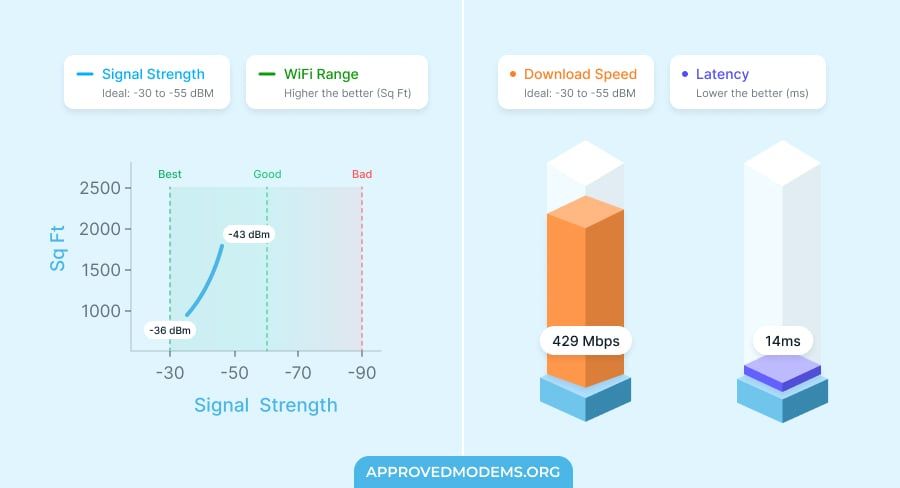
The dual-band RP-AX56 boasts a maximum throughput capacity of 1800 Mbps, with its speed distribution as follows:
| 5 GHz: 1200 Mbps | 2.4 GHz: 600 Mbps |
I used it with a Spectrum Gigabit connection, and the performance was top-notch.
At around 20 feet from the device, the downloads clocked at 429 Mbps, while uploads were 23 Mbps. The speed output was almost sustainable, and I could stream Netflix shows in 4K in a detached garage at around 60 feet distance.
Besides, a Gigabit Ethernet port is capable of maximum speeds of up to 934 Mbps and 28 Mbps for downloads and uploads, respectively. That’s an upgrade over wireless connections, providing adequate freedom for undertaking high-bandwidth, lower-latency tasks with greater stability.
WiFi Coverage & Devices Capacity
The RP-AX56 claims to easily envelop a 2,200 Sq Ft area, courtesy of two powerful internal antennas. And in real-time, the numbers were 1,950 Sq Ft.
So, it worked harmoniously with a TP-Link AX90 router to spread signals throughout my 3,700 Sq Ft house, which was a half-dead network zone with just a router.
The best part of having AiMesh integrated is the creation of a single rather than dual home network, so you don’t have to switch the network when roaming around the house.
Other than that, the device had a decent performance regarding its device-handling capacity. With the integration of MU-MIMO, connections over 35 devices seemed fine, and I could stay online on them longer, playing games, streaming videos, and browsing the web.
Conclusion
Overall, the Asus RP-AX56 is the top extender you can get for a Spectrum connection. Its AiMesh doesn’t drop signal, and Wi-Fi 6 gets you better speeds. Go for it if you don’t want to compromise on performance under any circumstances.
Pros
- Wi-Fi 6 support
- Decent extended range
- Decent throughput capacity
- AiMesh technology
- Minimal design
Cons
- No major con
2. Best Runner-Up: TP-Link RE550
If you prioritize more coverage over the latest wireless standard, consider TP-Link RE550. The 2,800 Sq Ft range, dual-band Wi-Fi 5, and multi-device handling make it my runner-up pick. Also, this one has a slightly higher throughput capacity than my top pick from ASUS.
Why is it a suitable choice?
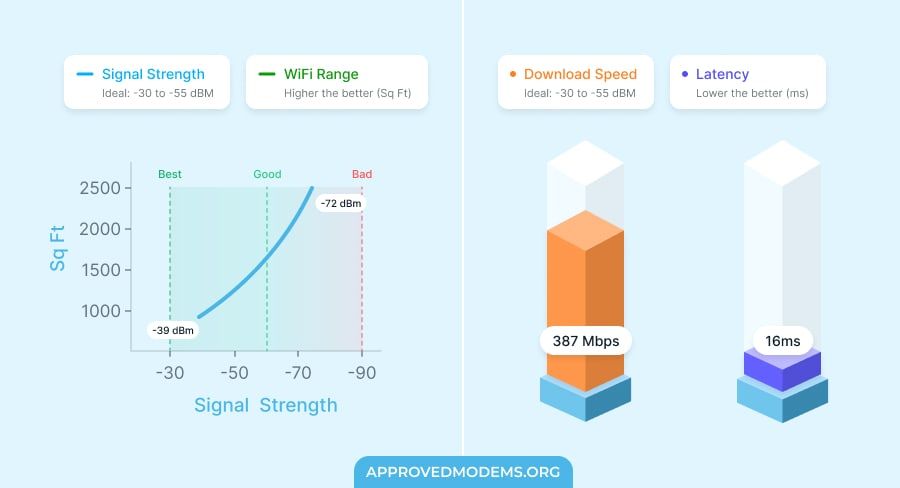
TP-Link RE550 has 1900 Mbps speeds distributed over its two bands as follows:
| 5 GHz: 1300 Mbps | 2.4 GHz: 600 Mbps |
The performance was impressive with feature-laid TP-Link Archer AXE75, which was paired with a Gigabit connection from Spectrum.
Compared to my previous pick, the speed drops weren’t massive despite missing out on in-built tech like AiMesh or OneMesh. Downloads and uploads fared at around 387 Mbps and 21 Mbps, respectively.
A tad drop in speeds didn’t have a massive impact on my quotidian internet-based tasks. Connections over my PS4 and smart TVs stayed constant, and games like Valorant and Fortnite and UHD movies breezed through.
As for the port setup, there’s an in-built Gigabit Ethernet port for much faster and stabler throughputs.
WiFi Coverage & Devices Capacity
Coverage is where TP-Link RE550 takes a noticeable lead. According to the manufacturer, this two-antenna setup device can cover 2,800 Sq Ft at a stretch.
These values are achievable only in ideal settings with zero interferences, but the thing is, the real-life value wasn’t poles apart.
At a stretch, the device could cover around 2,400 Sq Ft, which, combined with any decent Spectrum router, can cover most large spaces you own. Now, I won’t have to struggle to find signals in distant rooms of my house.
The device also entails MU-MIMO, further uplifting its multi-device handling ability. I could connect 30 devices at once without signals failing in any one of them. That’s more than enough for a kitchen, garden, or detached garage.
Conclusion
TP-Link RE550, with its two-antenna setup and a decent range of features, can be a great option. It does potentially cause a drop in speeds by a few Mbps, but its extra range and stable signals compensate for it.
Pros
- Dual-Band Wi-Fi 5
- Great WiFi coverage
- Strong & stable signals
- Decent wireless speeds
- Handles multiple devices
Cons
- Lack of supporting tech like OneMesh
3. Best for Streaming: Linksys RE7350-AMZ
Yes, Linksys also makes wireless range extenders. Their RE7350-AMZ is a great offering. Similar to my previous pick, it doesn’t have the latest Wi-Fi standard but has a long coverage range of 2,500 Sq Ft, a throughput capacity of 1800 Mbps, and more.
Why is it a suitable choice?
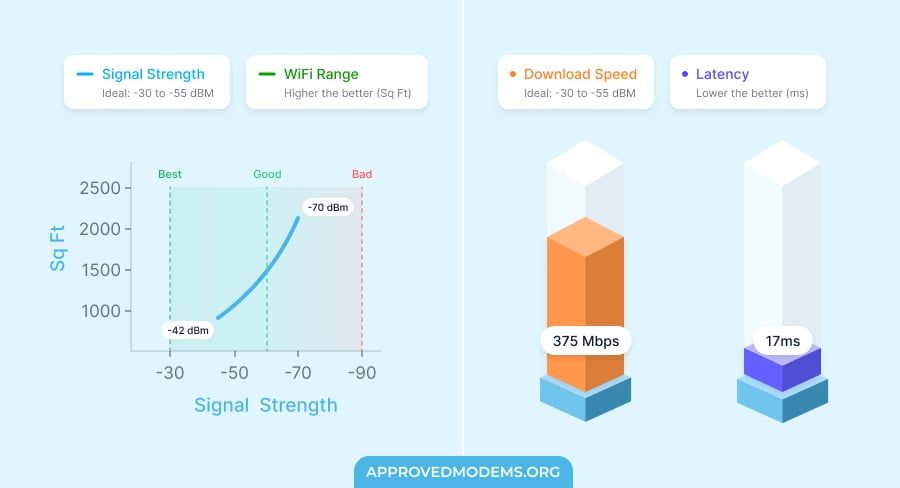
The Wi-Fi 6 device has a maximum throughput capacity of 1800 Mbps, distributed over its two bands as follows:
| 5 GHz: 1800 Mbps | 2.4 GHz: 600 Mbps |
I paired the RE7350-AMZ with Linksys Hydra 6, a budget Wi-Fi 6 router from the same company. With the same Gigabit connection, I got satisfactory performance in both wireless and wired speed tests.
The speeds on the devices connected with the device fell down a tad but still didn’t hit my streaming experience massively. Number-wise, the close-range download and upload speeds were recorded at 375 Mbps and 19 Mbps, respectively.
These got a big boost upon connecting with the Gig-E port at 389 Mbps and 23 Mbps. Such speeds are ideal for high-end gaming, 4K streaming, etc.
WiFi Coverage & Devices Capacity
Coverage-wise, Linksys claims to cover 2,500 Sq Ft. Still, in practical use, it could impart signals to an area of up to 2,100 Sq Ft. Added to the router’s coverage, the network became accessible even from my underground parking.
Like other options, the built-in MU-MIMO assists in its multi-device connectivity. The numbers could increase to 25 as my 15 devices could breeze through the activities they were supposed to undertake.
Conclusion
Linksys RE7350-AMZ is a reliable wireless extender I can recommend for use with Spectrum. The device provided satisfactory throughput scores, and the signals remained stable even when transmitted to numerous devices simultaneously.
Pros
- Decent throughput
- Great wireless range
- Seamless roaming
- Beamforming + Crossband tech
- Handles multiple devices
- MU-MIMO stream
Cons
- The setup could be better
4. Best for Large Homes: Cudy RE3000
Moving on to the fourth position is Cudy RE3000, the best value option for your Spectrum network. It is priced at around $70 and has dual-band Wi-Fi 6, a massive 3000 Mbps of throughout capacity, and a long WiFi range.
Aside from that, it has got a MU-MIMO to handle over 70 connections simultaneously. This is better than most extenders I reviewed above. But how true is it in real-world scenarios? Let’s find out!
Why is it a suitable choice?
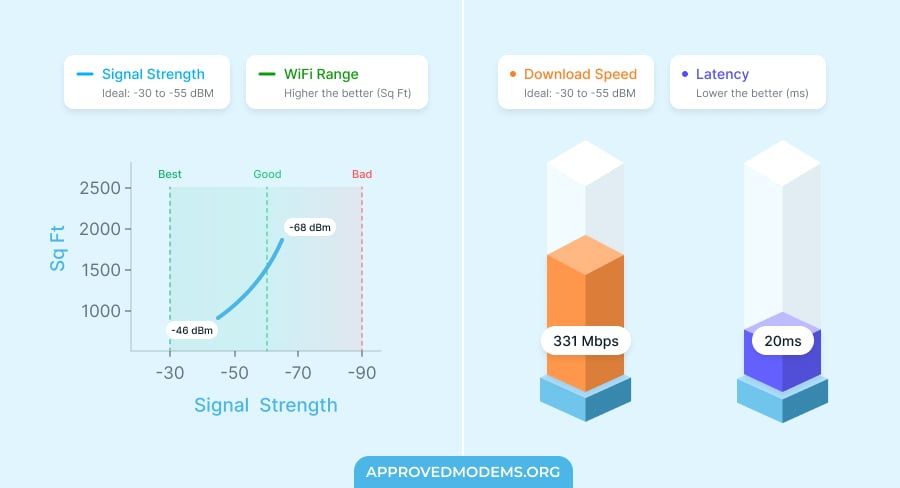
The RE3000 is aimed at large homes with higher bandwidth needs. Its whopping 3000 Mbps speed is distributed amongst its two bands as follows:
| 5 GHz: 2401 Mbps | 2.4 GHz: 574 Mbps |
This makes the device fit for households subscribed to Gigabit speeds. Testing it with the Netgear RAX54S router on a Gigabit connection from Spectrum, my overall experience was above par.
Its score of 331 Mbps for downloads and 21 Mbps for uploads over a 20 feet distance stayed ahead of many in this range. Meanwhile, doubling the distance, the speeds dropped almost by 40%, clocking 198 Mbps and 15 Mbps for downloads and uploads.
That’s ideal for most internet-based tasks like streaming, video conferencing, web browsing, and more. However, there were noticeable delays when involved in online gaming.
Barring decent wireless speeds, the speeds soared to around 367 Mbps for downloads, so online games like Valorant, Overwatch, and Destiny 2 went like a breeze. There wasn’t a single lag despite multiple devices connected to the network.
WiFi Coverage & Devices Capacity
The two 5dBi antennas this device encases claim a stipulated range of 3,000 Sq Ft, edging just ahead of my previous recommendation.
I tested it at my 3,700 Sq Ft mansion-style house paired with Netgear RAX54S, and none of the corners were void of strong signals. Even the UHD streams across three walls were buffer-free, thanks to its beamforming tech.
Additionally, the RE3000 builds in a MU-MIMO and OFDMA technology that supports multiple simultaneous connections. In my test, the numbers maxed out at 45, which still is enough for any mid-sized corporate establishment.
Conclusion
Cudy AX3000 is a reliable value WiFi 6 extender with higher throughput and longer range. The devices kept all over my house now received satisfactory signals. Although online gaming is a bit tricky over a wireless connection, you can enjoy video streams without any noticeable delays.
Pros
- Great value for money
- Wi-Fi 6 standard
- Excellent coverage
- MU-MIMO enabled
- Easy to set up
Cons
- Slightly higher latency during gaming
5. Best for Mesh Setups: Netgear EX6250
If you can compromise a tad on wireless standard and throughput capacity but need a reliable device, Netgear EX6250 is a valid pick. Its Mesh smart roaming technology automatically connects your devices to the best possible bandwidth, giving you faster connections throughout the day.
Why is it a suitable choice?
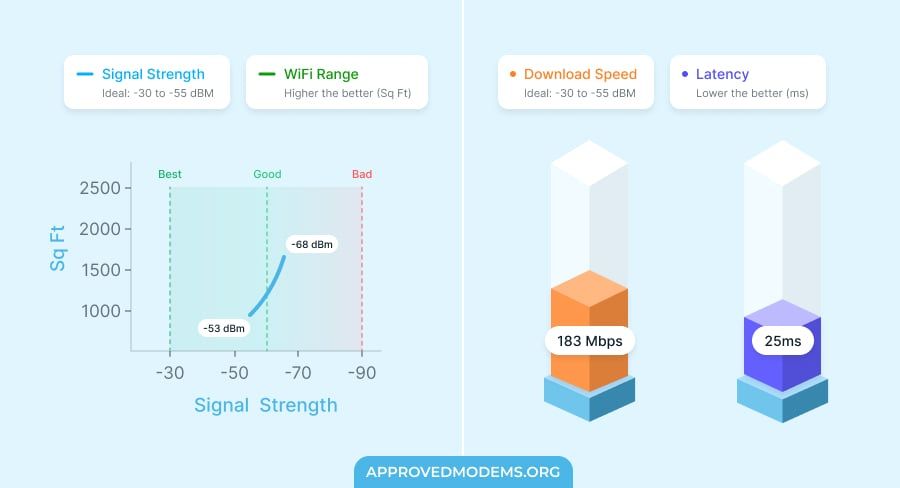
The dual-band Wi-Fi 5 device boasts a maximum throughput capacity of 1750 Mbps, distributed over its two bands as follows:
| 5 GHz: 1300 Mbps | 2.4 GHz: 450 Mbps |
The EX6250 performed well in multiple speed tests. Connecting it to the Netgear RAX54S router had download and upload speeds of 183 Mbps and 17 Mbps at 25 feet. And as expected, the speed over Ethernet improves significantly.
It could handle everything from mobile gaming, TV streaming, web browsing on a few devices, and operating some home automation gadgets.
WiFi Coverage & Devices Capacity
The EX6250 had a decent enough performance, around 1,660 Sq Ft. Such an extra range means most of your large house or workplace is covered with a strong wireless connection.
Pro Tip: To get a strong signal all across your space, put it halfway between the weak spot and the router. Learn more.
Coming to its device handling capacity, the mesh smart technology and MU-MIMO does the trick. It means there isn’t any inconsistency in the network throughout the connected area, and you can connect multiple devices simultaneously without weakening the signals.
At a stretch, I could connect up to 30 devices at once, adding to your router’s capability to cover most of your setup.
Conclusion
Netgear EX6250 is well worth the money. Concerning the price, it stays on par with most Spectrum WiFi extenders I have tested so far. It also offers decent throughput and coverage. Its best feature is its mesh smart connect, which lets you stay online throughout the day.
Despite its minor faults like long setup time and middling coverage, this device will surely give your money’s worth.
Pros
- Netgear’s reliability
- Good device handling
- Decent throughput
- Mesh smart roaming
- Good design
Cons
- Middling coverage
6. Best Budget Wi-Fi 6 Extender: TP-Link RE500X
If you’ve arrived with a limited budget but don’t want a Wi-Fi 5 extender, TP-Link RE500X is worth looking at. It’s a Wi-Fi 6 option on a budget that offers decent throughput capacity, WiFi coverage, and device handling capacity.
It also takes a few steps forward to my previous recommendation, Netgear EX6250, regarding wireless standards and speeds.
Why is it a suitable choice?
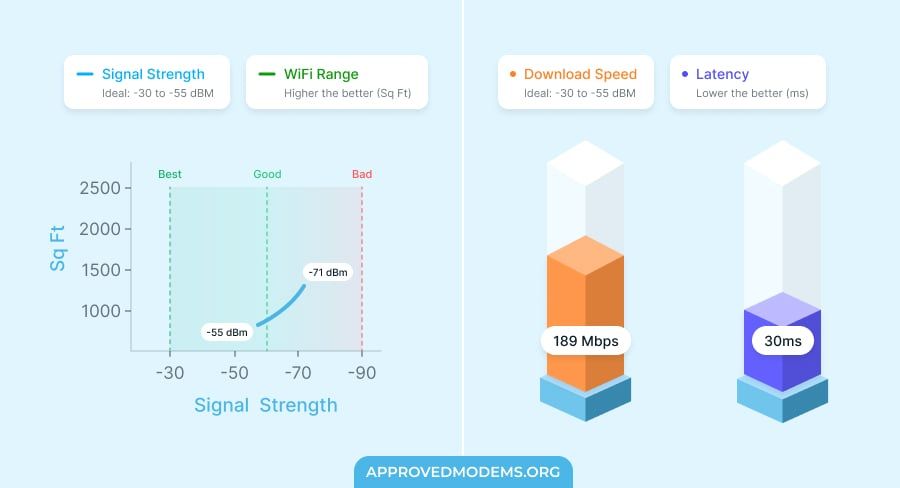
TP-Link RE500X with Wi-Fi 6 support entails a maximum throughput capacity of 1500 Mbps, with its speeds distributed over the two bands as follows:
| 5 GHz: 1201 Mbps | 2.4 GHz: 300 Mbps |
The device paired with TP-Link Archer AX55 Pro performed decently well in my speed tests at different locations.
In a close range (20 feet), the speeds of 189 Mbps and 15 Mbps, respectively, for downloads and uploads. At 40 feet, the speeds dropped by 30%, which is okay.
Similarly, the Ethernet port managed throughputs of 198 Mbps and 17 Mbps, respectively, an improvement over the WiFi. It still can fit your heavy online gaming or 4K streaming needs.
WiFi Coverage & Devices Capacity
RE500X comes with a 1,500 Sq Ft range, which is a tad low compared to other options compatible with Spectrum. It reached an area of over 1,200 Sq Ft, which, combined with a router, should be enough to cover a 3,000 Sq Ft house.
This tech makes the networking device summon the signals into one and focuses them onto the connected client devices. So, I could easily connect up to 21 devices, including laptops, computers, mobile devices, and others.
Conclusion
TP-Link RE500X, with numerous features, amplifies signals and ensure seamless internet connectivity. Its three antennas and MU-MIMO enable it to simultaneously transmit uninterrupted signals to multiple devices.
Pros
- Wi-Fi 6 support
- MU-MIMO tech
- Stable throughput
- Affordable price
Cons
- Average range
7. Cheapest Option: Netgear EX5000
The final option on my list is the Netgear EX5000, a cheap yet dependable device. It is worth considering if you need to expand the coverage in a small to medium house.
Why is it a suitable choice?
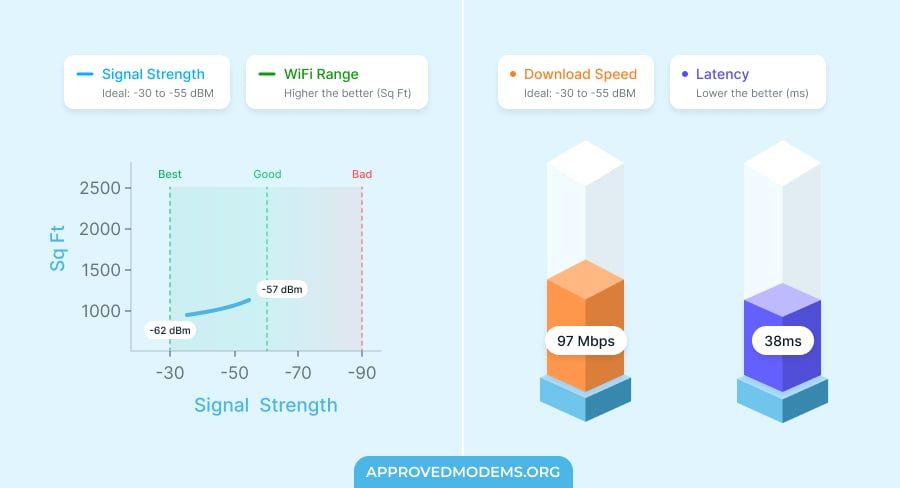
The dual-band Wi-Fi 5 EX5000 entails maximum speeds of 1200 Mbps, with speeds distributed over the bands as follows:
| 5 GHz: 900 Mbps | 2.4 GHz: 300 Mbps |
The speed tests were carried out with Spectrum’s 500 Mbps plan and ASUS R6700AX router, and the results were on par with my expectations.
I could obtain download and upload speeds of up to 97 Mbps and 11 Mbps, respectively. Besides, wired connections with the Ethernet port had respective values of 133 Mbps and 19 Mbps.
The EX5000 seems fast enough to stream Netflix. And you can also use it to plug in your gaming console for even faster performance.
WiFi Coverage & Devices Capacity
Coverage-wise, EX5000 had a decent performance, considering its cost. In my tests, around 1,100 Sq Ft area was fully encased with powerful signals, and combined with ASUS R6700AX, the signals covered my entire 2,500 Sq Ft test lab. I could watch HD movies seated in the nooks of my space.
Despite covering a decent area, its device handling capacity stayed much less than most of my recommendations. Its primary reason is the lack of MU-MIMO.
As a result, connections couldn’t be extended to more than 20 devices at once. Furthermore, you can track through the connected devices and remove any if it occupies a chunk of your bandwidth.
Conclusion
While the Netgear EX5000 may not be the fastest extender to pair with Spectrum, its performance is sufficient for most households. Although tests showed that it performed well, there were occasional delays and interruptions when using multiple devices, mainly because it lacks MU-MIMO technology.
Pros
- Decent throughput
- Connects up to 20 devices
- Easy to install and use
- Compact design
- Pocket-friendly
Cons
- MU-MIMO is absent
Frequently Asked Questions
How can I boost my Spectrum WiFi connection?
- Place your wireless router in a central location (here’s a guide with a list of the best places to put a router).
- Remove any interference like microwaves, baby monitors, etc.
- Keep the router far from obstructions like windows, cabinets, etc.
- Extend the signals to farther distances by pairing your router with an extender.
- Reboot your router and modem periodically.
What range extenders are compatible with Spectrum?
There is no compatibility quotient for range extenders. You just need to understand what works best for you and your space.
How to connect the WiFi extender to the router?
You need to follow a few easy-to-follow steps:
- Install your device by plugging it in an optimal location (i.e., between the router and network dead spots)
- Once the indicator light turns on, it automatically senses the network.
- Install the app on your smartphone and configure the network by providing the necessary user credentials.
- The setup is complete, and you’re ready to experience high-speed internet.
What’s the difference between an extender and a mesh extender?
Ones with mesh support offer better speeds and can be paired with mesh routers, enabling you with more seamless connectivity. This way, you always connect to a faster network, which is not the case with the latter.
Verdict
When you are experiencing poor signals, you must get an extender that gives you both good speeds and coverage. I hope my reviews helped you choose an ideal device for your space. However, if you’re still confused, here are my final suggestions:
- If you need a top-tier device with enough range and speed, then the Asus RP-AX56 is the best you’ve got.
- Next, if you don’t have enough budget but want a reliable and effective option, look at Cudy RE3000.
- Finally, TP-Link RE500X is a cheaper yet reliable option with decent features.
With that, I’d wrap this piece!
