How To Cancel Mediacom Services? [Internet or TV]

Are you done with Mediacom’s slow internet or moving to another place or internet provider? Cancelling Mediacom won’t take more than 10 minutes, but if you want to do it correctly, you’re at the right place.
This article discusses ways to cancel, cancellation policy, ETF (early termination fee), and some important steps after cancellation.
But before all that, you should know that you could also choose to:
- Move service to your new place
- Pause or keep the service on hold
- Make changes to your plan/account
How To Cancel Mediacom Internet or TV services?
There are three ways to disconnect Mediacom’s services:
- Call customer care at 1-855-633-4226.
- Submit your cancellation request here.
- Close the account in a nearby store.
In the following sub-sections, you’ll learn more about these methods.
1. Call Customer Care

The best and easiest way to cancel your Mediacom internet or TV services is by calling their customer support team and raising the request for cancelation. Be ready with your account details like name, number, and address before making the call for verification.
- Call customer care at 1-855-633-4226.
- Tell them you wish to disconnect the service.
- The agent will ask for the reason and will try to retain you.
- Stick to your initial decision.
- Verify your ownership by providing account details.
- Get the confirmation of cancelation in your email.
Note: If you’re cancelling the internet service due to slowdowns, hiccups, etc., it could be because of underwhelming equipment. You could fix it by getting your own:
2. Submit The Request Online
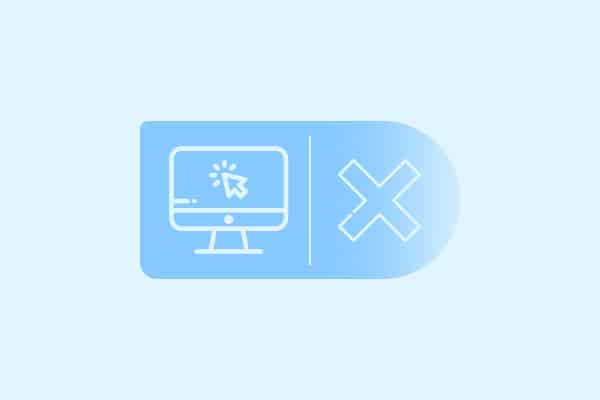
Mediacom also allows customers to cancel their service online. Head over to your Mediacom account and cancel the service from the account settings. You can also choose to take help from the chat support feature and talk to a customer service agent.
- You can log in to your Mediacom account by clicking here.
- Now head over to your account settings and disable auto-pay.
- Then proceed to cancel your current service.
- Once you have canceled the service, you will receive a confirmation in your email.
- You can also head to the support page and contact them via chat support.
- Chat with a live agent and raise the request for cancelation.
3. Visit a Nearby Store

Like many other service providers, you can walk into a Mediacom store and cancel your subscription in person. Provide the account details to the store person and request for cancelation.
Pro Tip: Also carry your rented equipment with you and return all of them directly to the store after cancelation.
- Visit any nearby Mediacom store.
- Google or click here to find one.
- Provide your ZIP code, and it will tell you the nearby stores.
- Ask the store person to cancel your internet or TV services.
- Verify your account ownership.
- Get the cancelation confirmation from the person.
Want To Change The Service Plan Instead?
If you don’t want to end the Mediacom service and are interested in downgrading or upgrading your current package, you can do that too.
You can do so online or call Mediacom customer support and request the change. The changes are applied instantly most times, but some plans will take effect after the end of the current billing cycle.
Note: The internet provider may charge a transfer & ETF for switching your current plan. They’ll also let you know if your new plan requires any change in equipment.
Steps To Change The Mediacom Service Plan:
- Call directly at (855) 633-4226 and talk to the customer agent.
- Tell them you wish to make changes to your current plan.
- They will provide you with options to choose from.
- Choose your desired plan.
- Get the confirmation of activation and details for the new plan.
Mediacom Cancellation Fee
Mediacom charges an early termination fee to all those customers who choose to cancel their service before the end of the contract.
This contract can be for one, two, or three years. The early termination fee can range from $120 for a one-year contract to $240 for a two or three-year contract.
However, if you are an active member of the armed services and have to relocate to another place that does not have Mediacom service, you will not be required to pay the ETF.
In order to qualify for this exemption, you will need to send a written notice and return all the rented equipment.
What To Do Next? [Important Steps]
1. Return Mediacom Equipment
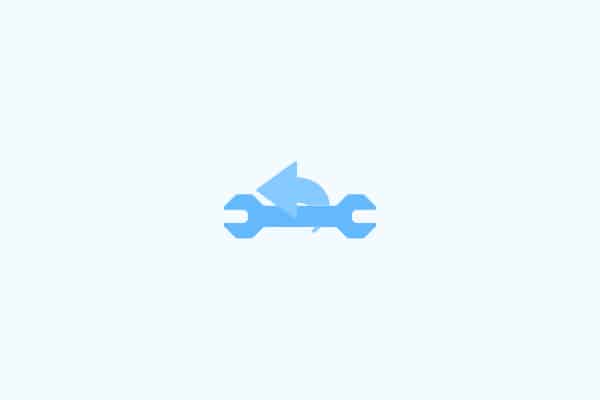
Once you terminate Mediacom services, you must return all the rented equipment to them. These items include routers, modems, and even power cables.
You must return them within 30 days after cancelation. If you fail to do so, you will be charged for the unreturned equipment. You can return the equipment in two ways: walk into the store and return it in person or mail it.
Steps To Return Mediacom Equipment:
- Visit any nearby Mediacom store.
- Hand over the equipment to the store person.
- Don’t forget to get the receipt.
- Or you can ask Mediacom to send you a return box.
- You must request a return box to totalcare@mediacomcc.com and mention your account number.
- Pack all the equipment in the box and mail it back to Mediacom.
2. Pay The Final Bill

The final bill for your subscription will come on the usual billing cycle. You can pay the bill by various methods.
If you have opted for AutoPay, your bill amount will automatically be deducted from your bank account. You can also choose to pay your bill in person by visiting any nearby store.
Lastly, you can pay the bill via mail, where you can mail the bill payment to the Mediacom Payment Center location, which is mentioned on your bill.
Bonus Tip: Check if your final bill has the deposit amount adjusted in the bill amount. If not, then contact customer support and get it rectified.
Just deactivate the Auto Pay service if you have enabled it. Reviewing the final bill and cross-checking everything before paying it is better.
Frequently Asked Questions
Can you cancel Mediacom services online?
Yes, you can cable your Mediacom services online. You can log in to your Mediacom account and choose to cancel the service from the account settings. Alternatively, you can also use the chat support feature and raise the request for cancelation with the live agent.
Can you stop Mediacom’s TV but keep the internet?
Yes, you can. In order to make the relevant changes, call their support team at 855-633-4226. Talk to the customer agent and tell them to make the changes.
How much is Mediacom’s early termination fee?
Mediacom’s ETF (early termination fee) can range anywhere from $120 to $240, depending on the length of the contract. While it can cost you $120 for a one-year contract, the ETF can go as high as $240 for a two or three-year contract.
Can you cancel your internet service at any time?
Yes, you can choose to cancel your Mediacom internet service anytime you wish. Just make a call at 855-633-4226 and talk to the customer agent regarding cancelation. Note that an early termination fee will be charged if you choose to cancel the service before the end of the contract.
What is Mediacom’s phone number to cancel service?
You can contact their customer support team at 855-633-4226. You can also text them at 66554, and an agent will call you to guide you through the cancelation process.
How do I return Mediacom equipment?
You can return all the rented equipment directly at a nearby store. Or you can ask the service provider to mail you a return box. In order to do that, you have to raise the request to totalcare@mediacomcc.com, mentioning your account number.
How long do you have to return the equipment post-cancellation?
Mediacom gives you 30 days to return all the leased equipment after cancelation. Afterward, you will be charged a fee for all the unreturned equipment. So make sure to return all the rented devices as soon as possible to avoid extra charges.
How long before Mediacom Cable shuts off service?
Mediacom gives a grace period of 10 days to make payment for your service. However, your service will shut off temporarily if you fail to pay even after the grace period. After two weeks of default, your connection would be permanently shut off.
What is the contract length of Mediacom?
Mediacom services come with an initial contract length of one year. You also have the option to enroll in a two or three-year contract. With long-term contracts, you can expect ISP to increase the service price after each year.
So that was all about how you can end the Mediacom contract. All the above-mentioned methods are tried and tested, so you don’t have to worry. Lastly, don’t forget to return the rented equipment.
