Cox Panoramic WiFi Review: Is it any good in 2025?

Panoramic WiFi is a wireless gateway (modem rouber combo) that Cox provides for a monthly rental of $14. Depending on your subscribed service plan, you’ll either get its PW6, PW7, or PW8 edition.
As a Cox internet Gigablast subscriber, I had the PW8 model running as my primary internet setup for over two weeks. I tested it across multiple parameters and finally came up with my findings across different parameters.
User Reviews
Some of my email subscribers have shared their feedback on Cox’s panoramic WiFi. Read on to find out what they have to say.
Technical Specifications
Detailed Review of Cox Panoramic WiFi Gateway: 2 Weeks Later
Key Takeaway: Panoramic WiFi is a good gateway but has middling coverage and a noticeable speed drop. It doesn’t match the security features of third-party routers suitable for Cox. I’d recommend avoiding it for a monthly rental.
- PW8 Version for Gigablast & Higher Plans
- PW7 Version for Ultimate & Preferred Plans
- PW6 Version for Essential & Starter Plans
Wireless Speeds & Suitability
The latest Panoramic Wi-Fi gateway supports Wi-Fi 6E standards and operates on simultaneous tri-band. As seen in WiFi 6e routers, the 6 GHz frequency makes a lot of difference to your wireless performance.
The overall capacity of the PW8 was rumored to be triple that of its predecessor PW7, which was rated at AX3500.
Both PW7 and PW8 can support gigabit internet plans, if you have the latest 6E gadgets, it makes sense to ask for the PW8 upgrade.
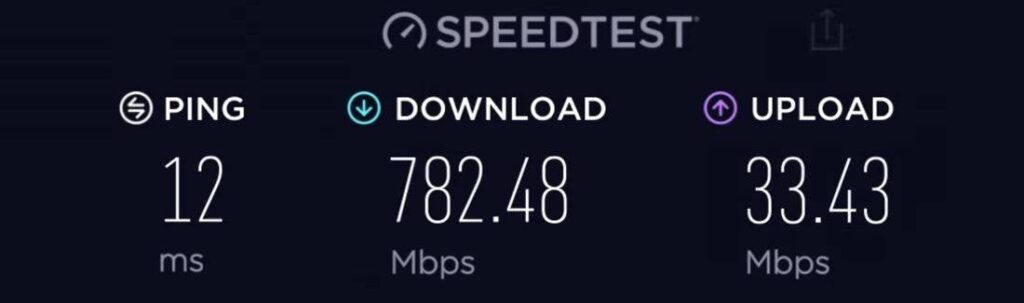
As per the speed tests, my Gigablast plan reached a max of 758 Mbps of downloads with PW7. The downloads in the 6 GHz frequency were registering 782.48 Mbps, and uploads maxed out at 33.43 Mbps within 20 feet of the gateway.
At the furthest point, speeds on the PW8 trumped PW7 by a good margin. Just outside my door, my mobile clocked speeds of 66 Mbps and 5 Mbps with PW8, whereas PW7 would only muster 40 Mbps and 3 Mbps.
While both PW8 and PW7 were good enough for heavy data tasks, the tri-band operation of PW8 made substantial improvements to streaming 4K videos on two smart TVs simultaneously, which previously made PW7 struggle to cope with the load.
WiFi Coverage & Devices Capacity
The PW8 has four beamforming internal antennas that deliver coverage of over 2,500 Sq ft, better than both PW7 and PW6.
With a PW8 and a Cox WiFi pod, I could cover an area of 2,200 Sq Ft. Thanks to MU-MIMO and the latest features Wi-Fi 6 brings, it was easy to operate smart TVs, PCs, laptops, tablets, cameras, voice assistants, and a bunch of gadgets totaling over 30 simultaneously.
However, I still noticed a few signal drops over a long distance. With wireless gateways, you’re supposed to experience lower coverage. So, if you have a large house, you might want to add a Cox WiFi extender.
Wired Connectivity & Design

PW8 supports multigigabit connections with the 2.5G WAN port and 3 Gigabit LAN ports. It also comes with an additional USB 3.0 port that allows you to connect printers or hard drives to the network.
You’ll be able to wire your Smart TV, and gaming consoles to the 3-gigabit ethernet ports, where the download maxes out at 970 Mbps.
PW8 looks similar to PW7 in design, albeit a bit more rounded at the top and golden with a colored base. The design includes sufficient heat vents on top and bottom while measuring 8.6 x 4.6 x 4.6 inches in dimensions and weighing slightly over 3 pounds.

Security Features
Both PW8 and PW7 support WPA-encrypted passwords, and guest Wi-Fi. You can create user profiles, create schedules, and downtimes for your internet, and get complete control over the internet exposure of your kids.
The advanced security of Panoramic Wi-Fi also protects the devices connected to the Cox gateway from malicious content and cyber threats.
Installation, Setup, and Management
Setting up panoramic WiFi comes with both portal and mobile app options. Both modes are easier and get it done within less than 15 minutes.
With the Cox panoramic WiFi App, it took me approx. 10 minutes to get the device running. From the App, you’ll be able to create user profiles, add access schedules, and turn off the internet, all with a simple touch.
Hardware & Other Features
While Cox keeps the exact hardware specifications a secret, we know that all three gateways are based on a Broadcom-based chipset.
The additional band supplemented by improvements in the memory made a huge improvement in the performance of PW8 compared to PW7 and PW6.
Even with multiple heavy instances, the gateway hardly seemed stressed. I could easily observe the device heating, but the heat dissipation system and hardware capacity in tandem allowed the device to cruise through the load I put through.
Frequently Asked Questions
Is Panoramic WiFi good?
Yes. If you’re in an automated home with a lot of gadgets, CCTV, ring cameras, and voice assistants, having Panoramic Wi-Fi would give you additional security for all the devices connected to your home network.
Does Cox WiFi gateway have Wi-Fi 6?
Yes, but it depends on your internet plan. If you are using PW7 or PW8 as your gateway, you will have access to Wi-Fi 6.
What is special about Panoramic WiFi?
The advanced internet security features with real-time alerts and notifications access to free hardware upgrades every three years, and additional pods to remedy your coverage issues.
What is the difference between PW8, PW7, and PW6?
While PW6 is compatible with Wi-Fi 5 standards, PW7 & PW8 support Wi-Fi-6 standards. PW6 & PW7 operate in two simultaneous bands, while PW8 operates on a tri-band with the latest congestion-free frequency of 6GHz.
How many devices can connect to the Cox gateway?
The latest PW8 can connect up to 100 devices, which includes all the devices in your automated home. This includes your smart TV, laptop, desktop, voice assistants, cameras, and other smart home gadgets like lights, fans, doorbells, etc.
Conclusion
While the guarantee of free hardware upgrade allows you to make the most of the internet with the latest gadgets, it is contingent on the device rollout and availability in your neighborhood. The Panoramic Wi-Fi is a good value addition for smart homes, but you might have to put up with limited customization ability.
