Is the TP-Link BE25-Outdoor Mesh Wi-Fi Extender Worth It?

I tested the TP-Link BE25-Outdoor to see if I could get better Wi-Fi in the yard. My Deco system handles the inside of the house fine, but once I stepped out front or walked into the backyard, the signal dropped off. I wanted something that could extend coverage outside without slowing down or cutting out.
I was looking for outdoor durability and strong wireless performance, especially for things like security cameras, smart lights, and video calls. Even casual use—like checking messages on the driveway or streaming music near the patio—was hit or miss without better coverage.
With more devices now using faster Wi-Fi tech, it made sense to look at a Wi-Fi 7 upgrade. I wanted something that would keep up with newer phones and laptops without needing constant tweaks or restarts.
If you’re thinking about extending your network outdoors, here’s what you can expect.
👉 Check out our review of the Best Outdoor WiFi Extenders in 2025
What Is the TP-Link BE25-Outdoor?
The TP-Link BE25-Outdoor is a dual-band mesh unit that extends your existing Deco network into outdoor areas. It supports Wi-Fi 7, so it can deliver faster speeds if your phone or laptop supports Wi-Fi 7.
It has two 2.5 Gbps ports, so you can use it with wired devices or run a Power over Ethernet (PoE) connection. It also supports standard AC power if PoE isn’t available. The unit is IP65-rated, which means it’s sealed against dust and water jets. It’s meant to handle normal outdoor weather like rain and wind, though it might not be the best fit for extreme conditions or full exposure in a storm.
Like other Deco mesh extenders, the BE25-Outdoor blends into a single network with the rest of your system. You won’t see a separate network name when your device switches over. It just stays connected as you move between areas, like from the house to the yard or garage.
This unit also supports Multi-Link Operation, so it can use both 2.4 and 5 GHz bands at the same time to push more data through. If your devices support it, that can help improve performance during downloads or video calls. It’s also fully compatible with older Wi-Fi generations, so you won’t run into problems if you still have older smart home devices on the network.
👉 Related reading: Best TP-Link Routers in 2025
Specifications
| Feature | Details |
|---|---|
| WiFi Standards | Wi-Fi 7 (802.11be/ax/ac/n/a 5 GHz, 802.11be/ax/n/b/g 2.4 GHz) |
| Speed & Capacity | BE5000: 4324 Mbps (5 GHz), 688 Mbps (2.4 GHz); Dual-Band, OFDMA, 4 Streams |
| Coverage & Antennas | Whole-home TP-Link Mesh with optional Ethernet backhaul; 4× internal high-performance antennas |
| Smart Features | AI-driven mesh, MLO, 240 MHz channel, 4K-QAM, Multi-RUs, Alexa & Google Assistant |
| Operating Modes | Router Mode, Access Point Mode |
| Security | SPI Firewall, Access Control, WPA/WPA2/WPA3; HomeShield with IoT protection & DDoS prevention |
| Guest Network | 1× 5 GHz and 1× 2.4 GHz Guest, Time & Bandwidth control |
| VPN Support | Server & Client for OpenVPN, PPTP, L2TP/IPSec |
| Wired Connectivity | 2× 2.5 Gbps ports (PoE/WAN/LAN auto-sensing), WPS, Reset button |
| Power Supply | PoE or AC (100–240V~) |
| Software Tools | Reboot schedule, IoT Isolation, Tapo/Kasa onboarding, Static routing |
| Network Control | IPv4/IPv6, QoS by device, NAT forwarding, DDNS, IPTV, DHCP |
| Parental Controls | Filters, SafeSearch, Bedtime, Rewards, Profiles, Pause, Reports |
| App Management | Deco app |
| Size | 4.3 × 4.8 × 8.5 in (110 × 121.3 × 215.5 mm) |
| In the Box | 1 Deco unit, Ethernet cable, power adapter, guide, wall/pole mounting kit |
The BE25-Outdoor uses dual-band Wi-Fi 7 with speeds up to 4324 Mbps on 5 GHz and 688 Mbps on 2.4 GHz. It has two 2.5 Gbps Ethernet ports that support both WAN and LAN, and one of them can be used for PoE. It works in both router and access point mode, though most people will probably use it as part of a larger Deco mesh.
The unit includes four internal antennas and supports newer features like Multi-Link Operation, 4K-QAM, and 240 MHz channel width. It also works with Alexa and Google Assistant. For security, you get WPA3 encryption, parental controls, and access to TP-Link’s HomeShield, which includes features like device scanning, malicious site blocking, and basic firewall protection.
The hardware is built for outdoor use, with an IP65 rating, ESD protection, and support for temperatures from -22°F to 140°F. It can be powered through PoE or a standard AC adapter. You can mount it to a pole, wall, or place it on a flat surface. The Deco app handles all the settings and management.
The BE25-Outdoor supports IPv4 and IPv6, guest networks, VPN client and server options, and standard features like port forwarding and DHCP reservations. This unit works with all Deco models and maintains compatibility with older Wi-Fi generations.
Is the TP-Link BE25-Outdoor Worth It?
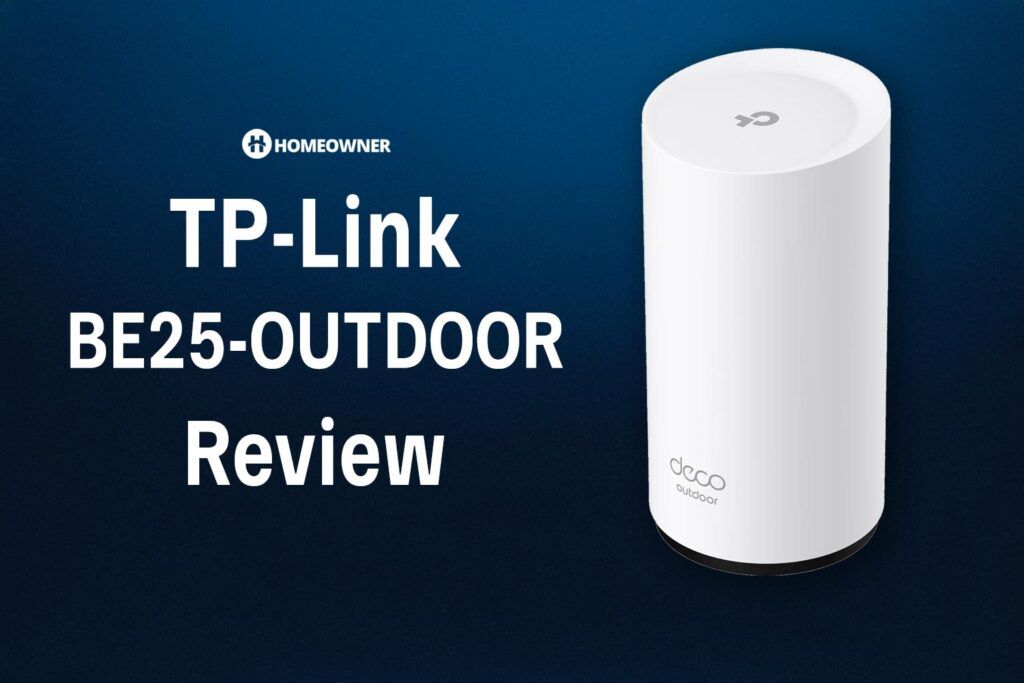
If you already use Deco products and need outdoor coverage, this is one of the easiest ways to expand your network. It blends right into the existing system, supports newer Wi-Fi 7 features, and gives you more range without needing extra setup steps or new apps. For things like cameras, smart lighting, or just using your phone farther from the house, the improvement is noticeable.
The performance depends a lot on how you connect it. Using Ethernet with PoE gives the best results, especially if you’re dealing with thick walls or distance. Wireless backhaul still works, but you’ll get better speeds and lower latency if you can run a cable. Either way, coverage and stability were better than before once this was added to the network.
This is not a tri-band model and doesn’t have 6 GHz, so it won’t take full advantage of Wi-Fi 7 if you’re looking for maximum speeds. If you want simple outdoor coverage with fast speeds and don’t need every advanced feature, this is a good choice. For those waiting on more future-proof hardware, something like the upcoming tri-band version might be a better fit down the line.
Setup and Installation
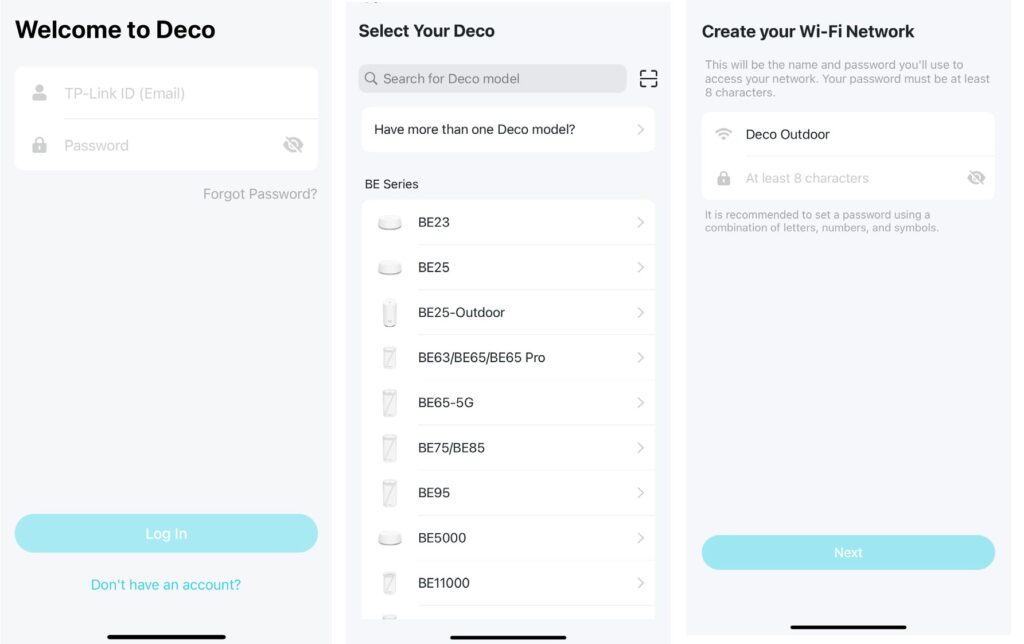
Getting the BE25-Outdoor up and running was easy. I used the Deco app on my phone, added the new unit, and followed the steps. It connected to the network within a few minutes without any issues. The app shows when it’s online, gives basic status updates, and lets you adjust some settings like LED control or network name.
The unit comes with a wall and pole mounting kit, plus zip ties and screws. I mounted mine near the edge of the house facing the yard. You can also set it on a flat surface if needed, but mounting it higher helped improve coverage. The Ethernet and power ports are tucked inside a sealed compartment, which you’ll need to unscrew to access.
For power, I used my PoE injector so I could run one cable from the house instead of needing an outlet nearby. It also works with the included AC adapter, but that’s better if you’re placing it somewhere with easy access to power. Once it’s online, it behaves just like any other Deco device.
Everything runs through the Deco app. It found the best connection method on its own. From there, I didn’t have to touch anything else.
👉 Related reading: Best Ring Doorbells in 2025
Performance and Use

Coverage in the yard improved right away. Areas where I used to get one bar or dropouts now show a full signal. I tested it with a few different devices—phones, laptops, and a smart doorbell—and the connection stayed stable even as I walked around. Video calls stayed smooth, and I didn’t run into buffering when streaming music or video outside.
I also noticed better performance with outdoor security cameras. Before, the signal was too weak for high resolution, and clips would miss parts of events. After adding this extender, I set those cameras back to full quality.
Internet Speed Test
I’m on a Google Fiber 1 Gig plan, so I tested download and upload speeds from the yard where the extender was set up. With a wired backhaul, I averaged around 920 Mbps down and 940 Mbps up. Over wireless using my phone, speeds were closer to 480 Mbps down and 540 Mbps up.
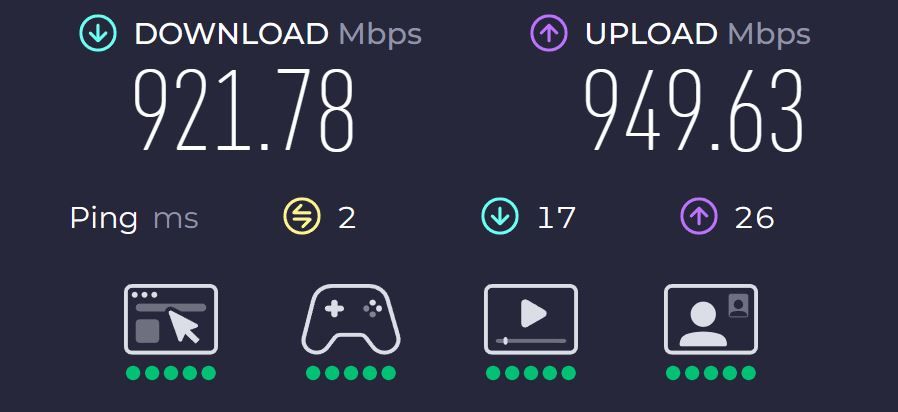
Speeds depend on how you connect to your mesh network. Using a wired backhaul gave me the best results, especially for large downloads or when multiple people were on the network at the same time. Wireless backhaul still worked, but performance dipped a bit at the far end of the range. If you can run a cable, it’s worth it.
Design and Build Quality

The BE25-Outdoor has a clean, simple look—tall, rounded, and neutral in color. It doesn’t draw attention, which is nice if you’re mounting it in a visible spot. The outer shell feels sturdy, and the bottom compartment that holds the ports seals tightly once closed. The mounting bracket is solid, and the included hardware felt reliable during installation.
The unit measures 4.3 × 4.8 × 8.5 inches. It’s a bit larger than some indoor Deco models but still compact enough to fit on a wall, pole, or small shelf. The size is just fine for outdoor placement.
It’s rated IP65, so it’s protected against dust and low-pressure water. Mine has already been through a couple of rainy days without any trouble. I wouldn’t put it somewhere fully exposed to heavy downpours or water spray, but under an eave or overhang, it holds up fine. The included grommets around the cables help keep moisture out, and the base unscrews easily if you ever need to make adjustments.
There’s no fan or visible vents, so I’ll be watching how it does during the summer. It hasn’t overheated yet, but in hotter climates, placement might matter more. Still, it’s handled cold and wet conditions without any weird behavior.
What We Like 👍
Setup through the Deco app was quick. The unit showed up right away, connected to the network, and started working within minutes. There’s no extra software to deal with. If you already use Deco, this just fits into the system without surprises.
Coverage improved immediately. Areas that used to buffer or drop connection now hold a stable signal, even with multiple devices running at once. That’s been a big help for outdoor cameras, video calls, and general use around the yard.
I like that the build feels sturdy and well-sealed. It handles rain, wind, and cold without any issues so far. The mounting hardware is solid, and the sealed compartment for the ports feels reliable once everything is closed up.
Support for Wi-Fi 7 and Multi-Link Operation has been useful with newer phones and laptops. File transfers feel quicker, video calls stay smooth, and the 2.5 Gbps ports are a nice bonus for anything that needs a wired connection outside.
What We Don’t Like 👎
This unit doesn’t support 6 GHz, so even though it uses Wi-Fi 7, you lose out on the full range of what that standard can offer. For most outdoor setups, dual-band works fine, but if you’re planning to upgrade everything to tri-band, you may want to hold off for TP-Link’s upcoming model.
The IP65 rating is good for light rain and dust, but not for direct exposure to heavy water spray or storms. I placed mine under an overhang, which works well, but mounting options may be limited if you need more protection.
There’s no venting system built in. It hasn’t overheated yet, but in hotter climates or full sun, that could become an issue over time. I’m keeping an eye on it as temperatures go up.
The size is also a bit larger than most indoor units. It’s not bulky, but if you’re mounting it somewhere visible or tight on space, it’s worth measuring first.
👉 Related reading: Eero Outdoor 7 Mesh Router Review
Final Verdict
If you already use a Deco system and need better Wi-Fi outside, the BE25-Outdoor does the job. It extends coverage into the yard, supports faster speeds, and holds a stable connection with newer devices. You don’t need to mess with extra apps or complex settings—it just connects and starts working.
Performance is reliable, especially when using a wired backhaul. Streaming, cameras, and calls all benefit from the stronger signal. It’s also flexible in how you power and mount it, which helps if you have a specific spot in mind.
This isn’t the most advanced Wi-Fi 7 unit out there. There’s no tri-band or 6 GHz support, and the IP65 rating means you still need to think about placement. But for everyday use in normal weather, it holds up well and delivers good results.
For anyone looking to cover patios, driveways, or detached buildings, this is an easy upgrade—especially if you’re already using Deco indoors. It works, it’s fast, and once it’s set up, you don’t have to think about it again.
Frequently Asked Questions
Does the BE25-Outdoor work as a standalone router?
Yes, it can run in router mode, but most people will use it as part of a Deco mesh system.
Can I power it with just an Ethernet cable?
Yes. It supports Power over Ethernet (PoE), so one cable can deliver both power and data if you’re using a PoE injector or switch.
Does it support 6 GHz?
No, this is a dual-band device. It runs on 2.4 GHz and 5 GHz but not 6 GHz.
Is it fully waterproof?
It’s IP65-rated, which means it can handle light rain and dust. It shouldn’t be installed where it’s fully exposed to heavy water spray or flooding.
What app do I use to set it up?
You’ll use the TP-Link Deco app, the same one used for all Deco products.
Can I use it with other mesh systems?
No, it only works with other TP-Link Deco units. It won’t pair with non-Deco mesh systems.
Does it support VPNs?
Yes, it supports both VPN client and server features, including OpenVPN, PPTP, and L2TP/IPSec.
Can I use this indoors?
Yes. Even though it’s made for outdoor use, you can also use it indoors if you want coverage in a large space or garage.
Continue reading: