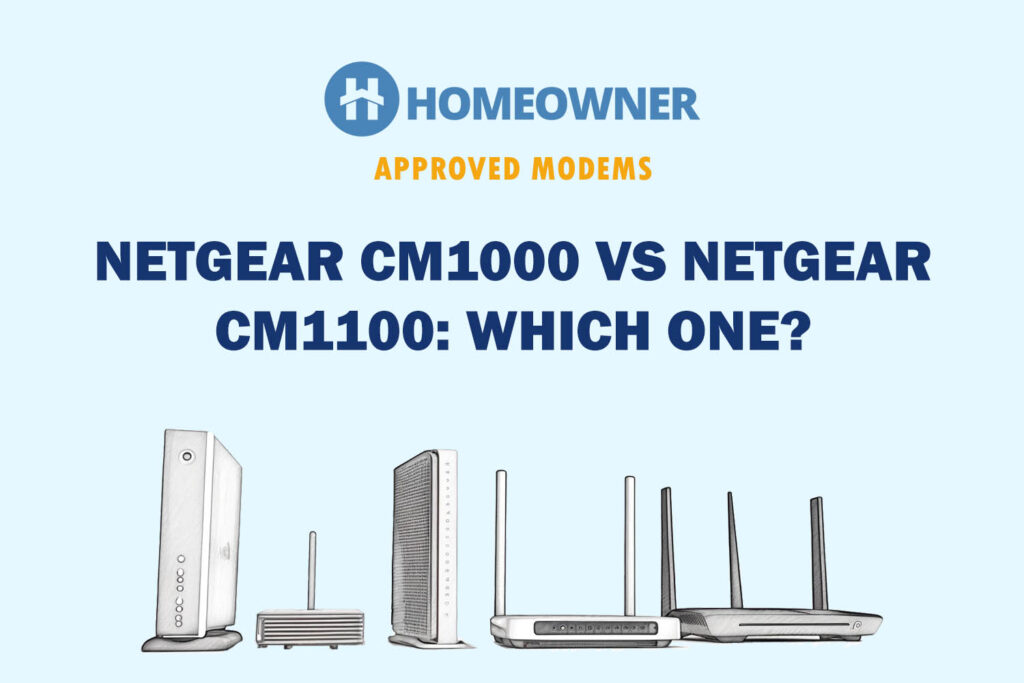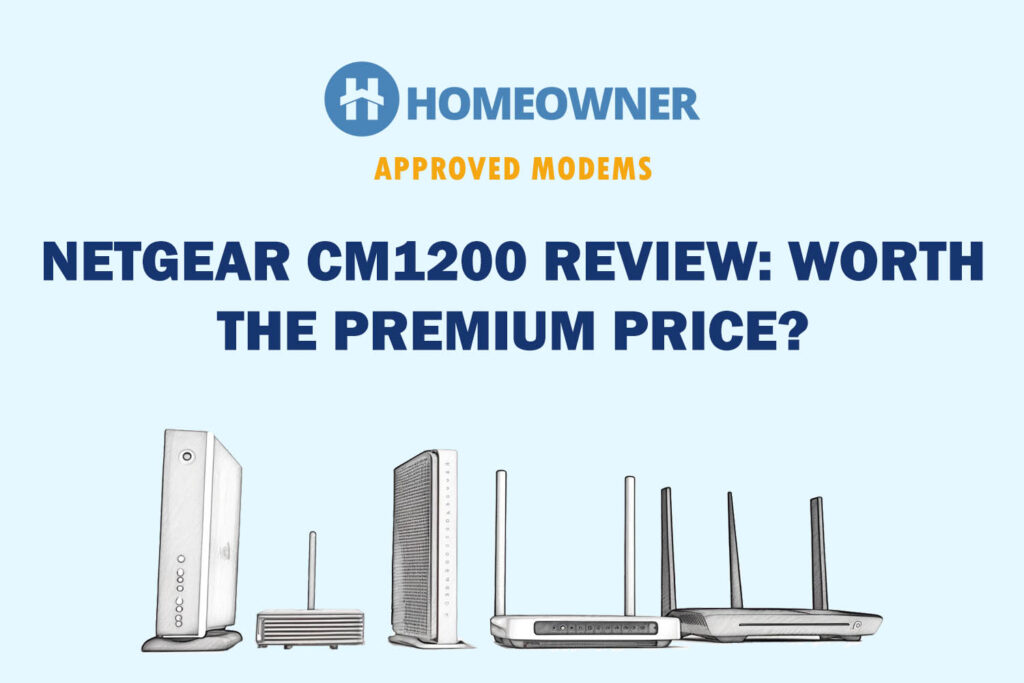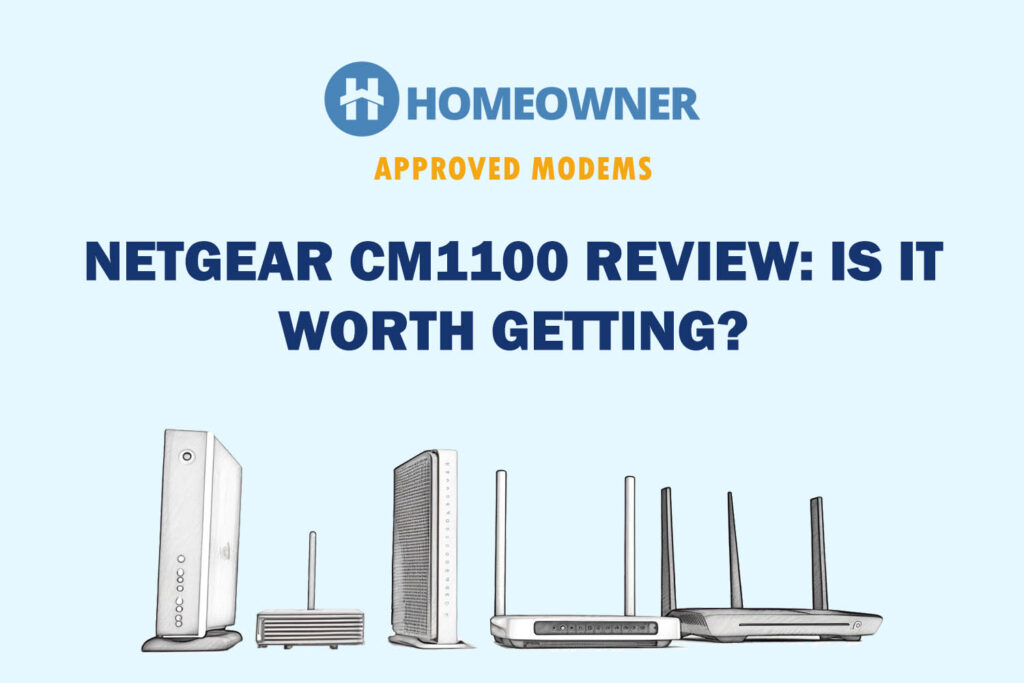The Orbi mesh systems have been pretty popular for a while now. If you've looked into upgrading your WiFi at home, there's a good chance you've seen the Orbi name pop up. The newer 870 Series with WiFI 7 recently caught my eye, so I decided to give it a try and write a review.
Pros
- Excellent speed and coverage
- Reliable performance with wired or wireless backhaul
- Easy setup with app or web interface
- 2.5Gbps LAN ports
- Supports WPA3, guest WiFi, and OpenVPN
Cons
- Expensive compared to other mesh systems
- App is slow and nags about subscriptions
- Limited advanced settings
- Can’t manually assign devices
- No WireGuard VPN support
I’ve used a few mesh systems before—some worked okay, some were a total headache. What I needed was something I could rely on across multiple floors, with a mix of wired and wireless devices, and enough power to handle everything from streaming to smart home gear. I also didn’t want to deal with frequent drops or mess with advanced settings every week just to keep things running.

- Orbi 870 Series
- WiFi 7 up to 21 Gbps
- Tri-band mesh with Enhanced Backhaul
- Covers large homes, 360° coverage
- 4 x 2.5 Gbps ports per unit
- 10 Gig internet port
- App setup and control
After trying the Orbi 870 Series for a while, I’ve had time to test it with my setup. I’ve used it with Ethernet backhaul, checked the speeds in different parts of the house, and spent time getting familiar with the app and web settings. I’ll walk through everything that stood out, what worked great, and what could use a little work.
NETGEAR Orbi 870 Series Specifications
| Feature | Details |
|---|---|
| WiFi Technology | WiFi 7 (802.11be) |
| Bands | Tri-Band (2.4GHz, 5GHz, 6GHz) |
| Max Combined Speed | Up to 21 Gbps |
| 2.4GHz Speed | Up to 688 Mbps |
| 5GHz Speed | Up to 8640 Mbps |
| 6GHz Speed | Up to 11520 Mbps |
| Processor | 1.5GHz quad-core processor |
| Memory | 2 GB RAM, 4 GB Flash |
| Coverage (2-pack) | Up to 6,600 sq ft |
| Coverage (3-pack) | Up to 10,000 sq ft |
| LAN Ports (per unit) | 4 x 2.5Gbps Ethernet ports |
| WAN Port (Router only) | 1 x 10Gbps Ethernet port |
| Backhaul Options | WiFi or Ethernet (2.5Gbps ports) |
| Security | WPA3, NETGEAR Armor (30-day trial) |
| VPN Support | OpenVPN |
| App Support | NETGEAR Orbi App (iOS and Android) |
| Smart Home Features | Dedicated IoT WiFi network, guest network support |
| Setup Options | App-based setup or web interface |
| LED Indicators | Front and rear LED status lights (Router and Satellite) |
| Backwards Compatibility | Compatible with WiFi 6/6E and earlier devices |
| Voice Assistant | Not natively supported |
| Dimensions (each unit) | Approx. 10.2 x 3.5 x 4.5 in (H x W x D) (exact size varies slightly) |
| Weight (each unit) | Approx. 3 lbs |
Setup and First Impressions

Getting started with the Orbi 870 Series was mostly smooth. The packaging was simple and clean, and everything I needed was in the box—just the router, the satellite, power adapters, and an Ethernet cable. Nothing extra, nothing missing.
I used the Orbi app to get everything going. The app itself has a nice layout, but it did give me a bit of trouble at the beginning. When I first launched it, the screen just went white. I had to switch off WiFi on my phone, restart the app, and then it worked. That part felt a little frustrating, especially for someone who just wants to get things up and running fast.
Once I was past that, the rest of the setup only took about 15 to 20 minutes. I scanned the QR code on the router, followed the steps to connect to my modem, and it picked everything up without a problem. I set a new admin password and created my WiFi network right through the app.
The satellite also connected easily. I didn’t need to do any manual syncing, which I’ve had to do with other mesh systems before. I did notice there’s not a lot of control during setup about where the satellite connects.
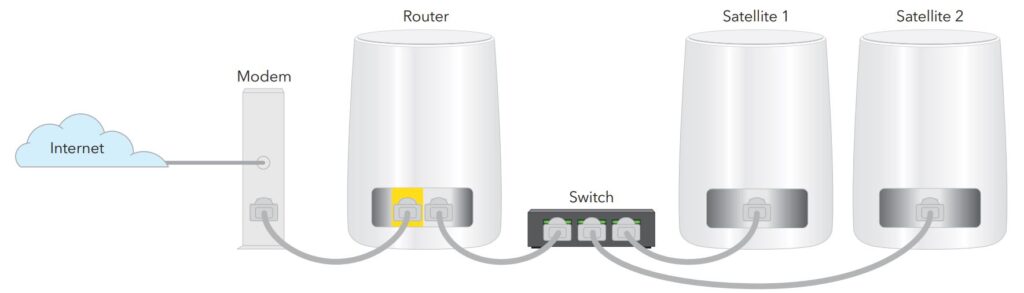
I’ll say this too: even though I got it working, I think the app could be better. It’s not very fast when switching between menus, and the color scheme is a bit hard on the eyes. It doesn’t have a dark mode either, which would’ve been nice. And it throws a lot of pop-ups at you to sign up for extras like Armor security and parental controls. I said “not now” a few times and it kept coming back.
Even with that, once the setup was complete, everything worked. I didn’t need to call support or troubleshoot anything major. I just plugged it in, set it up, and it was ready to go.
👉 Related reading: Best Outdoor WiFi Extenders in 2025
Performance and Coverage
Once everything was set up, I really wanted to see what this system could do. I have a 2 Gbps internet plan, and I tested speeds on both wired and wireless devices across my home. Right next to the main router, I was getting around 1.9 to 2.3 Gbps on my wired connections. That matched my expectations, so I was off to a good start.
Internet Speed Test
I tested the system using my Google Fiber 1 Gbps plan to see how well it handled real-world speeds. My download speed hit 920.52 Mbps, and upload reached 948.25 Mbps.
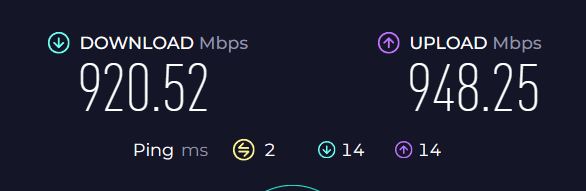
These numbers are right in line with what my plan offers, which tells me the Orbi 870 isn’t slowing anything down. Whether I was working, streaming, or downloading large files, everything stayed fast and responsive. I didn’t notice any bottlenecks, even with multiple devices connected at once.
Wi-Fi Speeds
Wireless performance impressed me. On the second floor—about 40 feet from the router—I was still pulling almost 1 Gbps on my phone. Even in the basement, I was getting around 650 Mbps. I didn't have to think about where the signal might drop or where buffering might start. I just used the internet like normal and didn’t run into hiccups. No dropped calls, no video freezes, no issues with smart home gear losing connection.
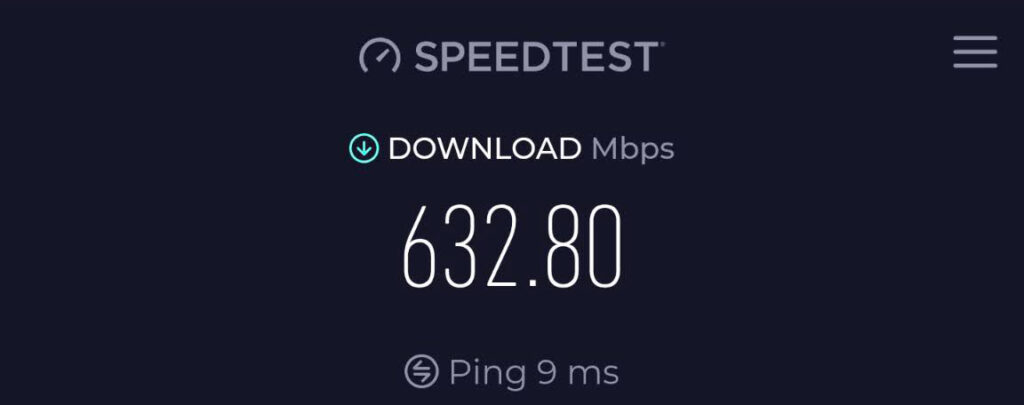
One thing that helped was switching to Ethernet backhaul for the satellites. I already had flat Ethernet cables running through my baseboards, so I plugged the satellites in directly. That gave me consistent speeds and kept everything stable. If you're relying only on wireless backhaul, you’ll probably still get strong speeds, but a wired setup definitely helps.
The range is quite good. One router and one satellite gave me full coverage in a house around 3,000 square feet. Every room had strong signal—even the tricky spots near the garage or behind thick walls. Devices stayed connected, and I didn’t have to mess with different network names. Everything ran through the same SSID, so I could move from room to room without anything switching or lagging out.
Overall, the performance matched what I was hoping for. I’ve used systems that dropped connections randomly or struggled with smart TVs and cameras, but I haven’t had any of that with this one. Even when the whole household was online at the same time, the speeds held up.
👉 Related reading: Best WiFi Extenders for Starlink
Design and Hardware
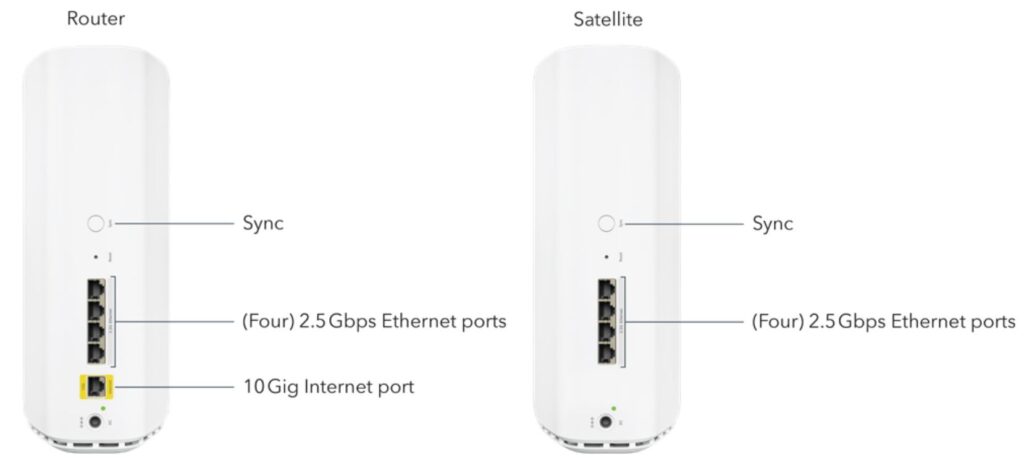
The hardware looks modern but still simple enough to blend in with a regular room. The router and satellite are both a little tall, kind of like a small tower speaker, but not too bulky. I liked that they didn’t come with a bunch of bright lights on the front—just a single LED that tells you what’s going on. Once things are up and running, the lights turn off, which I appreciated. I don’t need glowing lights in every room.
Each unit has several Ethernet ports. The router has a 10 Gig port for your internet connection, plus four LAN ports that go up to 2.5 Gbps. The satellite also has four of those 2.5 Gbps ports. That gave me plenty of flexibility for wiring in devices like my NAS, security cameras, and smart TV. It’s nice that every port on both units supports multi-gig speeds. I didn’t have to choose which device got the faster connection—they all could.
| Feature | Details |
|---|---|
| Router Ports | 1 x 10Gbps WAN port, 4 x 2.5Gbps LAN ports |
| Satellite Ports | 4 x 2.5Gbps LAN ports |
| Processor | 1.5GHz quad-core processor |
| Memory | 2 GB RAM |
| Storage | 4 GB flash memory |
Inside, the system runs on a 1.5 GHz quad-core processor with 2 GB RAM and 4 GB of flash storage. That’s more than enough to handle heavy traffic, and I never saw any slowdowns. It runs cool and quiet, and even during big downloads or long gaming sessions, nothing crashed or overheated.
Physically setting up the devices was easy too. The power adapters are basic, but they don’t take up a ton of space on the outlet strip. There’s also a ribbon tab under each unit to help lift them out of the box, which was a nice touch. Little things like that show some thought went into the design.
So from the hardware side, I didn’t really have anything to complain about. It’s fast, quiet, and easy to live with.
👉 Related reading: Eero Outdoor 7 Mesh Router (2025 Review)
Features and Settings

Once I got past the basic setup, I spent some time exploring the settings. You can use either the Orbi app or the web interface to manage things. The app is good for basic stuff like checking device connections, restarting the system, or updating firmware. But if you want more control, the web interface is where it’s at.
Through the web settings, I set up static IPs for my cameras, NAS, and a few smart home devices. That was easy to do and has worked without any problems since. I also turned on the VPN support. It doesn’t support WireGuard, which I would have liked, but it does work with OpenVPN. That’s fine for most people, but it’s worth knowing if you have a specific VPN setup in mind.
One thing I really liked was being able to separate the networks. You can have a main WiFi, a separate one for guests, and even a dedicated IoT network. That helped me keep things organized. I have all my smart plugs and bulbs on the IoT network, and they’ve stayed connected with no issues. WPA3 is also supported, which is great for newer devices.
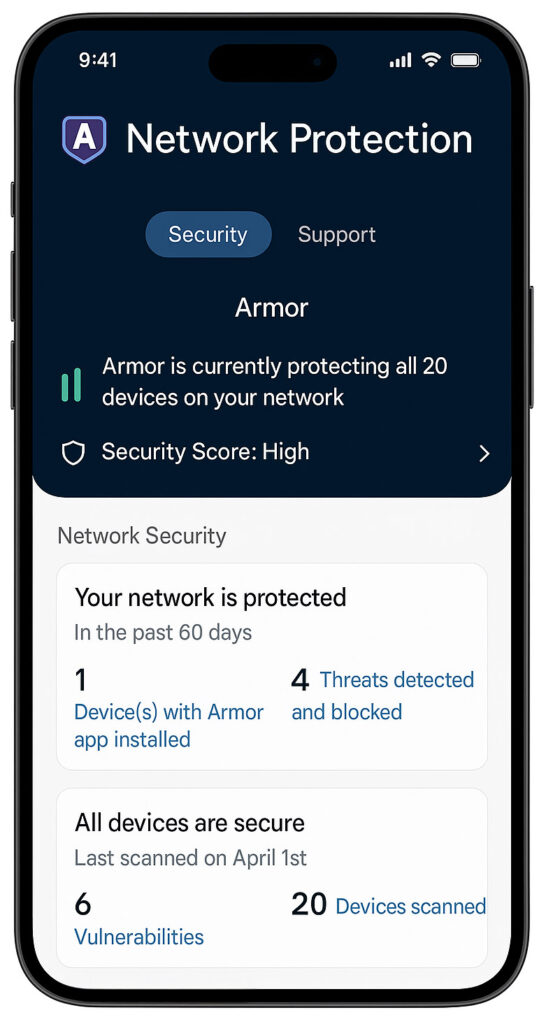
Security features are decent, but some of them come with a subscription. Netgear Armor is included for 30 days, then it costs extra. It scans your network and gives you alerts, but I wasn’t thrilled about the constant reminders to pay for it. Same goes for the parental controls. They keep asking you to sign up for that service too. If you’re not interested in those extras, it gets a little annoying seeing the same prompts again and again.
Still, the core features you actually need are all there. It has automatic firmware updates, which worked fine for me. You can back up your settings and restore them if needed. And while the app is a bit slow to load at times, I’ve been able to do everything I need from either the app or the web browser.
👉 Related reading: ASUS RT-BE88U Review: Is This Wi-Fi 7 Router Worth It?
Stability and Day-to-Day Use

After a few weeks of regular use, I’ve been happy with how consistent the system is. I haven’t had to reboot anything, and there haven’t been random disconnects or weird slowdowns. That’s something I couldn’t say about my older mesh systems.
I’ve had multiple devices streaming, downloading, gaming, and doing video calls all at once—and the Orbi handled it without breaking a sweat. My smart home stuff stayed connected too. No random issues with lights not responding or my cameras dropping off the network. Even smaller things like my smart lock and Ring doorbell cam kept a strong connection, which wasn’t always the case with my last setup.
👉 Related reading: Best WiFi Analyzer Apps for Android & iOS
Speeds have been good the whole time. I get near gigabit on my main desktop and media server, and the Ethernet backhaul has kept the performance steady across the house. For wireless, it’s been strong in every room and even outside on the patio.
So far, I haven’t seen the kinds of random bugs or signal drops I’ve dealt with on other mesh systems. That’s probably the biggest reason I’d recommend it.
👍 What I Like
The speeds across the board are excellent. I’ve tested with both wired and wireless devices, and the system makes full use of my multi-gig internet plan. Whether I’m in the basement, upstairs, or out on the patio, I get fast and stable internet. That’s something I couldn’t say with other mesh systems I’ve tried.
The hardware is built well. Having 2.5 Gig LAN ports on both the router and satellites is a big plus. I didn’t have to make trade-offs when plugging in my NAS, security cams, or smart TV. The performance stays consistent, even with Ethernet backhaul.
Setup was also quick and didn’t require a support call. I had the whole system up and running in about 20 minutes. Once it was live, I didn’t have to think about it again. It’s been stable day after day, no random drops or weird bugs.
The coverage is strong. I didn’t have to move the router or satellite around to fix dead zones. One router and one satellite were enough for full coverage in my 3,000 square foot home, and that includes going through thick walls and across floors.
👉 Related reading: Best Mesh WiFi for Thick Walls
The router offers a lot of useful features like guest WiFi, an IoT network, VPN support, and static IP assignment. It supports WPA3 and handles multiple connected devices without slowing down.
👎 What I Don’t Like
The Orbi app needs work. It’s slow when switching between menus and often feels clunky. There’s no dark mode, and the color scheme is hard to read. I also got repeated reminders to sign up for Netgear Armor and parental controls, even after choosing “not now” several times.
Some of the advanced settings are only available through the web interface. That’s not a deal-breaker, but it’s inconvenient when you're just trying to make quick changes from your phone.
There’s no easy way to force a device to connect to the router or satellite of your choice. Some of my devices—like a nearby printer—connected to a satellite across the house. That’s frustrating when it causes a weak signal and makes the device unreliable.
👉 Related reading: Is Your WiFi Extender Not Working?
With the high price, I expected more control features. You can’t hide SSIDs, set VLANs, or fine-tune band steering the way you can on some other systems, even cheaper ones. The basics work, but power users might find the software too limited.
Conclusion
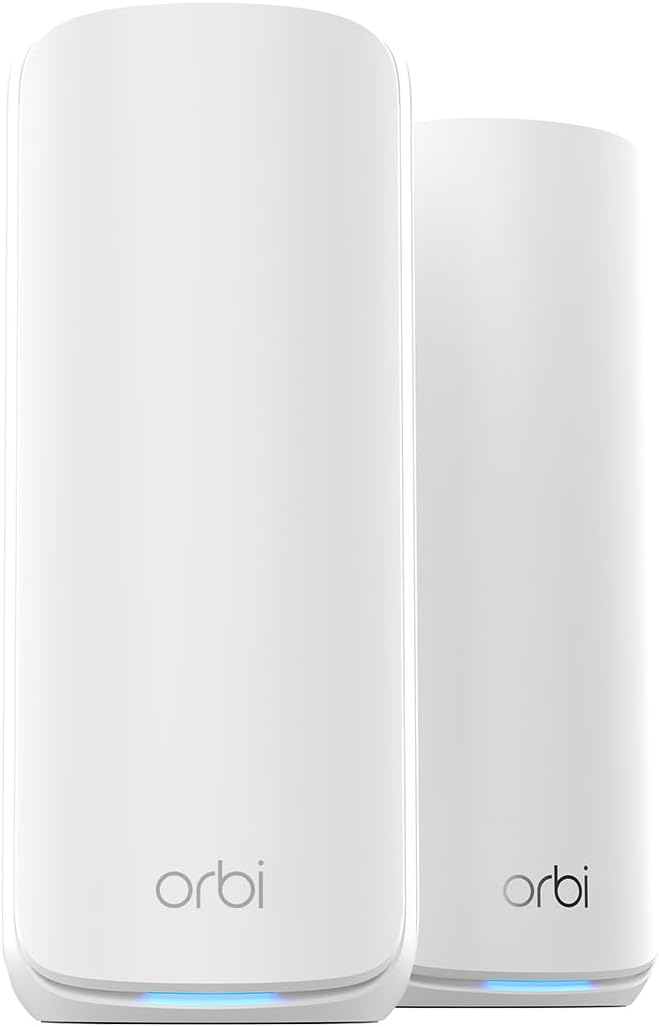
- Orbi 870 Series (2-pack)
- WiFi 7 up to 21 Gbps
- Tri-band mesh with Enhanced Backhaul
- Covers large homes, 360° coverage
- 4 x 2.5 Gbps ports per unit
- 10 Gig internet port
- App setup and control
The Orbi 870 Series has been one of the most reliable mesh systems I’ve used. It fixed the problems I had with past setups—slow speeds, random disconnects, and dead zones. Once it was set up, I didn’t have to mess with it. That’s a big deal for me, especially in a house with a mix of wired gear, smart devices, and people constantly online.
It’s expensive, and the app could be better, but the core performance is hard to argue with. My speeds are fast, the coverage is wide, and everything stays stable without extra effort. If you need something that can handle a big home, multi-gig internet, and a bunch of connected devices, this system does the job.
If you’re just looking for something cheap and simple, this might feel like overkill. But if you’re tired of spotty coverage and want a setup that can keep up without regular tweaking, the Orbi 870 Series is easy to recommend.
Want to save money when buying your next WiFi mesh network? Checkout: