7 Best Routers for Gaming in 2025 [High-End + Budget]

Are you searching for a reliable gaming router that offers low latency and can handle live streaming? Whether you’re a PC, mobile, PlayStation, or Xbox gamer, you’ll find a suitable device in this article.
Besides top-notch hardware, some options come with dual QoS, a high-bandwidth port, software-based acceleration, and whatnot. Some of these can be gimmicks and may not necessarily improve your gameplay.
This is why I tested 21 “gaming-centric” wireless routers and identified the seven best options — four high-end and three budget choices. Each of them has gone through a rigorous evaluation process before being chosen.
7 Best Routers for Gaming in 2025
Not only in traits like FPS, latency, and network prioritization, but below-reviewed offerings also excel in other aspects like speeds, coverage, consistency, network security, and efficiency.
So, go through the provided recommendations and select one that best suits your needs and budget.
1. Best Overall: ASUS ROG Rapture GT-AXE16000
Quad-band WiFi, WiFi 6E, 150+ Device support, Speeds upto 5 Gbps, and amazing port management. Everything is packed sophisticatedly, isn’t it like a dream come true? It’s a paradise for gamers! For people who don’t have budget constraints and want the best!
Topping my list is probably the best on this planet, with some gaming features and innovat:ons, ASUS ROG Rapture GT-AXE16000.
Upgrade to GT-AXE11000, it has features like Quad-Band WiFi 6E support, 16000 Mbps max theoretical speed, several multi-gig ports, and others that get you a performance beyond expectations.
Why is it a suitable option?
Looking at the specs, the GT-AXE16000 certainly does pull all the stops. Its powerful 2 GHz Quad-Core processor offers limitless opportunities to professional gamers. Wireless technologies like OFDMA, beamforming, 160 MHz channels, and 1024-QAM to boost performance further.
And if these aren’t enough to satiate the hunger of your gaming devices, there’s a 10 Gig and a 2.5G ethernet port. The former can even deliver download speeds of up to 5.11 Gbps with a 5 Gbps plan.
To find out how well these features translate in real life, I paired 12 consoles simultaneously and hosted a FIFA 23 tournament with my friends. During the course of the 6-hour tournament, not once did a missed pass happen due to signal loss, and my friends and I were elated with the overall experience.
It was not surprising, considering the game ran at 115 FPS and a ping value of just 6ms. And over the 10 Gig port, the numbers leaped to 120 FPS and 1 ms, respectively.
Speeds and WiFi coverage
The quad-band WiFi 6E setup of GT-AXE16000 has pushed its maximum throughput capacity to 16000 Mbps, with band-wise speed distribution as follows:
| 6 GHz: 4804 Mbps 5 GHz (1): 4804 Mbps 5 GHz (2): 4804 Mbps 2.4 GHz: 1174 Mbps |
Considering such a massive throughput capacity, I paired the highest speed plan available with it, i.e., the AT&T Fiber 5 Gig plan, and the results equaled my expectations.
Over the nearest band (6 GHz), the downloads took place at 4.27 Gbps, while upload speeds were around 1.8 Gbps.
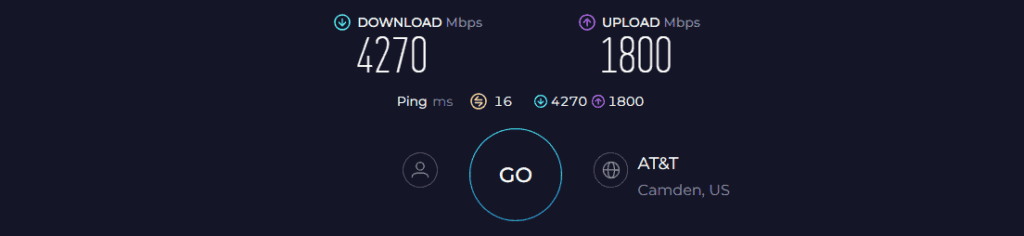
While respective speeds for the 5 GHz band fared at 3.42 Gbps and 1.65 Gbps.
At the same time, the speeds on the 2.4GHz band were recorded at 1.12 Gbps and 547 Mbps. Such speeds can easily accommodate any of your internet-bound tasks like 8K video streaming, attending Zoom calls, sending emails, and many others.
Now coming to the coverage, the eight highly amplified antennas of the router to the trick. It, combined with beamforming technology, can transmit signals to an area of up to 3,300 Sq Ft, the size of a three-bedroom apartment.
You can connect up to 70 devices spread out across your house to the network at once without experiencing any throttles or inconsistencies.
Security Features
Aside from the other departments mentioned above, this Asus gaming router gets almost ten-pointers in this one as well. The routing device comes with AiProtection Pro with advanced features like malware elimination, intrusion blocking, and detecting malicious websites.
Furthermore, comes with basic features like WPA3, guest access, VPN, and auto-firmware update for all-around protection. Other than that, there are smart parental controls like age-based filters, scheduled network pausing, profile creation, and tracking online activities.
Conclusion
Such advanced networking capabilities aren’t on the checklist of many, and spending around $700 stays out of the question. But, if you are in the other group who is engaged in high-end gaming on multiple devices and needs the absolute best performance, my top pick won’t disappoint.
Pros
- Quad-band WiFi 6E support
- Multiple multi-gig ports
- Lifetime free advanced security
- Gamer-friendly settings
- Long WiFi coverage
Cons
- Expensive
2. Best for Live Streaming: Netgear Nighthawk RAXE500
Next on my list is a thing that you can categorize as a top streaming router, courtesy of WiFi 6E, a dedicated gaming port, and technologies like MU-MIMO, beamforming, and 1024-QAM.
Why is it a suitable option?
The 12 simultaneous wireless streams ensure everyone in your family has an uninterrupted experience.
Added to it are features like MU-MIMO, OFDMA, and beamforming that further strengthen the signals for seamless multi-device gaming or streaming.
The gaming performance was fantastic. The games on my Xbox 360 ran at 107 FPS while over 12 devices simultaneously, it dropped to 98 FPS, but the bandwidth was still enough to run without any lags. Besides, the ping value stayed at 8ms.
There’s also a multi-gig port and Gigabit Ethernet ports with Link aggregation support for your most demanding devices or consoles that are running games like COD: Warzone, Destiny 2, and similar games.
Speeds and WiFi coverage
Speed is the area where you won’t get wrong with this router, with its maximum capacity of 11000 Mbps. Its band-wise speed distribution is as follows:
| 6 GHz: 4.8 Gbps | 5 GHz: 4.8 Gbps | 2.4 GHz: 1.2 Gbps |
So, the test results with the AT&T Fiber 2 Gbps plan were unsurpr singly great. Over the 6GHz band, the respective speed values for downloads and uploads were around 1.87 Gbps and 1274 Mbps, while for 5 GHz, it was 1.68 Gbps and 947 Mbps.
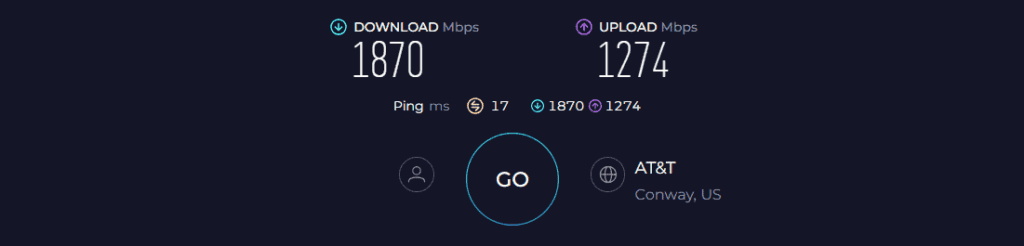
At the same time, the respective speeds for the 2.4 GHz band were around 1.07 Gbps and 547 Mbps.
Now getting to the coverage, its eight-antenna setup could impart signals to an area as high as 3,150 Sq Ft, and I had connected over 40 devices. I didn’t experience any lags or latencies, thanks to MU-MIMO, beamforming, and OFDMA, which increase the reach of signals over multiple devices.
Security Features
This high-performance router by Netgear folds in a few basic yet functional security features for free.
These are guest access, VPN, access control, WPA3, auto-firmware update, and others, which work together to extend basic security to your home network and client devices. Besides, free parental control features are network pausing and tracking online time.
Conclusion
To sum up, higher bandwidth capacity, decent coverage, and powerful lag-free gaming + streaming performance qualify it the best Nig thawk router. Its price might be a concern for many, but its features and stability make it worth every penny.
For a more in-depth look, check out my dedicated RAXE500 review.
Pros
- WiFi 6E standard
- Excellent speeds
- Great WiFi coverage
- Dedicated gaming port
- Link aggregation support
Cons
- Expensive
- Advanced security requires a paid subscription
3. Best Modem Router Combo: ARRIS SURFboard G36
If you are looking for a reliable modem router combo for gaming, then look at this ARRIS SURFboard G36. This one readily delivers with DOCSIS 3.1, 32 x 8 channel bonding, Wi-Fi 6, and multi-gig speed support.
Note: Combo devices are good if you prioritize ease of installation and use, but a separate modem and router perform better, especially in gaming.
Why is it a suitable option?
Starting with its wireless capability, it has dual-band Wi-Fi 6 alongside technologies like MU-MIMO and beamforming to deliver stable signals to your client devices.
Plus, there’s one 2.5G and four gigabit ethernet slots with Link Aggregation support to provide you access to multi-gig speeds.
These technologies, combined with a powerful processor (although undisclosed), G36 could run heavy online games like Valorant and Apex Lege ds at 95 FPS. Even hosting an online tournament with 25 connected devices didn’t disappoint me a tad.
As for compatibility, the G36 works with major internet service providers, including Xfinity, Cox, Spectrum, Optimum, Midco, Sparklight, and WOWWAY.
Speeds and WiFi coverage
The Surfboard S36 boasts a maximum throughput capacity of 3000 Mbps and is distributed between bands as:
| 5 GHz: 2402 Mbps | 2.4 GHz: 574 Mbps |
Despite boasting much lower throughput than my previous picks, the results were fine with the Xfinity Gigabit plan in place. Over the near band (5 GHz), downloads took place at 874 Mbps, while the value was 34 Mbps for uploads.
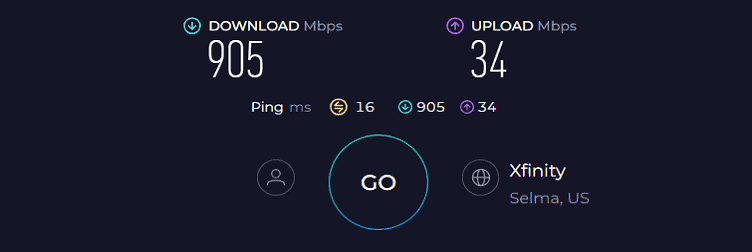
While the speeds over the farther band fared at 424 Mbp and 26 Mbps. The best thing about it was the speeds were consistent and stable, and my friends didn’t experience any lags while playing games connected over the bandwidth.
As for the coverage, with high-performance antennas, G36 could encase a 2,100 Sq Ft area, the size of a mid-sized apartment or a small workspace. And MU-MIMO and beamforming enabled me to connect up to 25 devices at a time.
Security Features
Security is the area where most modem router combos slow down, and G36 is no different. It has a few features like guest access, auto-firmware update, an SPI firewall, and WPA3 encryption, which offers basic security to your networking ecosystem.
But there aren’t any premium security features on offer, so you need to invest in a third-party antivirus if you need advanced security.
Conclusion
Overall, ARRIS SURFboard G36 is a versatile modem router that packs powerful features, a multi-gig port, and delivers a good performance overall. Want to learn more about it? Read my in-depth review of SURFboard G36.
Pros
- DOCSIS 3.1 + Wi-Fi 6 setup
- Decent wireless speeds
- Decent WiFi coverage
- Multi-gig internet support
- Handles multiple devices
Cons
- No advanced security features
- No USB port
4. Best Router for PS5: TP-Link Archer GX90
Any list of WiFi routers is incomplete without a TP-Link router, so let me present you their wireless router in the gaming segment, Archer GX90.
Aside from its tri-band WiFi 6 setup, the GX90 has a dedicated game port, a powerhouse quad-core processor, ample RAM, and more. Compared to my previous recommendation, it stays leaps and bounds ahead of router performance.
Why is it a suitable option?
Technologies like QoS, MU-MIMO, and beamforming work harmoniously with them to provide a solid experience with PS5 gaming. Besides, there’s a dedicated 2.5G port to deliver high bandwidth to your PlayStation.
However, there is no link aggregation support, as with my previous picks. There are four separate Gig ethernet ports to give out a decent performance. Also, there are a few useful features like a game accelerator, game statistics, and more.
Connected wireless or wired, the devices gave out an excellent performance. Over the 5 GHz band, my 54 gamer friends and I played Valorant and Destiny 2 on my consoles at 95 FPS, while with the multi-gig port, the values reached 110 FPS.
Speeds and WiFi coverage
Archer GX90 boasts a maximum throughput capacity of 6600 Mbps, with speeds for respective bands as follows:
| 5 GHz (1): 4804 Mbps | 5 GHz (2): 1201 Mbps | 2.4 GHz: 574 Mbps |
I measured download and upload speeds on all three bands paired with the Optimum 2 Gig plan.
Over the additional 5 GHz band, the respective speed values fared out at 1.75 Gbps and 874 Mbps, while for the other 5 GHz band, it was around 1.1 Gbps and 547 Mbps.
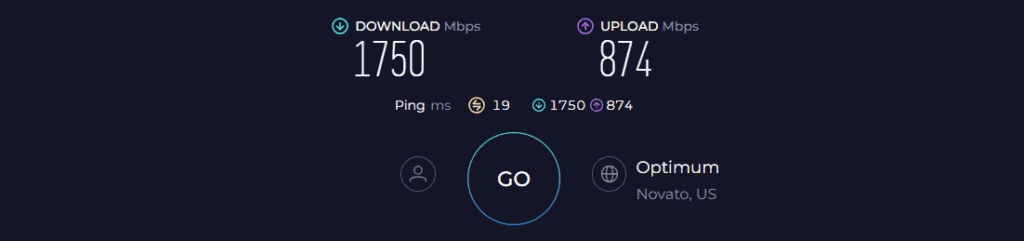
At the same time, the speeds recorded on the faraway band were 524 Mbps and 204 Mbps.
Now coming to the coverage, promising a theoretical range of 3,000 Sq Ft, the router had a range of 2,540 Sq Ft in my tests. Besides, with support for MU-MIMO and beamforming, signals could reach up to 55 devices without weakening.
Security Features
Archer GX90 doesn’t offer much for free. Out of the box with HomeShield Basic, there are features like a malicious site checker and weekly scanning.
Other than that, its data remains encrypted and secured with the WPA3 encryption standard. The router although has smart parental controls like monitoring online activities, scheduling internet time, and manual website blocking.
Conclusion
Archer GX90 is one of the best-rated TP-Link routers aimed at gaming on PS5 and other consoles. Its range is decent enough to cover your three-bedroom apartment and impart strong signals to most devices spread across the area.
But a weaker performance with fewer features than my top two picks has pushed it to the fourth position.
Pros
- Tri-Band Wi-Fi 6 setup
- Strong network performance
- Decent throughput
- Multi-gig connectivity
- Gamer-related settings
Cons
- Some security features are paid
5. Best Mesh WiFi System: TP-Link Deco XE75
If you have a large multi-level house and your current router leaves network dead spots, it’s better to invest in a mesh WiFi system. TP-Link Deco XE75 is my recommendation, with a massive 7,200 Sq Ft of WiFi range.
Besides, it comes with WiFi 6E and operates on a tri-band frequency that offers extra bandwidth to work with and get clearer as well as faster signals on your devices.
Why is it a suitable option?
The uncongested 6 GHz band makes the mesh system ideal for gaming. Its cutting-edge processor further assists the process by avoiding any lags.
The signals over my connections were pretty stable, and games like Fortnite and Valorant ran at a decent 90 FPS, while the value was 75 FPS for heavy games like Call of Duty. The wired connections were also decent, with FPS around 85 FPS.
Despite no USB port, you can expect a stable connection on your consoles or other devices through ethernet slots.
Speeds and WiFi coverage
This WiFi 6E mesh has a maximum throughput capacity of 5400 Mbps, with respective band-wise speeds as follows:
| 6 GHz: 2402 Mbps | 5 GHz: 2402 Mbps | 2.4 GHz: 574 Mbps |
The router almost exceeded my expectations in multiple speed tests. The 6 GHz band could churn out download speeds of 902 Mbps with the Xfinity Gigabit plan, while upload speeds fared at 38 Mbps.
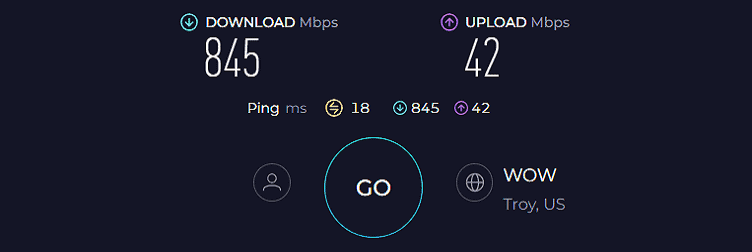
Similarly, downloads over the 5 GHz and 2.4 GHz bands transpired at 878 and 32 Mbps, while upload speeds for respective bands were valued at 487 and 25 Mbps.
The speed tests over a 70-feet distance were excellent courtesy of the powerful antennas it encases. Signals imparted by the mesh system traveled up to 6,700 Sq Ft, which allowed people one block away to access the internet until I set a password.
The presence of MU-MIMO and QoS further boosted its gaming performance, and I could connect to up to 54 available devices. The best part is the network stays stable even after connecting so many devices at once.
Security Features
TP-Link is concerned about the network security, and there’s something for everyone, basic or advanced. Its HomeShield basic caters to residential setups with features like guest access, access control, WPA3, VPN, and auto-firmware updates.
Similar to its sibling model, it has some advanced parental controls like an age-based filter, network pausing, and tracking online time.
Conclusion
TP-Link Deco XE75, priced at around $350, is one of the best value mesh systems for gaming. Features like vast coverage, decent throughput, low-ping gaming, and decent security make it an ideal choice for large homes.
For more details, you may check out its full review.
Pros
- New 6 GHz band
- Tri-band operation
- Extensive wireless coverage
- Stable network performance
- Minimalistic design
Cons
- No USB port
6. Best for Mobile Gaming: ASUS RT-AX82U
If you are a fan of ASUS routers but can’t afford its ROG series of routers, then have a look at their budget offering, Asus RT-AX82U. Its design resembles an extraterrestrial spaceship, with its antennas being the weapons.
Aside from design, it ingrains a few flagship features like a tri-core processor, decent throughput, and ample storage to become an ideal option for mobile gaming.
Why is it a suitable option?
Aside from a WiFi 6 dual-band support and networking technologies like MU-MIMO and QoS to make sure the signals transmitted over multiple devices are stable.
The features that make it a standout amongst others include a mobile game mode that minimizes latency and lag with just a tap.
Besides, there’s a dedicated gaming port, not a multi-gig, but it automatically prioritizes any wired devices connected to it.
So going by the claims, I tested its performance across 25 devices by playing games like Valorant, Destiny 2, and Red Dead Redemption 2. The games ran at 80 FPS and at a ping value of 7ms, and everyone had a slick experience.
Speeds and WiFi coverage
Talking about the speeds, the dual-band WiFi 6 router has a maximum theoretical cap of 5400 Mbps, with band-wise distribution as follows:
| 5 GHz: 4804 Mbps | 2.4 GHz: 574 Mbps |
In a real-life scenario, connected over my Xbox 360 with Cox 1 Gbps plan, the download speeds over the 5 GHz band recorded at 857 Mbps, while the upload speed value was around 38 Mbps.
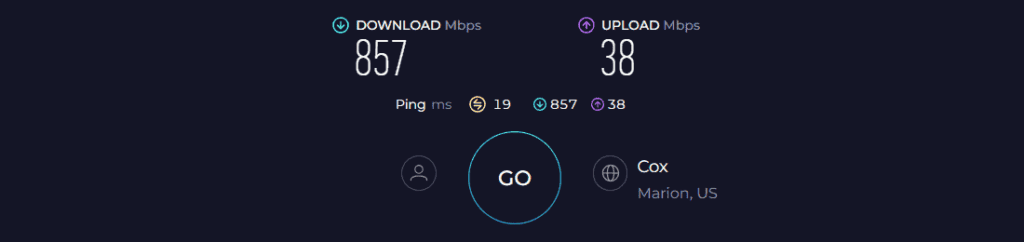
Similarly, measuring respective speeds over the 2.4 GHz band, I got values of 457 Mbps and 29 Mbps.
Next, the coverage of the Asus RT-AX82U was decent, courtesy of its highly amplified antennas. At max, the range it could cover was 1,500 Sq Ft, the size of a two-bedroom apartment. However, with AiMesh technology, you can extend its coverage by a thousand square feet by pairing another compatible router.
Security Features
Similar to its big brother, GT-AXE160000, it comes with AiProtection Pro, which instills some advanced security features like malware protection, intrusion blocking, detecting malicious websites, and others to offer all-around security.
Aside from that, there are some advanced parental controls like kid-safe presets, schedule block times, internet activity dashboards, and content filters.
Conclusion
Asus RT-AX82U, with features like a game boost, dedicated port, and decent performance, qualifies as a great device. Its coverage is decent, but the AiMesh tech allows you to pair another router and extend the range.
But inferior features and lesser speeds than my previous recommendations have ranked it in the penultimate position.
Pros
- Features like game boost
- Dedicated gaming port
- Excellent design
- Decent throughput
- AiMesh support
Cons
- Lesser coverage
- No multi-gig port
7. Best Budget Gaming Router: ASUS GS-AX3000
Moving on to my budget pick, the ASUS GS-AX3000 belongs to the manufacturer’s ROG series of routers aimed to deliver an unmatched gaming experience through a powerful 1.5 GHz tri-core processor and 512 MB RAM.
The model replaces RT-AC2900 in many ways, as it brings Wi-Fi 6, 1024-QAM, a gear accelerator, a game boost, and a more responsive web interface.
Speeds & Performance
ASUS GS-AX3000 aims to deliver ultimate performance with a maximum throughput capacity of 3000 Mbps, with individual band speeds as follows:
| 5 GHz: 2402 Mbps | 2.4 GHz: 574 Mbps |
With such speeds at disposal, it seemed fair to subscribe to the Cox 1 Gbps plan, and the results were decent as downloads and uploads fared at 869 Mbps and 35 Mbps, respectively.
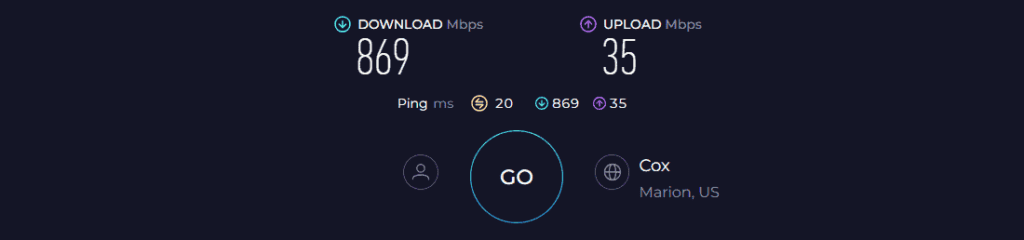
So you can expect a decent performance in most of your bandwidth-intensive tasks, from playing heavy online games to surfing the web.
When it comes to gaming experience, features like game boost, accelerator, and 1024-QAM add a cherry on top. Games like Destiny 2, Valorant, Fifa 23, and others played out at 16ms and 65 FPS, much better than other routers in this bracket.
Other than that, there’s a dedicated port that prioritizes any wired device, especially conso es, automatically. The wired connections had further performance boosts and added to the stability compared to the wireless ones.
WiFi Coverage & Devices Capacity
Coverage isn’t the outright feature of this router, as the maximum its three antennas can each is 2,000 Sq Ft. In reality, the numbers maxed out at around 1,720 Sq Ft, which should be enough for any of your mid-sized space.
Besides, its AiMesh support comes in handy, as you can add another AiMesh-compatible router or extender for you to add a few extra hundred feet to the coverage.
Now, the stability of the signals transmitted over a large space is ensured with technologies like O DMA and beamforming. MU-MIMO further fosters the router’s ability to transmit stable signals to multiple devices at once.
I could host a 25-man F1 tournament in my friend’s garage, which concluded well without any issues.
Security Features
Similar to the previous recommendation, this one also entails lifetime free network security with AiProtection.
You’ve got commercial-grade protection on your network and connected devices with a 24/7 auto-updating that auto-updates the firmware to identify any potentially dangerous agents and block malicious sites and cyberattacks.
Other than that, it auto-scans any new device connecting to the network and cuts if the connection is found anything malicious. This way, your network and personal data are safe from being compromised. Its parental controls are also top-tier, with features like bedtime, scheduled pausing, age-based filters, and others.
Conclusion
Overall, the ASUS GS-AX3000 is an excellent gaming router on a budget. While the lack of a multi-gig port is disappointing, its added features are a bonus making it an excellent investment for a small to medium house.
Besides, its AiMesh support lets you create a mesh system by pairing it with other compatible routers.
Pros
- Dedicated gaming port
- Built-in Aura RGB light
- Game boost & accelerator
- Adaptive QoS
- Lifetime-free security
- AiMesh support
Cons
- Middling coverage
Frequently Asked Questions
What kind of router do I need for gaming?
The one specially designed for gaming. It should instill features like QoS, multi-gig port, and software-based acceleration alongside networking technologies like MU-MIMO and OFDMA. It should also boast a decent throughput capacity to fulfill the bandwidth needs of most of your devices.
Is gaming WiFi better than Ethernet?
Ethernet is easily far superior when it comes to getting stable and best speeds when gaming online. The lack of interferences and obstructions with a wired connection makes it a better option than a wireless one. However, with WiFi, you can connect multiple devices, which is limited to Ethernet.
Is 2.4 or 5 GHz better for gaming?
5 GHz is an ideal WiFi frequency for high-bandwidth activities such as streaming and gaming. The 2.4 GHz on the other hand works well for sending signals far away with slightly increased latency and lower speed.
Are expensive gaming wireless routers worth it?
If you are a professional gamer, you wouldn’t want a budget router. An expensive router would come with powerful hardware and higher performance. They also tend to handle more devices simultaneously. In gaming, the frame rates generally don’t drop below 95.
Verdict
You’ll find a rundown of some of my favorite options below. Go through the list, and select a device that works best with your needs, so here I go:
- For professional gamers whose budget isn’t a limit and who desire the most powerful gaming router ever to exist, the Asus ROG Rapture GT-AXE16000 is the one to choose.
- If you have a limited budget but still looking for a reliable router to satiate all your internet needs, TP-Link Archer GX90 is the best you can get.
- Lastly, the ASUS GS-AX300 is a dependable budget option for casual gaming.
Saying that, I’d like to wrap up this piece. Goodbye and take care!
