Is 10 Mbps Fast in 2025? [Supported Activities & More]

No, 10 Mbps is not considered a fast internet speed in 2025. Though, it’s sufficient to check emails, surf the web, read blogs, and download small files. If you’ve 2-3 users sharing the connection, I suggest you at least go with 30 Mbps internet.
An internet speed of 10 Mbps is slow. Like, it will take 14 minutes or so to download a file of 1GB. So, is 10 Mbps fast enough for single-person use? What can you do with it? Is it worth subscribing to this speed plan? I used the lowest AT&T internet for three days to answer these questions and shared my findings below.
How Fast is 10 Mbps?
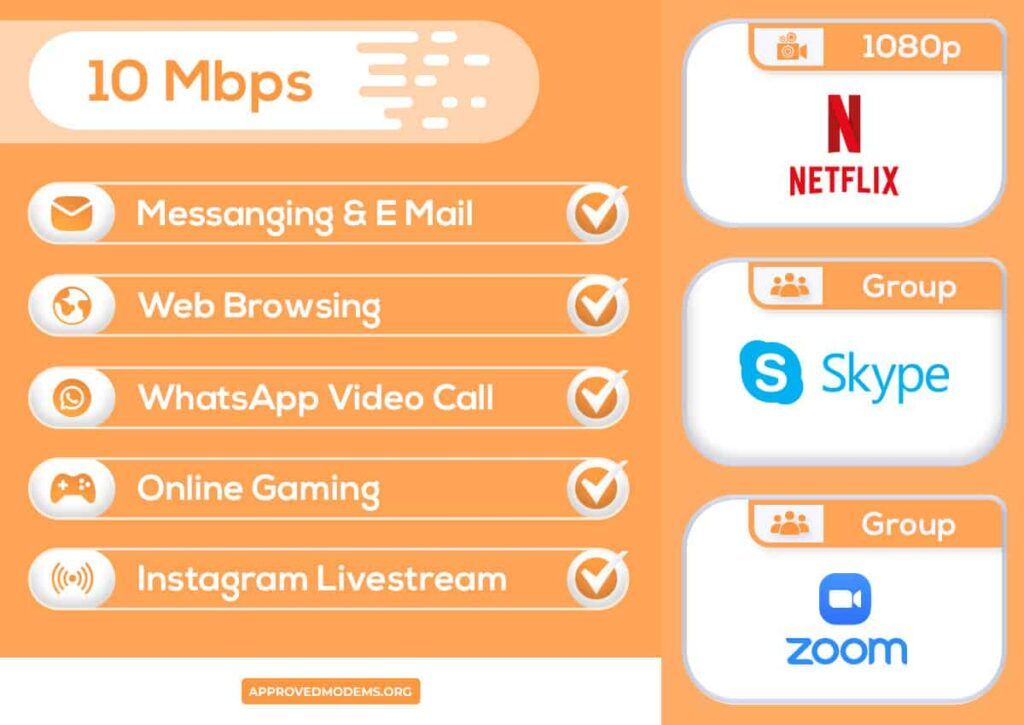
To understand if 10 Mbps is good or bad, let’s have a look at the bandwidth requirements of different internet activities and know if it can support it:
Is 10 Mbps Good For Streaming?
YouTube is the preferred choice for people to stream video content. Let’s start with it only.
A 10 Mbps internet plan is good enough for streaming YouTube videos but works best when only one connected device. The result won’t be the same when you share it with anyone else.
Now, you might wonder, is 10 Mbps fast enough for Netflix? The OTT platform generally requires 25 Mbps internet speed to stream videos. Hence, a 10 Mbps speed plan will not help you that well here.
You might have to experience some lag. However, audio streaming platforms like Spotify or Apple Music require much less bandwidth than videos, i.e., 0.6 Mbps. So, you can connect 15 different devices at the same time to stream audio.
Is 10 Mbps Good for Gaming?
Playing online games does not require a lot of internet speed. Having a bandwidth between 3 Mbps to 8 Mbps is said to be ideal for gaming.
However, this might change in the case of high-end games like Mortal Combat or Counter-Strike. These games require an average of 50 Mbps speed to offer a lag-free experience.
Minor strategy games or puzzle games require less bandwidth; hence, a 10 Mbps connection is good enough for playing them. Also, approximately 5-6 people can play these games when sharing the same internet plan.
Mid-end games like shooting or Racing games require an average of 12 Mbps. So, on a 10 Mbps bandwidth, you can face some lag while playing these games. Again, using a shared internet plan is not a good idea when you have to play mid-end games.
And as mentioned in my routers for gaming article, the lower the latency, the better the gaming experience.
Is 10 Mbps Good or Bad for Video Conferencing?
Zoom video calls require a bandwidth somewhere between 0.6 Mbps-1.5 Mbps. Hence, anything above that is considered to work best for Zoom calls.
Zoom 1:1 calls require a 1.2 Mbps upload and download speed. For Group calls, you need 1.5 Mbps of speed. On a 10 Mbps WiFi, you can experience a great video calling experience if the internet is shared between just 6-7 people.
Skype is also used for video conferencing but requires much higher bandwidth; hence 10 Mbps is not advised.
Other apps like GMeet also need up to 1.2 Mbps speed and hence, can work fine on a 10 Mbps connection with 6-7 people sharing the same internet.
Downloading Files with 10 Mbps Internet
Typically, a 10 Mbps download speed can take up to 2 seconds to load a web page or download a high-quality photo. Also, downloading an MP3 file will take almost 4 seconds, while downloading a mobile application will take up to 24 seconds.
The Cost of 10 Mbps Internet
10 Mbps WiFi is considered average for a standard home broadband connection. The price of 10 megabits per second depends on your chosen plan. Also, there’s hardly a cable internet provider with this speed. So it’s mostly used on prepaid LTE data subscriptions.
Suggested Read: What are good download and upload speeds?
10 Mbps vs Other Speeds
Frequently Asked Questions
Is 10 Mbps fast enough for work from home?
Yes, this speed is good enough for working from home. But it must be used by one person at a time. If more than one person uses it, the result would be lag and slow speed.
Is 10 Mbps good for Zoom?
Zoom 1:1 calls require a 1.2 Mbps upload and download speed. For Group calls, you need 1.5 Mbps of speed. So, it’ll work fine.
How many devices can a 10 Mbps plan support?
It depends upon the usage. If the purpose is to surf the web or check emails, then 5-8 devices can support the plan. However, if you have to stream HD videos, just one device is enough.
Conclusion
So, 10 megabits per second speed is good if you are the only person using it. You can stream videos, do online gaming, and video calls. However, if you have a ton of gadgets or people to share the connection with, you’re better off with 100 Mbps.
If more people use the same internet, you might experience slow speed or lags. Also, downloading large files can take up some time. So, before subscribing to any internet plan, you must first address your needs and requirements.
