YouTube TV 2025 Review - A Popular Choice for Live TV and Sports

YouTube TV is one of the most popular TV streaming services in the U.S., but it’s also one of the priciest. With so many other competitors in the marketplace, is it still worth the cost?
YouTube TV - Overview

Owned by parent company Google, YouTube TV is a live TV streaming service. Today, the streaming platform has over 8 million subscribers.
👍
Pros
- Tons of live channels, including sports, news, and local networks
- Unlimited Cloud DVR storage
- Exclusive features for sports fans
👎
Cons
- Expensive
- Relatively small on-demand library
- 4K upgrade is only for limited channels
Highlights
Monthly Price Range: $72.99
User Profiles: 6
Number of Screens: 3
Highest Playback Resolution: 4K
Free Trial: Varies
When it launched in 2017, YouTube TV cost $35 per month. Since then, YouTube TV’s channel line-up has grown significantly – and so has the price.
YouTube TV added more channels for the first time in 2018. With the addition of networks owned by Time Warner (like CNN, TBS, and Cartoon Network), NBA TV, and the MLB Network, the streaming service increased monthly fees to $39.99. However, the MLB Network was removed from the platform in 2023 after the two companies failed to reach a renewal agreement.
In 2019, the cost went up to $50 per month with the inclusion of Discovery-owned channels, like Food Network and HGTV. A year later, YouTube TV added networks from ViacomCBS, including Nickelodeon, Comedy Central, and MTV. The price went up again, to $64.99.
In March 2023, YouTube TV customers saw yet another price increase of $8, from $64.99 to $72.99 per month. The 4K Plus upgrade was also cost in half, from $20 to $9.99 per month.
YouTube TV vs YouTube Premium

Before we get too far, let’s clarify the difference between YouTube TV and YouTube Premium. These services are often confused with each other, but they are not the same. This review is about YouTube TV and not YouTube Premium.
YouTube TV is a live TV subscription streaming service that gives you an experience similar to cable TV, with live TV channels and on-demand entertainment. YouTube Premium is a separate service that brings features and perks to YouTube.com and YouTube Music like the removal of advertising and the ability to listen with your device display turned off.
If you have both YouTube TV and a YouTube Premium membership, ads are removed from YouTube videos, but you will still see ads on live and recorded content, as well as some on-demand programs.
Why We Like YouTube TV

YouTube TV has more than 100 live channels, including big-name broadcast networks like ABC, NBC, and CBS, along with popular cable channels like ESPN, AMC, and HGTV. There are also over 2,000 on-demand shows and movies, including some YouTube Originals.
Sports fans will appreciate the special features YouTube TV offers for streaming sports, like Key Play Viewing to replay highlights and Stats View for real-time game statistics. All subscribers also get unlimited DVR recording.
Most YouTube TV live and on-demand content is 1080p resolution. You can purchase an upgrade to get 4K resolution content, but it is only available for a handful of channels. 4K-supported channels are mostly sports-related, including ESPN, FOX Sports, NBC Sports, and NBA TV. You can also watch 4K programs from Discovery, FX, National Geographic, and Tastemade.
YouTube TV Streaming - How It Works
YouTube TV works by charging you a fee every month for access to its robust line-up of live TV channels and on-demand catalog of movies and TV shows. You can also purchase add-ons for a tailored viewing experience.
With YouTube TV, live channels are streamed over your home internet connection to deliver an experience very similar to cable TV. However, unlike cable TV, there are no annual contracts, equipment fees, or hidden costs.
Plans and Pricing
YouTube TV only has one base plan, but there are a lot of add-on options for customization. There is also a plan for Spanish speakers and a premium NFL Sunday Ticket standalone or bundle package.
| Plan Type | Cost | Annual Price | Description |
|---|---|---|---|
| Base Plan | $72.99/mo | - | Over 100 live channels, 6 user profiles, 3 screens, unlimited DVR, special sports features. |
| Spanish Plan | $34.99/mo | - | Spanish-language channels only, over 30 networks, same perks as Base Plan. |
| NFL Sunday Ticket + YouTube TV | $87.25 (for 4 months) $349/yr | $349 (yearly) | All out-of-market Sunday NFL games, live football on unlimited screens at home, multiview feature. |
| NFL Sunday Ticket Only | $112.25 (for 4 months) $449/yr | $449 (yearly) | Standalone NFL Sunday Ticket plan, all out-of-market Sunday NFL games. No YouTube TV subscription needed. |
| 4K Plus | $9.99 | - | 4K resolution on select content, unlimited home streams, offline DVR access. |
| Entertainment Plus | $29.99 | - | Max, Paramount+ with SHOWTIME, STARZ in one bundle. |
| Sports Plus | $10.99 | - | 13 additional sports networks including NFL RedZone, Fox Soccer Plus. |
| Spanish TV Bundle | $14.99 | - | Additional Spanish-language channels, including telenovelas and sports networks. |
| Premium TV Channels | Starting at $1.99 | - | Optional channels like MGM+, Shudder, ALLBLK, with variable pricing. |
All plans have a free trial, but the YouTube TV website states that the specific duration can vary. Typically, the free trial lasts between 7-10 days.
Base Plan - $72.99/month
With YouTube TV’s Base Plan, you can watch over 100 live channels. It includes up to 6 user profiles and the ability to stream on up to 3 screens at once. You also get unlimited DVR storage for recordings and special sports features, such as Key Plays View to replay game highlights.
Spanish Plan - $34.99/month
The Spanish Plan includes all the perks of YouTube TV, with only Spanish-language channels. Over 30 Spanish networks are available to watch. Just like the Base Plan, you get unlimited DVR storage, 6 user profiles, 3 simultaneous streams, and all of YouTube TV’s special features.
NFL Sunday Ticket + YouTube TV - $349/year
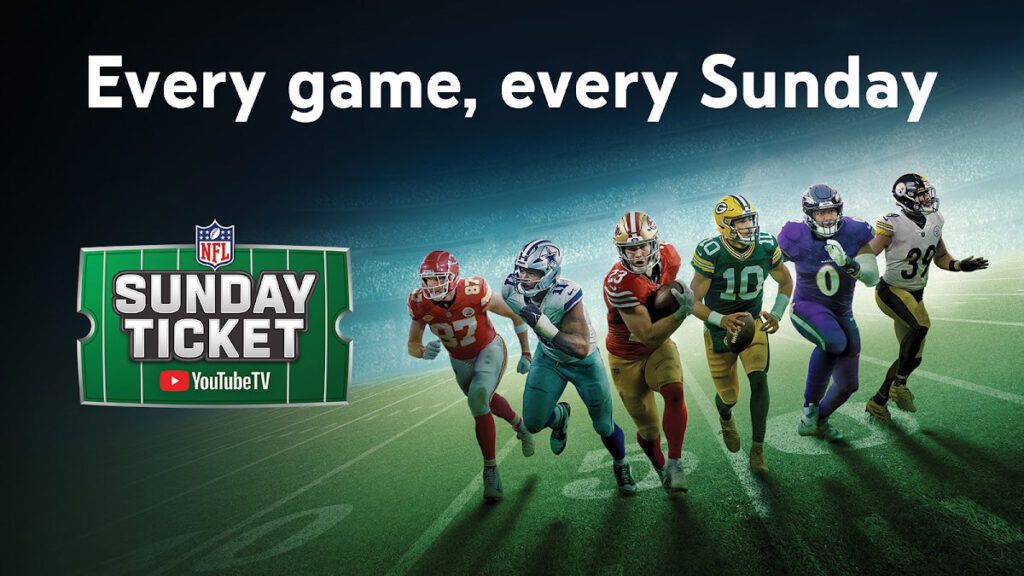
NFL Sunday Ticket includes all out-of-market Sunday afternoon NFL games — that’s over 145 games per season. There is no contract required.
👉 Recommended reading: Is NFL Sunday Ticket worth it?
With NFL Sunday Ticket, you can watch live football games on unlimited at-home screens. You can also take advantage of a multiview feature to watch up to 4 games at once on a single screen.
You can purchase the NFL Sunday Ticket + YouTube TV bundle for a yearly charge of $349, or pay in installments of $87.25/month for 4 months. After 4 months, you will be charged only $72.99 for the YouTube TV Base Plan. You must have an active YouTube TV membership to continue watching NFL Sunday Ticket.
NFL Sunday Ticket only - $449/year
You can also purchase NFL Sunday Ticket as a standalone plan for $449 per year, or pay installments of $112.25/month for 4 months. It’s the most expensive option, and you are not required to have a YouTube TV subscription for this plan.
Add-ons

YouTube TV has a variety of add-ons to customize your plan with extra channels, features, and upgrades.
4K Plus - $9.99/month
As its name implies, the 4K Plus upgrade unlocks 4K resolution on select content. In addition, you also get unlimited at-home simultaneous streams and the ability to watch your DVR recordings offline.
Entertainment Plus - $29.99/month
The Entertainment Plus bundle gives you three popular premium channels, all for a single price. It includes Max, Paramount+ with SHOWTIME, and STARZ.
Sports Plus - $10.99/month
The Sports Plus package gives you 13 more sports networks, including NFL RedZone, Fox Soccer Plus, BeIN Sports, Stadium College Sports, Outside TV, VSiN, and more.
Spanish TV Bundle - $14.99/month
With the Spanish TV bundle, you can watch all your favorite telenovelas, sports networks, and more with extra Spanish-language channels.
Premium TV Channels - starting at $1.99/month
YouTube TV also gives you the option to buy extra add-on channels, like MGM+ Shudder, and ALLBLK, à la carte for as little as $1.99 per month. Pricing varies based on the specific channel you want to purchase.
Channels/Categories

YouTube TV’s assortment of over 100 live channels spans across several categories, including sports, news, entertainment, education, lifestyle, and children’s programming.
| Category | Channels |
|---|---|
| Sports | NBA TV, NFL Network, ESPN (4 channels), FS1, FS2, CBS Sports, Tennis Channel |
| News | ABC, NBC, Fox, CBS, CNN, MSNBC, CNBC, BBC World News, local channels |
| Entertainment | MTV, FX, AMC, the CW, E!, Game Show Network, Comedy Channel, Adult Swim, Bravo, truTV, Hallmark (3 channels) |
| Education & Lifestyle | TLC, Discovery, National Geographic, Smithsonian Channel, Animal Planet, Food Network, HGTV |
| Children’s | Disney, Disney Junior, Disney XD, Nickelodeon, Nick Jr, Nicktoons, TeenNick, Cartoon Network, PBS Kids |
Sports
YouTube TV has a wide selection of channels for sports fanatics. For professional leagues, there’s NBA TV and the NFL Network. There are also four ESPN channels, FS1 and FS2, CBS Sports, and the Tennis Channel. However, YouTube TV is notably lacking the MLB Network, which was removed in 2023.
News
YouTube TV includes all of the big-name news networks, like ABC, NBC, Fox, CBS, CNN, MSNBC, and CNBC. Those seeking the latest updates in global news can also tune into BBC World News, and most areas include local channels from major broadcasting affiliates.
Entertainment

YouTube TV has a diverse array of entertainment-focused channels, including MTV, FX, AMC, the CW, ET!, and Game Show Network.
Comedy fans will enjoy watching programs on Comedy Channel and Adult Swim, while reality TV binge-watchers can get their fill with Bravo and truTV. You can also watch feel-good movies from all three Hallmark channels.
Education & Lifestyle
Education and knowledge-focused programming is well-represented on YouTube TV with channels such as TLC, Discovery, National Geographic, Smithsonian Channel, and Animal Planet. YouTube TV also has a nice selection of lifestyle networks, including Food Network and HGTV.
Children’s
YouTube TV has plenty of entertaining channels for kids of any age. There’s Disney, Disney Junior, and Disney XD, as well as Nickelodeon, Nick Jr, Nicktoons, and TeenNick. Cartoon Network and PBS Kids are also included.
How To Watch YouTube TV

To watch YouTube TV, you just need a reliable internet connection and a device to watch from. You can stream YouTube TV from pretty much any mobile phone, tablet, smart TV, streaming player, or game console.
Here is a complete list of all devices compatible with YouTube TV:
| Compatible Devices | |
|---|---|
| Smart TVs | Amazon Fire TV Edition (Element, Insignia, Toshiba, Westinghouse), Hisense, LG (2016+), Roku, Samsung (2017+), Vizio Smartcast |
| Mobile Phones & Tablets | Android phones and tablets, Apple iPhones and iPads |
| Streaming Players | Android TV, Amazon Fire TV sticks, Apple TV (4th gen, 4K), Chromecast, Google TV, Peloton, Roku sticks, TiVo Stream 4K, Xfinity Flex |
| Game Consoles | PlayStation 4, PlayStation 5, Xbox One, Xbox Series S, Xbox Series X |
The YouTube TV app is available for Amazon, Apple, Google Play, Microsoft, and Roku. You can also watch YouTube TV straight from your laptop or desktop computer through your web browser.
👉 Related reading: Onn vs Hisense: Which TV Is Better?
How To Sign Up for YouTube TV
To sign up for YouTube TV, visit the website and click the ‘Try it Free’ button in the top right-hand corner. Login to your Google account, if you are not already signed in. From here, you can select the plan and add-ons you want to subscribe to.
Follow the on-screen instructions and enter your payment method. Once you have completed the sign-up process, your free trial will begin. Once the free trial period is over, you will be automatically charged for your first billing cycle unless you cancel.
How To Cancel YouTube TV
You are free to cancel YouTube TV anytime, for any reason. To cancel YouTube TV, first log in to your account. Go to ‘Settings’, and select ‘Membership’. Click on ‘Manage,’ then ‘Cancel Membership.’ From here, follow the on-screen instructions to complete the cancellation.
Once you cancel, you should receive a cancellation confirmation email. You continue streaming until the end of your billing cycle. After your current payment period ends, you will no longer be charged or able to access content.
Is YouTube TV Worth It?
If price is not a concern, YouTube TV is one of the best TV streaming services. It’s a true cable TV replacement, with an incredible selection of over 100 live channels, unlimited DVR, and plenty of add-on options to help you create your own customized viewing experience.
However, if you’re on a budget, there are less expensive options with comparable offerings to YouTube TV. For example, if you don’t need as many channels, Sling TV is a compelling, more affordable option.
So, before you throw your money at another monthly subscription, be sure to check out our other reviews of the top live TV streaming services. Our guides can help you determine which platforms are worth it for your viewing preferences and budget.
Does YouTube TV have local channels?
Yes. In most areas, YouTube TV offers local networks from ABC, CBS, Fox, NBC, and PBS.
Do I have to watch ads?
Yes, just like traditional cable TV, YouTube TV has commercial breaks on live channels. There are also ads on on-demand content. Unlike Hulu, there is no ad-free plan option.
Does YouTube TV have parental controls?
Yes. You can set content filters for specific user profiles with lock settings to keep older children from changing these filters. You can also set a PIN code to keep kids from logging in to YouTube TV without your consent.