7 Best Mesh WiFi Systems for Starlink in 2025 [Strong Coverage]

I’ve been using Starlink for more than two months now. All was fine until I found network dead spots in the garage and backyard. While I could get WiFi extenders, mesh systems are much better for seamless connectivity in a large space. If you too want to establish a mesh network with Starlink, you’re in the right place.
The official mesh nodes cost around $130 each and still lack critical features such as Wi-Fi 6, QoS prioritization, and tri-band frequency. As a result, I decided to test out 13 third-party options to determine which ones are the best in terms of extended coverage, signal quality, connection handling ability, setup, control, and more.
After detailed testing, I’ve documented detailed reviews of the top 7 mesh routers. The list starts with a high-end option with top features and gradually ends with a budget pick. This ensures you have various choices for your needs and budget.
Note:
Starlink does not require a modem. However, you must get an ethernet adapter and enable bypass mode to use your own router.
Now, without further ado, let’s get started!
1. Best Overall: TP-Link Deco XE75
If you want the future-proof WiFi 6E mesh, take a look at TP-Link Deco XE75. It is a complete package and priced appropriately. With a decent throughput capacity and tri-band support, it establishes seamless connectivity.
Besides, I tested it alongside its predecessor, Deco X60, to record much better performances throughout.
Speeds & Performance
Deco XE75 comes with an excellent throughput capacity of 5400 Mbps, and the share of each band is as follows:
| 6 GHz: 2402 Mbps | 5 GHz: 2402 Mbps | 2.4 GHz: 574 Mbps |
Judging by the speeds, pairing the high-speed Starlink Business plan seems smart. And the speed tests on my Dell XPS laptop delivered decent scores.
During my close proximity tests at 30 feet distance, the Deco XE75 managed a download speed of 202 Mbps and an upload speed of 19 Mbps.
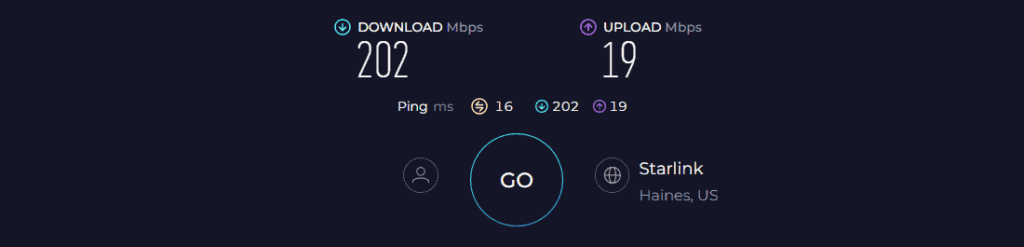
In the distant 60 feet test, the respective speeds dropped to 152 Mbps and 14 Mbps.
The best feature of this system is its band steering that always connects you to the best available network. With that, streaming 4K content on multiple devices and gaming on a PC was like a piece of cake.
WiFi Coverage & Devices Capacity
The two-unit Deco XE75 claims a stipulated range of 5,500 Sq Ft, suitable for any 6-7 bedroom house. I installed it in my two-story home, with each unit on the floor. It covered the entire with strong and stable signals, which is around 3,700 Sq Ft with a detached garage.
The best part is signal strength was almost equivalent everywhere, courtesy of beamforming tech. Coupled with it, the MU-MIMO tech helped the available 126 smart devices up and running without any issues.
Therefore, I could establish simultaneous connections for video conferencing, TV streaming, web browsing, music streaming, and more.
Security Features
TP-Link has integrated its HomeShield basic security with this device. It has features like WPA3 for data encryption, a guest network to provide temporary access to a device, an SPI firewall to keep malware away from the web, and access control.
Besides, using the Deco app, blocking any explicit or potentially dangerous websites for a specific user is easy.
Conclusion
Overall, TP-Link Deco XE75 is the best all-around mesh router to get for Starlink’s high-end plan. It’s easy to manage and has features to keep your network smooth. It also showed a great signal range, and I was satisfied with the overall performance.
For more specific details on hardware, specifications, and setup, refer to my complete Deco XE75 review.
Pros
- WiFi 6E support
- Excellent coverage
- Decent security features
- Great speeds & throughput
- Easy to install and use
Cons
- No USB port
2. Best for Gaming & Streaming: Orbi RBK752
Orbi RBK752 is a WiFi 6 mesh system with tri-band frequency and AX4200 speed. Although Netgear’s reliability and stable network performance take it to the second spot, it’s less feature-rich than my top pick.
So, should you get it or give it a pass? Let’s find out!
Speeds & Performance
Netgear mesh WiFi uses a tried and tested tri-band design with a maximum throughput capacity of 4200 Mbps, where the share of each band is as follows:
| 5 GHz (1): 2400 Mbps | 5 GHz (2): 1200 Mbps | 2.4 GHz: 600 Mbps |
With the available speeds, it’s viable to couple with the best plan, i.e., Starlink Business, with a cap of 220 Mbps for download and 25 Mbps for upload.
To perform the test, I installed the main router in the basement and measured speeds across 30 and 60 feet. My first test averaged 197 Mbps for download and 18 Mbps for upload. That’s quite close to what I got from TP-Link XE75.
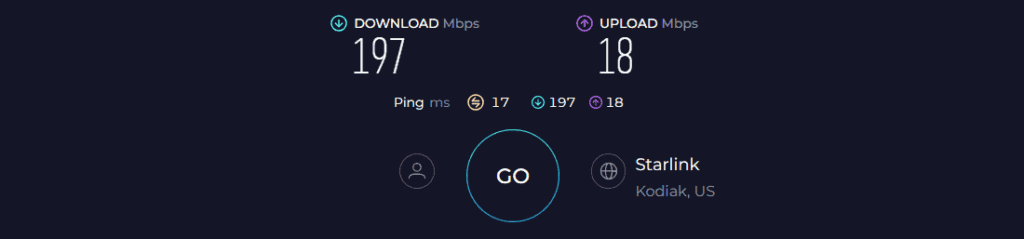
The 60 feet test generated a respective of 147 Mbps and 13 Mbps for downloads and uploads. Whether large file downloads or streaming 4K, it fared well, and there weren’t any artifacts, dropouts, or glitches.
And thanks to the uniform latency, online gaming wasn’t bad, as Overwatch averaged 25ms ping and 74 FPS for an hour.
WiFi Coverage & Devices Capacity
Here, I reviewed the basic two-piece kit that, according to Netgear, can cover up to 5,000 Sq Ft. You can also get its three-piece kit rated for 7,500 Sq Ft or four-piece kit for 10,000 Sq Ft area, if needed.
The main router in the basement and the node on the first floor encased my 3,700 Sq Ft house in a breeze. I could even settle down on my pool deck and stream buffer-free Netflix.
The system further adds MU-MIMO and OFDMA tech to stabilize signals on multiple devices simultaneously. At a stretch, I could seamlessly connect up to 36 smart devices, including tablets, laptops, smartphones, and more.
Security Features
In terms of security, Orbi RBK752 is a mixed bag. You must pay for its Netgear Armor subscription to access advanced features like eliminating threats, blocking malicious websites, and parental controls.
But right out of the box, you get features like a guest network, WPA3, SPI firewall, and auto-firmware update to protect your network data and user credentials.
Conclusion
In conclusion, the Orbi RBK752 is a dependable choice. Although it is not priced as reasonably as my previous pick, its speed, range, connectivity, and consistency make it well worth considering. But one less band, resulting in a speed drop, is why it’s ranked second. For more information, read the full review.
Pros
- Smooth tri-band operation
- Easy to set up and manage
- Great wireless speeds
- Great WiFi range
- Stable network performance
Cons
- Expensive
- Lacks QoS feature
3. Best for Large Homes: Linksys Atlas MX2000
Atlas MX2000 is the entry-level mesh system from Linksys that combines powerful features with the price to stay on the top half of the list.
Its notable features include Wi-Fi 6, decent throughput capacity, extensive range, and an advanced Qualcomm chipset that claims to transform your large home with fast and stable WiFi.
Speeds & Performance
Before illustrating the practical speeds, it’s worth mentioning that MX2000 has a maximum data transmission ability of 3000 Mbps, with a respective share of each band as follows:
| 5 GHz: 2401 Mbps | 2.4 GHz: 574 Mbps |
To test the mesh router’s throughput ability, I moved a Dell XPS laptop in another room 30 feet away, separated by a wall, and measured the speeds on the Ookla Speedtest. At a rate of 189 Mbps for downloads, it took hardly half a minute to download a 3.5 GB file. Besides, at a speed of 18 Mbps, the uploads were fast.
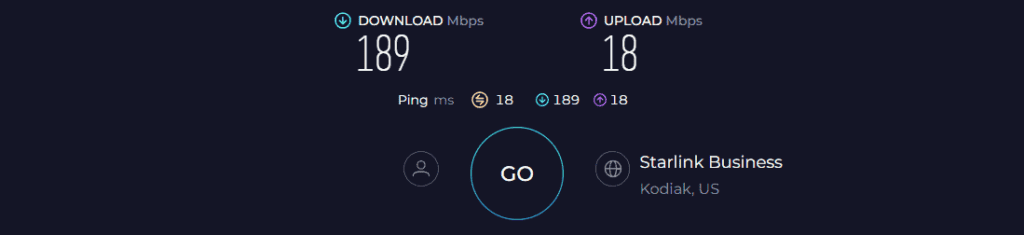
I then moved to the first floor, separating the test device by 60 feet, to record respective download and upload speeds of 139 Mbps and 13 Mbps.
The speeds were almost neck-to-neck to my previous pick, so all sets of tasks should also be a breeze with this. But compared to it, MX2000 packs one extra port to support any of your high-bandwidth tasks.
WiFi Coverage & Devices Capacity
The three-unit MX2000 has the ability to encapsulate a 6,000 Sq Ft area, making it an ideal mesh for big houses. I installed the main router unit and its two nodes on separate floors of my client’s 5,300 Sq Ft commercial establishment to test it out.
And without any surprise, every cranny was filled with signals, and none of the connections reported lags or latencies. The device further builds in a MU-MIMO and OFDMA to establish multiple stable connections at once.
Although the manufacturer claims a maximum cap of 80, signals blanked out post 62 connections. It includes most of my available devices, like computers, laptops, smartphones, and others.
Security Features
Although MX2000 can cover large spaces with decent signals, its security is not top-notch, an important criterion for commercial establishments.
There aren’t any advanced features on offer, but there’s a basic set, including WPA3, guest network, access control, and auto-firmware update. These work together to keep the network data safe and secure.
Conclusion
Linksys MX2000 is a reliable mesh router with a decent set of features and performance you need. The three-unit kit can encase any of your large spaces with strong signals and takes care of most of your online-based tasks. However, the lack of any advanced security features has pushed it down to third position.
Pros
- Decent speeds
- Stable and fast throughput
- Easy to set and manage
- Long WiFi range
- Handles 60+ devices
Cons
- No advanced security features
4. Best for Alexa Ecosystem: Eero 6 Plus
Eero 6 Plus, an upgrade over Eero 6, is right to deliver an above-par performance with any Starlink plan. Be it its dual-band WiFi 6 support, fast speeds, excellent range, or networking technologies to provide a seamless performance. Besides, its security features are decent to let you stay online with peace of mind.
Speeds & Performance
The maximum throughput capacity of the Eero 6 Plus stands at 3000 Mbps, which is split among its two bands as follows:
| 5 GHz: 2401 Mbps | 2.4 GHz: 574 Mbps |
To get a sense of how much “plus” we are talking about, I tested the WiFi system at my test lab in Nashville, the same place where most tests are carried out. I tried it on the same Business plan. With the main router installed centrally and the other node hooked in another room separated by three thick walls, I used a similar procedure.
I connected my MacBook Pro wirelessly and moved 30 feet away from the router. The downloads and uploads maxed out at 171 Mbps and 16 Mbps, respectively.
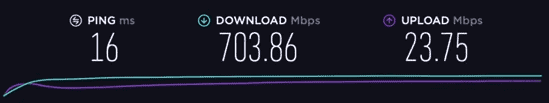
In my next test, I moved the testing devices 60 feet away. The speeds, however, saw a major drop, with respective download and upload speeds maxing out at 98 Mbps and 10 Mbps. The dip was higher than my top recommendations, but I never doubted the consistency, as my video calls had minimal lags.
WiFi Coverage & Devices Capacity
The two-unit Eero 6 Plus has a theoretical range of 3,000 Sq Ft while you get a 1,500 Sq Ft extra coverage upon adding another node. I, however, got the two-unit kit and could fill my entire 2,500 Sq Ft test lab with strong signals.
With beamforming support, the signal strength was decent throughout the space, as my WiFi analyzer app revealed.
The router further packs in MU-MIMO to establish seamless connections on up to 71 smart devices engaged in streaming, video conferencing, web browsing, and other basic internet-based tasks.
Security Features
As mentioned earlier, security is where Eero 6 Plus has done a decent job. Aside from its premium Eero plus security software laid with advanced features, right out of the box, you get features like TLS to create a secure path for data to travel and an SPI firewall to keep your network safe.
Besides, there’s the basic set that includes WPA3, VPN, and auto-firmware updates.
Conclusion
Eero 6+ represents a significant improvement over the Eero 6 in various aspects. The setup is incredibly straightforward, and its performance truly shines after extensive hours of testing. But, the speed drop was high upon increasing the distance and thus the rank. For more details, check out its full review.
Pros
- Security features are great
- Throughput is good
- Great range
- Handles 70+ devices
Cons
- Speed drops at a distance
5. Best Value for Money: Tenda Nova MX12
Next on my list is the Tenda Nova MX12, which packs some exciting features that aren’t standard at this price. This three-unit WiFi 6 mesh packs powerful antennas to boast a massive range that couples with a decent throughput capacity and device handling ability to promise a top-notch performance with Starlink satellite internet.
Speeds & Performance
Similar to my previous recommendations, MX12 has a maximum theoretical throughput of 3000 Mbps, where the respective speed on each band is as follows:
| 5 GHz: 2402 Mbps | 2.4 GHz: 574 Mbps |
To test it out, I went to my brother’s large two-story, six-bedroom farmhouse alongside a large dining area, kitchen, and living area. The three nodes were installed in a strategic location so that signals could be accessed anywhere.
I went on to test the connectivity across multiple locations with my Starlink Business, and the results were on par with my expectations.
Located on the first-floor balcony, approximately 30 feet away from the router, I could access up to 174 Mbps download and 15 Mbps upload speeds.
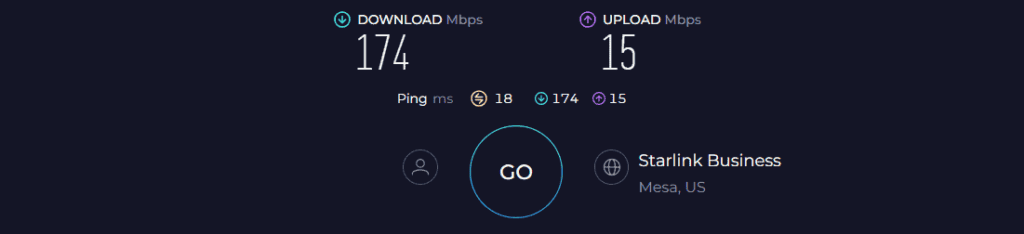
Moving further away to the first floor (60 feet distance), the speeds were decent, with downloads and uploads maxing out at 101 Mbps and 10 Mbps, respectively.
The speeds are higher than my previous recommendation, so you can expect to run more bandwidth-heavy tasks, but there were minor lags at a distance.
WiFi Coverage & Devices Capacity
On paper, the Nova MX12 boasts a maximum range of 7,000 Sq Ft, the highest in the list. With its powerful antennas, the mesh system achieved a full range of 6,300 Sq Ft, but the signals weren’t consistent post 5,260 Sq Ft, which isn’t appropriate.
Within the area of decent range, I could connect around 109 smart devices, credit primarily goes to the MU-MIMO and OFDMA tech. The numbers, however, alter if you mostly engage in bandwidth-heavy tasks.
Security Features
Tenda MX12 doesn’t prioritize security, offering only basic features such as WPA3, a guest network, and automatic firmware updates. You can control and monitor these security options through the app to assess any vulnerabilities.
The user-friendly Tenda app also allows you to remove unwanted devices, customize settings, and perform other configurations as required.
Conclusion
Combining easy setup, excellent range, and budget price, the Tenda Nova MX12 is a decent networking device for technological novices with a large house and many gadgets in hand. Although the signals weren’t consistent in the extremities, the encased space performed on par with many extended range routers.
Pros
- Great range
- Easy to install and configure
- Decent throughput
- Beamforming, MU-MIMO & OFDMA
Cons
- Speeds were inconsistent in extremities
6. Best Security Features: ASUS ZenWiFi AX Mini XD5
The penultimate product on my list, ASUS ZenWiFi AX Mini XD5, is certainly better at security than most options on this list. Besides, fast top speed, excellent device handling ability, and network stability have improved to fit right into your even larger space with network weak or dead spots.
Speeds & Performance
XD5 is a dual-band WiFi 6 mesh with a speed rating of AX3000, and the respective speed on each of its bands is:
| 5 GHz: 2401 Mbps | 2.4 GHz: 574 Mbps |
During my week-long test where I ran the XD5 as my main home WiFi, things went well overall, except that backhaul between nodes was interrupted on a couple of occasions, and the system had to reconnect. That, however, happened automatically, took around a minute or two, and isn’t a major issue.
Testing with a Dell Xps laptop, the close proximity tests generated 171 Mbps download and 15 Mbps upload speeds, roughly what I expected.
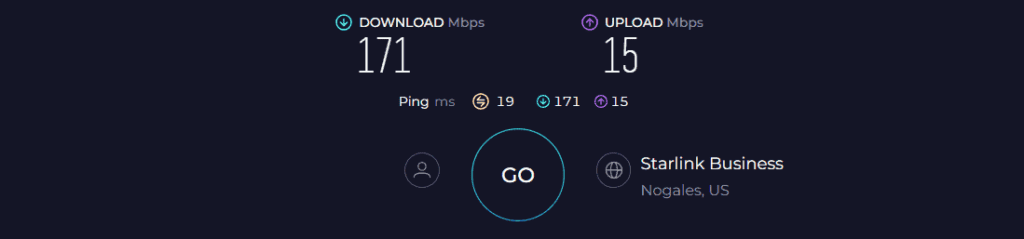
And at a 60 feet distance, it managed to maintain a respective of 94 Mbps and 11 Mbps for downloads and uploads. The signals were almost stable in the extremities, and most internet-bound tasks were doable.
WiFi Coverage & Devices Capacity
The three-unit XD5 kit can send signals to a 5,000 Sq Ft space, as claimed by the manufacturer. So, I installed it at my mansion-style home with a large yard, totaling an area of around 4,600 Sq Ft, and to my surprise, none of the spots were left vacant.
Besides, its beamforming support ensured signal stability as I could stream HD audio in the corners. Coupled with it, MU-MIMO helps establish up to 63 smart connections at ease. That’s a decent number for a mid-range setup.
Security Features
Network security is a top selling point of ASUS routers, and ZenWiFi XD5 is no different. It gets lifetime free advanced security and parental controls.
It also has features like WPA3, VPN, guest network, and auto-firmware updates to keep the network and datasets flowing from source and receiver safe from vulnerabilities. You can toggle the security settings on or off using the companion app.
Conclusion
Overall, the compact three-unit ZenWiFi AX Mini XD5 did a great job of transmitting signals throughout my large house. It could keep most of my smart devices online and keep running without any security concerns.
Pros
- Excellent range
- Decent speeds
- Easy to install and configure
- Connects 60+ devices
Cons
- Only two Ethernet ports
7. Best for Google Ecosystem: Google Nest WiFi
The final recommendation is that Google Nest WiFi is a worthy successor of the incredibly successful Google WiFi that fits into most modern smart homes, combining decent features with budget pricing.
Some notable ones include great range, device-handling ability, and decent throughput to pair with networking technologies like MU-MIMO to deliver better performance than its predecessor.
Speeds & Performance
The Nest WiFi is a dual-band WiFi 5 system with a theoretical speed cap of 2200 Mbps. The assigned values on each band are as follows:
| 5 GHz: 1733 Mbps | 2.4 GHz: 400 Mbps |
Considering it’s suited more for a home setup, although it fares well with Starlink Business, I recommend saving a few dollars by subscribing to the Starlink Residential plan.
Installed in a four-bedroom, two-story house, I measured speeds across two locations, which met my expectations. At 30 feet, the laptop connected to the main router could record a 128 Mbps download and 11 Mbps upload speed.
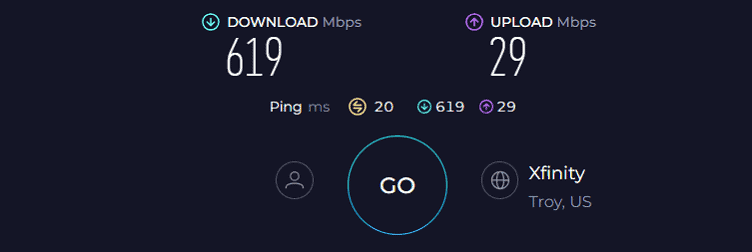
That’s less than your Business plan, but you should soldier through most of your home-based tasks, even HD streaming. Besides, at 60 feet, I can extract up to 71 Mbps and 8 Mbps, respectively, for download and upload speeds. That’s decent.
However, in an era where WiFi 7 is emerging, a device equipped with WiFi 5 may not be as enticing to some.
WiFi Coverage & Devices Capacity
Google Nest WiFi is designed to fill most of your large space with powerful signals and is easy to install and configure.
Its two satellites and available internal antennas combine to offer a decent range of 5,400 Sq Ft, and installed strategically, it covers the entirety of my 4,500 Sq Ft property in a breeze.
But the thing is, despite its long range, signals seem to weaken in the extremities, and I could barely access my emails. So, there were a few inconsistencies here and there in the corners.
Furthermore, the MU-MIMO technology boosts its device-handling ability. At a stretch, the signals could maintain stability on up to 65 smart devices at once. That’s great for a budget setup.
Security Features
Google is hell-bent on the security of its devices, especially routers, and nothing’s different with Nest WiFi. Features like WPA3, guest access, VPN, auto-firmware updates, and SPI firewalls are something we see in secure wireless routers.
Besides, it has some helpful parental control features like restricting explicit content, pausing WiFi, and managing online time.
Conclusion
In summary, Google Nest WiFi is well-suited mesh WiFi for a two-story residence with multiple devices connected to its network. It offers decent throughput capacity, effectively managing the demands of most of your home-based internet tasks.
For a closer look, check out the comprehensive review of Google Nest WiFi.
Pros
- Appealing design
- Decent security features
- Easy to install and set up
- Great wireless range
- Works with Google Assistant
Cons
- Speeds inconsistent at a distance
Frequently Asked Questions
How do I create a mesh network with Starlink?
Start with identifying where you’ll install a mesh node and plug it into the AC power. You will also need a Starlink ethernet adapter. Once connected, you’ll receive a notification on the app to pair with the newly connected device and tap pair. After a few seconds, the mesh system would be ready to use.
Can you use Google WiFi with Starlink?
Both Google WiFi and Nest WiFi are compatible with Starlink. You’re ready to go by connecting the primary device and nodes with the network.
Verdict
That’s it for my recommendations on Starlink mesh systems. I hope this article helped you make a viable decision. However, if you’re still confused, here are my final insights:
- If you’re looking for the most future-proof option with high-end features, go for TP-Link Deco XE75.
- If you’re looking for a decent device that’s easy to set up and performs reasonably well, go for Eero 6 Plus.
- If you don’t want to spend big yet need a dependable option, Tenda Nova MX12 would be a fantastic choice.
