Modem Buying Guide: 11 Things to Consider in 2025

Are you planning to buy a cable modem? Perhaps, you’re looking for advice on things to consider when purchasing one. In that case, you’ve come to the right place, because in this guide, I’ve covered everything from what a modem is, to different types of modems, features/specs, etc. to consider when purchasing a modem in 2025, etc.
What is a Modem?

MODEM DIAGRAM WITH LABELS
From a more technical standpoint, we can infer that a Modem is one device that supports signal modulation and even demodulation, via a single interface.
To be exact, the analog signal from the cable wire or the connected telephone gets converted into usable digital data for the computing device to recognize. The reverse process is also supported by the concerned modem.
The modern-day modems are fast and precisely known as cable or DSL modems. These come with the widest possible range of frequencies followed by the inclusion of coaxial cables into the mix. In addition to that, existing cable modems also support the DOCSIS concept which we will discuss later in the subsequent sections.
Different Types of Modems
There are a few modem varieties that you’ll need to consider before making the purchase or even renting the device from the concerned ISPs.
1. Standard Dial-Up Modems
These are the oldest or rather obsolete devices for getting through to the internet. Quite popular a decade back, the devices used to connect directly with the telephone lines. In most cases, these were included within the existing plan by the concerned ISPs. People using the internet via these modems weren’t able to use the phone line for the given timeframe and vice versa.
2. DSL Modems
There are certain computing devices that come with built-in modems. DSL, therefore, can directly connect with the external modems and users can keep accessing the telephone even while staying connected to the internet. You may check out my dedicated article on DSL Modems.
3. Cable Modems
These are made of coaxial cables where one end is fixed into the modem, whereas the other end sticks right into the cable box. If you are looking for blazing internet speed, cable modems are the best devices to consider.
4. Modem/Router Combo
A Modem/Router combo offers functionality of two devices i.e. Router + Modem in a single box. Basically, if you’re getting a modem-router combo, then you don’t have to get a wireless router to get wireless internet. However, I recommend using standalone modem + separate router over modem/router combo because it offers better performance, but in some cases a modem-router combo does the job.
Modem-Router Combos That I Recommend:
5. Ethernet Modems
As mentioned previously, all the basic modems can be segregated as Ethernet modems provided they support plugging into the network card of the concerned computing device.
Things to Consider When Purchasing a Modem in 2025
Now that we have touched upon all the important aspects of modems, it becomes appropriate to take a look at the factors that come in handy in regard to making purchases. Most of these factors will be explained in detail and we expect readers to look at all the underlying aspects:
1. Your Modem Should Be Compatible with Your Internet Provider [VERY IMPORTANT]
Your modem should be compatible with your Internet provider. If it’s not, no matter how powerful your device is, it won’t work. I’ve done huge research and made a list of best-rated modems that are compatible with top providers in the US. If you’re struggling to find a modem that’s compatible, you can find your internet provider below and check out the best cable modems that work with it.
- Best Modems For Xfinity
- Best Modems For Spectrum
- Best Modems For Cox
- Best Modems For Optimum
- Best Modems For Sparklight
- Best Modems For CenturyLink
- Best Modems For Verizon FiOS
- Best Modems For Frontier
- Best Modems For Breezeline/Atlantic Broadband
- Best Modems For Mediacom
- Best Modems For Suddenlink
- Best Modems For WOW!
- Best Modems For Midco
- Best Modems For RCN
- Best Modems For WAVE
- Best Modems For Windstream
Also, if you already have a modem in mind, you can cross-check the same to look for any kind of compatibility issues. Last but not least, most of the modems come with product descriptions that reveal the compatibility aspects of the same. However, for the same to work, you need to have the ISP details handy.
In most cases, the majority of the modems are compatible with the service providers. However, smaller service providers might have certain discretionary aspects that lead to compatibility issues.
Alternatively, you shall talk to the ISP and provide the MAC of the concerned modem which is usually engraved at the bottom. This way, the ISP can automate the process for you, mostly via internet browsers.
2. The Modem You’re Picking Should Be Capable of Handling the Subscribed Internet Speed
Note: Pick a modem depending on the service package you’ve subscribed to.
Not sure what should be your ideal speed & service package? Check this guide.
Speed is an important consideration when it comes to purchasing a modem. Firstly, most of the details are available right on the website of the concerned manufacturer. You must understand that the advertised speed is always the download speed and never the uploading one.
Therefore, if you see a modem with a 1Gb mark at the bottom, you can be assured that 1000 Mbps will be pulled out from the ISP.
In every scenario, the upload speed is less as compared to the download speed and we will discuss more the same while talking about the streaming channels.
However, you must understand that the internet plan selected by you is a major determinant when it comes to utilizing the potential of the modem. For example, even if the modem is capable of downloading at 1.4Gbps, if the internet plan purchased is 25Mbps, then you would only get 25Mbps.
It is necessary to note that you should, therefore, refrain from purchasing a high-speed modem if you are only looking to purchase an affordable plan for your internet requirements.
KURT TWAIN
Another factor that is necessary to look at is the definition of Mbps. In the case of modems, Mbps mean Megabits and not megabytes. As 8 bits are necessary to make one byte, 50 Mbps of modem speed might just be something in the ballpark of 6 to 7 megabytes per second. Once you have a fair understanding of the speed comparison and related processes, it becomes easier to make the purchases.
3. Upstream/Downstream Channels: Higher The Better.
In short: The higher the number of channels, the higher is the capability of the modem.
Every modem has a streaming channel description added to it, provided we understand where to look. The actual figure looks something like 8x4 or even 32x8, depending on the specifications of the device. However, if you aren’t well versed in the basics of modem usage, this might be a difficult point to consider.
Firstly, on the left side of the multiplying sign, we have the downstream channels. It signifies the portion of download data that the concerned ISP provides to the user at the given time. As we all are primarily worried about the downloading speeds, this figure is usually higher as compared to the upstreaming figure on the right side of the multiplying sign.
If you are planning to purchase a modem, always look for a higher number of downstream channels i.e. a minimum of 16 for reaching decent speeds. However, you must look for a cohesive figure that talks about the downloading speeds, down streaming channels, and the ISP package, in order to zero in on the perfect device.
4. DOCSIS Protocols [Get A DOCSIS 3.1 Modem]
The latest version is DOCSIS 3.1 (suited for Gigabit speeds). DOCSIS 4.0 is yet to launch.
Now that you have understood the basics of downstream channels, downloading speeds, and ISP price packages, it is important to discuss the concept of DOCSIS or the important ‘Data Over Cable Service Interface Specification’.
Most modem manufacturers ascertain DOCSIS versions as DOCSIS 3.0 or DOCSIS 3.1, depending on the model number. However, it is necessary to gain necessary insights regarding this acronym for simplifying modem purchases.
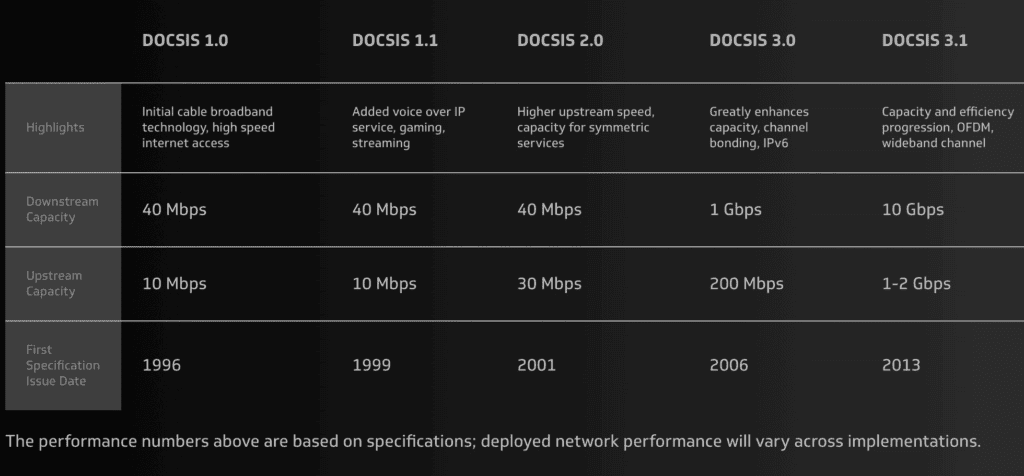
DOCSIS technology allows the cable internet providers to be able to send across data via the coaxial cables, precisely for offering internet access and broadband support. Therefore, DOCSIS compatibility is a must for reaching higher speeds. The versions i.e. 3.0 and 3.1 are discretionary and signify the number of simultaneously active channels and even the speed of operations.
Therefore, if your ISP offers internet speeds in the ballpark of 1 Gbps, you might just consider modems with DOCSIS 3.1 tech to stay updated with the speed requirements. However, the package selected is also necessary to take into account before making the purchase.
In case of lower internet speeds and affordable packages, a DOCSIS 3.0 modem should be sufficient. We must also understand that modems with DOCSIS 3.1 protocol are costlier as compared to the 3.0 version of the same.
For the sake of detailing, let us take a more mathematical approach to connect all the mentioned factors for modem selection.
Firstly, DOCSIS 3.0 modems are capable of offering a downloading speed of up to 43 Mbps for each channel. Therefore, for a modem with a configuration of 8x4, we get a download speed of 344 Mbps. Once the same is pitted against the package offered by the ISP, we can select which DOCSIS 3.0 modem is to be purchased.
In the case of DOCSIS 3.1, the downloading speed for each channel is miraculously higher at 1.89 Gbps. Therefore, even one 1x1 DOCSIS 3.1 modem is enough to counter the downloading requirements provided the ISP offers relatable speeds and you have selected a high-end package for your requirements. However, you don’t find DOCSIS 3.1 modems with less than 32x8 channels.
5. Port Management

PORTS IN A MODEM
In case of internet plans that are faster than the much-anticipated figure of 1 Gbps, you can consider purchasing modems with multiple Ethernet ports.
Modems with 1 port are good enough if you are looking for basic internet speeds and access. However, if you are concerned about turning the home and office into smart internet hubs by pitching in routers, it is necessary to opt for modems with multiple ports.
If you are also considering purchasing DOCSIS 3.1 modems for the job, the existence of 2 Ethernet ports can be a good thing to consider. This makes room for the 802.3 ad ‘link aggregation’ which also makes room for better speeds and widespread wireless connectivity, provided routers are added into the mix.
However, all the analogies work if and when the service provider offers something in the excess of 1000 Mbps, as the standard internet plan. The router you are planning to purchase should have the same ISP standards in place, with the staple being 802.3ad.
6. Design
In most cases, modem design is ignored while making the purchase. We need to take care of all the mentioned aspects beforehand and the design feels like more of a stretch when it comes to making the final selection. However, individuals must always look to purchase a sleek model that takes minimal space.
When it comes to looking at the physical aspects, you must check out the functional LEDs which would determine whether the modem is responsive or not. Having quite a few of them makes it possible for you to troubleshoot the device, manually. The design is a subjective trait and must not restrict you if the feature sets are decent enough.
Also, if you are planning to select a modem based on the design, you also must look at the mounting options, if any and the coherence of the same with the computing equipment.
7. Security
Modem security is one aspect that is underrated yet important. It is important to understand that there are multiple security concerns when it comes to using modems as they link your computing device with the entire online domain. Therefore, you need to put certain standards in play before selecting the perfect modem for the job.
Firstly, the DOCSIS modem architecture automatically brings certain security components into the mix, which is directly related to the data transporting services. The shared cable network comes with its own set of vulnerabilities.
That is why you need to identify the best cable modem that abides by the rules of data privacy. Also, you also need to see whether the modem comes equipped with the likes of WPS or ‘Wi-Fi Protected Setup’, which aims at safeguarding confidential information and preventing unauthorized access.
You also need to be on the lookout for other features like AES encryption, WPA security protocols, WEP, and TKIP factors. You also need to read reviews and online encounters concerning select modems. For example, Modems with Intel Puma 6 are prone to a host of software vulnerabilities that might allow unscrupulous sources to hack into the device and access malicious websites.
Finally, it is all about the ISP and you are dependent on the concerned for the firmware updates to keep the modem functional and relevant. Lastly, you can always fit a good antivirus onto the device for additional security.
8. Built-in Perks, if any
While we did discuss a fair bit regarding the basic features of a standard modem, there are some of the other factors which are often included but seldom used by the customers. These include the likes of Caller ID support, provided you are planning to connect the same with the phone.
There are certain modems that come with the progress detection of the call, making it more like a high-end telephone. Automatic sensing of the cable is yet another feature that is mostly seen in high-end modems.
Apart from that, we have the AT command option which allows individuals to control the entire modem functionality, based on the help screen. Besides that, we have the card dialling support and even the line guard in certain places.
9. Price Plan (Buy or Rent)
When it comes to connecting with an ISP, there are two ways on getting hold of a modem. You can either purchase one if you are a long-term user or you can definitely consider getting one on rent.
While purchasing might require a lot of research, if you aren’t sure about the device, you can always let the ISP make selections for you. In that case, the service provider offers the best modem according to the package and speed plans.
In most cases, there is a 5 to 10 dollar rental fee, in case you are asking the ISP to do the job. For a good modem, the purchasing cost would somewhere be around 50 to 100 dollars. Therefore, if you are setting up a small workspace for a limited time, i.e. 3 to 4 months, renting the same seems like a better deal. However, if you are planning long-term, purchasing it is a better option as you can carry to any place where you relocate.
Most of the cable internet providers such as Comcast Xfinity, Spectrum, Cox offer modems for a monthly equipment rental, but based on my experience purchasing a modem offers a better ROI than renting.
However, we would always suggest against renting a modem or router as the device offered might be old, broken, or erroneous, which might attract trouble in the future. If you are interested in additional features as mentioned previously or even looking for better security protocols, a rental might just not be the option to go with.
That said, while we keep discussing the pros and cons of renting or buying, it is first important to check whether the ISP supports using customer modems or renting the same is mandatory. However, if you are interested in using your own cable modem, setting up the same or rather configuring the same might require some doing. That said, in most cases, the modem instruction manual is extremely helpful in dealing with this issue.
10. Customer Support and Warranties
If you purchase any electronic item, you need to look at the warranties and customer support system associated with the same. In most cases, there is a device warranty of 6 months to one year, provided by almost every vendor dealing in electronic networking equipment.
However, you should always go for credible manufactures in order to avoid using up the warranty. If you aren’t sure about connecting with the customer support executives if and when warranty issues come up, renting the modem would be a more prudent option. What needs to be looked at is that purchasing a modem offers additional control over the home network but you should only move ahead with the same if you are willing to connect with the customer service, if and when necessary.
Suggested read: How long do modems last?
11. Alternatives
If you are interested in purchasing new and improved modems, we would suggest you move out of your comfort zone and invest in Meshes. Mesh-specific networking makes sure that the perks of a modem and router are added into a single device with the extended included within the mix. Meshes make sure only one connection is there and there isn’t any breakage or disruption.
In addition to the meshes, we have the Orbi Kits from Netgear and other relevant devices that offer three connections with two being public and one being extremely private, offering limited accessibility.
Things to be Careful About
We hope that by now you have gained ample knowledge regarding modem segregation and compatibility based on all the available factors. However, before you make selections on the basis of the features mentioned above, you need to be careful about the inaccurate speed claims made by certain manufacturers.
Companies do not do this on purpose. However, the do not factor in the likes of attenuation, number of users, server type, ISP services, and other speed throttling reasons. Therefore, you need to take all the factors into consideration before purchasing. The download and even upload speeds mentioned on the modem are completely theoretical and a lot also depends on how effective the cable transmission is, for a particular internet service provider.
Also, if you are opting for a combined device, i.e. one including modem and router, you must be prepared count in the chances of obsoleting, if one part of the combo stops working. However, a combo does make way for minimal clutter and lowers hassles related to additional hardware usage.
How does a Modem Work?
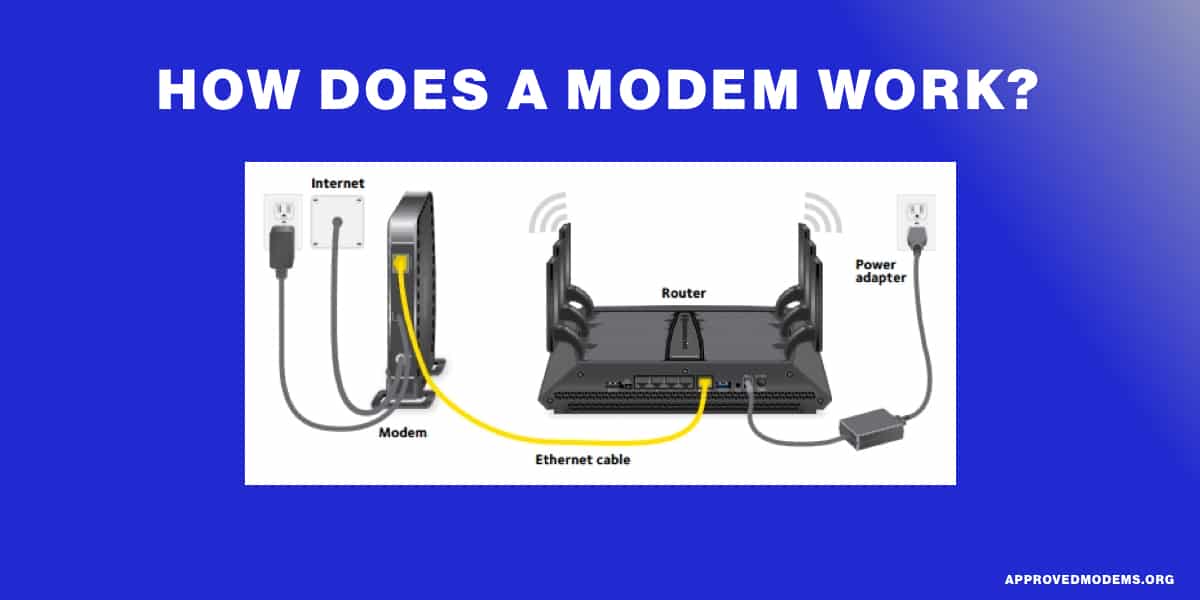
In simpler terms, a modem brings internet connectivity right to your doorsteps. When connected, it picks analog signals from your internet provider and modulates the same in the form of a digital stream. This way, the signals become easier for the computer to distinguish.
To be exact, the modem transmits and sequentially receives data that is available over communication channels. The channels might vary depending on the options provided by the service providers, including the likes of optical fibers, coaxial cables, and even basic telephone lines.
Once the data is deciphered into digital streams, the modem is also handed the responsibility of converting the same to the analog form, in order to send across the same via the telephone lines.
Modem vs Router
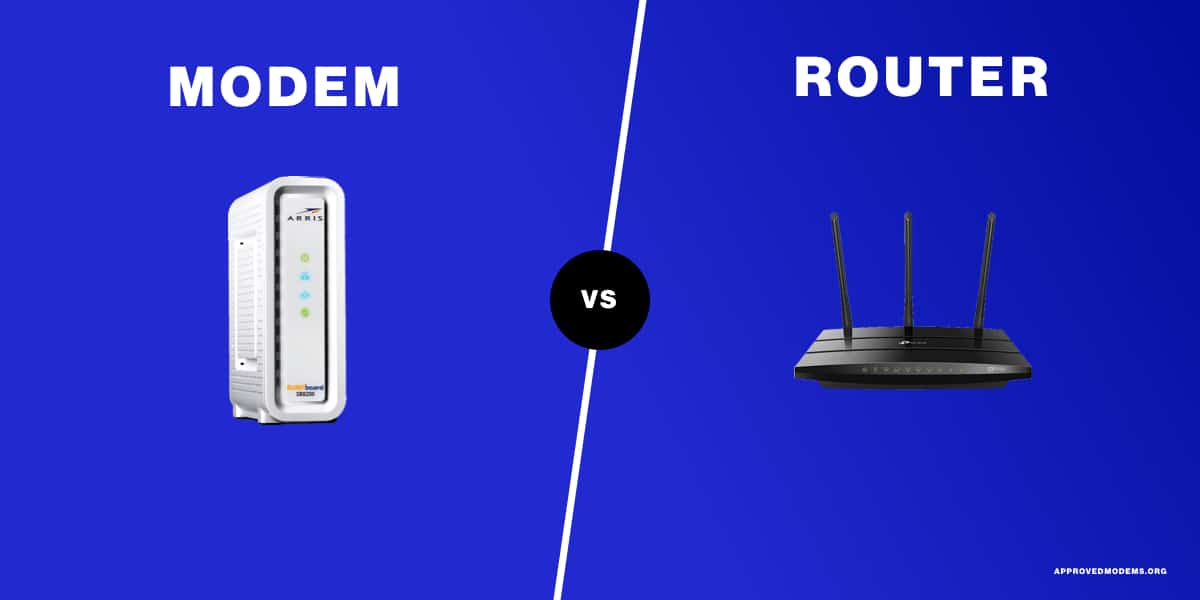
Difference between a modem and a wireless router
Much confusion is floating around the internet regarding the differences and usage of modems and routers. It is necessary to understand that routers and modems are different entities and it is necessary to segregate the utilities on an elementary level to minimize confusion.
A modem is more like the interface that connects you to the internet. The unit receives power and sends data in a successful manner. There are specific LEDs for metering the quality of the connection and whether the device is actually connected to the internet or not.
A wireless router is more like an extension to the modem which connects itself to the Modem’s Ethernet port to get access to the internet connection. Once the internet connection becomes accessible, the router divides the same in the form of networking traffic, precisely to create a connected environment.
Put simply, the router makes sure that wireless internet becomes a possibility, especially if the number of users exceeds the ports. Learn more in my router buying guide.
There are a host of combined devices that feature modems but have routers crammed inside. Unlike standalone devices, these are high-cost specialized hybrids. These make sure that users need not add additional hardware to the mix.
However, in certain cases, they offer fewer features as compared to individual devices. The most alarming aspect is that if you are using a combined device, you cannot add a second firewall for additional security. You also miss out on different customizations, as and when offered by the concerned Internet Service Provider.
Conclusion
As stated throughout this guide, modem selections need to be based on a host of essential factors. Once all these factors are ascertained and compared against the individual requirements, it becomes easier to get hold of the best possible device in the market. While we can always make recommendations, the final selection is up to you, depending on the internet speeds, streaming channels, DOCSIS protocols, network security, and more.
Needless to say, there are several options in the market when it comes to purchasing modems but the final selection boils down the preferred features and obviously the budget.
