7 Best WiFi 7 Routers in 2025 [Expert Recommendations]

Router manufacturers have started selling unofficial WiFi 7 (802.11BE) routers. Want to get a WiFi 7 router? Which one?
I’ve ranked and reviewed the 7 best WiFi 7 router options to consider in 2025. However, the below options come with the unofficial version and might have some bugs/flaws (although, manufacturers have tested everything, there are chances that you might experience them.)
That said, if you’re looking for a fast & seamless networking device, then you shall consider getting a WiFi 6E or a WiFi 6 router. However, if you want to experience the next-gen wireless standard that comes with massive throughput capacity, the lowest possible latency, 4096 QAM, MLO, and the ability to handle many clients at a time, then continue checking out the below listed devices.
Best WiFi 7 Routers of 2025 [Reviewed]
These devices being relatively new, cost high. Plus, there’s so much yet to discover with this Wi-Fi standard. That said, WiFi 6 and 6E routers are still great options due to affordability and value. They should remain relevant for the next couple of years.
To prepare this list, I got in touch with router makers and managed to get my hands on the fully developed versions. I tested them for numerous activities like VR gaming, 8K streaming, video conferencing, and more to explore their full potential.
Let’s find out how they perform!
1. Best Overall: Netgear Nighthawk RS700S
Netgear RS700S is a traditional wireless router that stays at the top. To start, its 2.6 GHz processor is beefier than the BE85. Besides, its 10 Gig ports, massive throughput, and powerful hardware deliver a top-of-the-line performance.
Speeds & Performance
The tri-band setup of Nighthawk RS700S comes at a combined throughput capacity of 19 Gbps, where the band-wise speeds are as follows:
| 6 GHz: 12000 Mbps | 5 GHz: 6000 Mbps | 2.4 GHz: 1000 Mbps |
This throughput makes RS700 ideal for the highest plans available. I used it with the 5 Gbps plan from AT&T Fiber, and the obtained speeds were excellent.
The wired connections with 10 Gbps Ethernet ports were excellent, with speeds recording at 4.95 Gbps down and 4.76 Gbps up. It makes way for your no-nonsense gaming and streaming activities.
Besides, over wireless connections, the 30-feet test raked maximum speeds of 4.81 Gbps and 3.48 Gbps respectively for downloads and uploads.
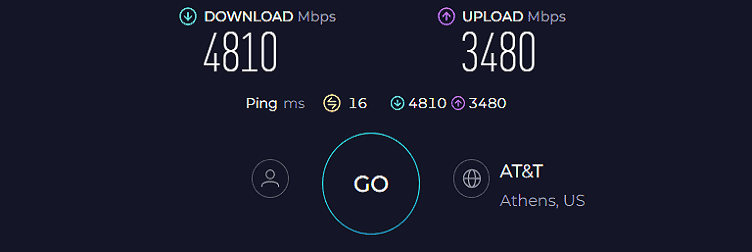
Upon moving my testing device to 50 feet generated around 2.87 Gbps and 1.74 Gbps of respective speeds. Although it stayed toe-to-toe with WiFi 7 mesh in near-band speeds, values dipped down in long-range tests as expected.
Nevertheless, the wireless speeds were still good enough, as I could browse the web, stream videos on YouTube (1080p), and make video calls.
WiFi Coverage & Devices Capacity
Despite being a stand-alone router, its 3,500 Sq Ft of stipulated coverage stands tall against routers with a long range. Eight high-performance antennas with amplifiers aim to cover over a 3,500 Sq Ft mansion-style house.
While it’s tough to measure the real-world coverage, it readily covers an area of 3,100-3,200 Sq Ft. This makes it ideal for most large homes and offices. Besides, the device adds in MU-MIMO and OFDMA tech to stabilize the signals and make way for over 200 stable connections at once.
I had over 120 devices connected and all worked fine without an issue.
Security Features
Netgear bundles its premium Armor 2.0 suite with RS700S for one year. It has many advanced features to secure a network. Also, you have access to standard features like WPA3, VPN, guest network, access control, and auto-firmware updates.
Conclusion
All in all, the Nighthawk RS700 is an all-around 802.11be router. It boasts top-shelf specs and wireless performance. Besides, its powerful processor ensures a lag-free and seamless networking experience.
Pros
- Lightning fast speeds
- Excellent device-handling ability
- Two 10 Gig Ethernet ports
- Long wireless coverage
- 1-year Netgear Armor security
- Easy to set up
Cons
- Premium price
2. Best Mesh WiFi System: TP-Link Deco BE63
If you live in a large house or need one for a commercial establishment, take a look at TP-Link Deco BE63. It brings in state-of-the-art features including a whopping 7,600 Sq Ft range, 2.5 Gig ports, and AI-driven roaming for solid performance.
Compared to previous-gen WiFi 6E mesh routers, it brings in an additional 320 MHz channel, more throughput capacity, and a better port setup.
Speeds & Performance
The Deco BE63 is BE10000 rated, which translates to 10 Gbps of aggregated speed capacity. It features a tri-band setup, where each band has a speed share of:
| 6 GHz: 5188 Mbps | 5 GHz: 4324 Mbps | 2.4 GHz: 574 Mbps |
I’ve used it for a week as a primary setup paired with the Google Fiber 2 Gbps plan, and the experience was phenomenal. It’s one of the best WiFi mesh systems I’ve tested so far. Don’t take my word for it, see it for yourself:
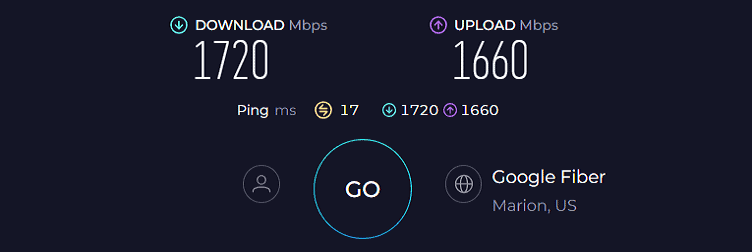
At 30 feet distance, the respective up and down speeds soared to 1.72 Gbps and 1.66 Gbps, while the values slightly dropped to 1.21 Gbps and 1.16 Gbps at 60 feet.
When I hooked up via Ethernet to a PS5 gaming console, the maximum speed for up and down fared at 1.91 Gbps and 1.88 Gbps, respectively. That’s a staple for a wired connection.
Now, all it comes down to the performance, where I played Overwatch on my PS5 for about an hour, with four 4K streams running in the background. With 8ms ping and 107 FPS, games never lagged. Also, built-in QoS helps prioritize gaming traffic.
WiFi Coverage & Devices Capacity
Deco BE63’s cap stands at a massive 7,600 Sq Ft for a three-pack system. Its eight high-gain antennas are ingrained with powerful beamforming tech and pave the path for signals to travel long distances.
Regarding numbers, the area covered was around 7,100 Sq Ft. The patented TP-Link mesh tech ensures stable signals in nooks, and I could stream 4K movies even in the garage.
Added to it, the MU-MIMO and OFDMA ensure signals aren’t spread everywhere and concentrated towards the connected devices. Thanks to these, I could connect over 124 clients simultaneously.
Security Features
TP-Link does a decent job by offering the HomeShield Basic security suite. It packs features like WPA3 encryption for password and data security, a guest network to provide temporary access to a device, access control, and auto-firmware updates. Besides, using it app, you can add and remove any device if required.
Conclusion
Overall, TP-Link’s Deco BE63 turned out to be a beast of a mesh router with Wi-Fi 7. The speeds (wireless or wired) are crazy. The security features are also decent. But all of it comes at a premium price.
Pros
- 2.5 GB ports
- Whole-home coverage
- Great throughput
- 320 MHz channels
- Works with Alexa & Google Assistant
Cons
- Expensive
3. Best for Gaming: ASUS RT-BE96U
If you’re a professional gamer looking for a high-speed router featuring WiFi 7 standard, Asus has got you covered. The RT-BE96U has all, and probably more, one would expect from a router used for gaming.
The highlighting ones include dual 10 Gbps ports, a 2.6 GHz processor, a beefy 2GB RAM, and a solid WiFi range.
Speeds & Performance
Pre-conceived as a “total package”, the RT-BE96U is BE19000 rated, translating to an aggregated speed of 19 Gbps, where the respective band has a speed share of:
| 6 GHz: 11529 Mbps | 5 GHz: 5764 Mbps | 2.4 GHz: 1376 Mbps |
Such speeds pave the way for the highest speed plans available till now. I paired my staple AT&T Fiber 5 Gig plan and measured the output on my gaming PC and a PS5 console at varying distances.

At 30 feet, the respective download and upload speeds averaged 4.78 Gbps and 3.38 Gbps, while spacing the devices by 40 feet dropped the speeds to 2.81 Gbps and 1.71 Gbps. I don’t need to mention what activities are executable with the available speeds, but what I can say is that BE96U is a holy grail for gamers.
Its two 10Gig ports, 3 one Gbps ports with Link Aggregation, a beefy 2.6 GHz processor paired with 2GB RAM, and a built-in QoS means most games run at their highest frame rates and graphics.
The real-world gaming performance was unmatched, with ping value averaged at 7ms and frames per second reaching 116.
WiFi Coverage & Devices Capacity
Just like the Netgear router, the RT-BE96U is all set to transmit signals throughout a large space. Thanks to its 3,000 Sq Ft range and eight high-powered antennas, coupled with beamforming support.
do an excellent job of weaving signals through thick walls and covering a 2,800 Sq Ft space with ease.
It further pairs with MU-MIMO and OFDMA to support up to 80 connections on a single bandwidth at once. These include bandwidth-hogging devices like laptops, gaming consoles, computers, smartphones, and others.
Security Features
The security of Asus BE96U is “the best” of the lot, with the integration of lifetime-free AiProtection Pro powered by Tenda Micro.
It detects and blocks any malicious websites or infected devices, conducts weekly thorough scans, and lets you create separate profiles for the users. Besides, features like WPA3, VPN, guest network, and access control add icing on the top.
Conclusion
If you’re searching for a gaming-friendly router that comes with WiFi 7, nothing is better than the ASUS RT-BE96U. It has plenty of features exclusive for handling gaming on multiple devices at its highest quality.
Besides, its free-to-use security comes as the best and most reliable in terms of securing the sensitive data you’re dealing with.
Pros
- Excellent wired & wireless speeds
- Lifetime free security acccess
- AiMesh Support
- Easy to install
Cons
- Often goes out of stock
4. Most Affordable: TP-Link Archer BE800
Following the footsteps of Deco BE63, TP-Link brings a bit cheaper offering to the party, Archer BE800. On the outside, it boasts a new industrial design with a 2.4-inch big dot monochrome display is something the industry hasn’t seen.
Alongside the two 10 Gbps Ethernet ports indicate its true capability. While on the inside, a powerful chipset with a Gig RAM and a massive throughput capacity keeps it well ahead of most routers out there.
Speeds & Performance
Throughput-wise, Archer BE800 boasts numbers similar to my previous pick, and the speed division is as follows:
| 6 GHz: 11520 Mbps | 5 GHz: 5760 Mbps | 2.4 GHz: 1376 Mbps |
Paired with the 5 Gbps AT&T connection, my MacBook Pro witnessed 4.76 Gbps and 3.36 Gbps for downloads and uploads when testing the speed at 30 feet.
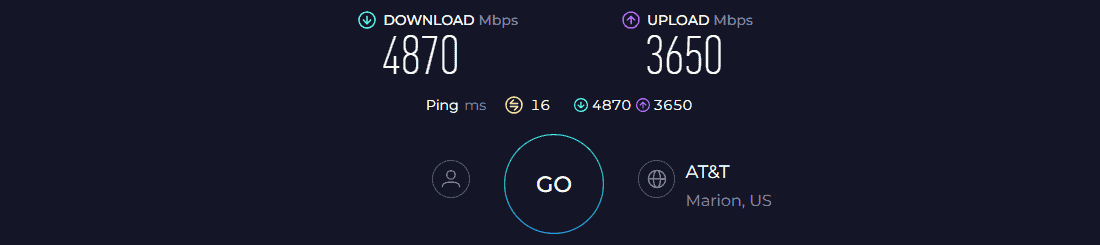
The respective speeds moved to 2.36 Gbps and 1.51 Gbps when the Mac was 50 feet away from the router. After a week of using it as a primary setup, the TP-Link router turned out fast, reliable, and offered excellent wireless performance.
It passed my informal saturation test with flying colors as it fed data to my MacBook Pro to stream 4K videos, my OnePlus 11 streamed online music, and my PS5 played online games. All these tasks were handled flawlessly.
WiFi Coverage & Devices Capacity
As per the manufacturer, the BE800 with eight antennas comes as a decent router with a stipulated range of 3,000 Sq Ft. That’s great, and when installed in my Nashville’s 2,500 Sq Ft test lab, the signals covered every nook.
And as per WiFi analyzer apps, signal strength was balanced throughout. The router was, however, decent when it came to device-handling ability.
With a theoretical cap of 100, it stays clear of most multi-device routers out there. Nevertheless, I could connect over 78 devices with gaming, streaming, video conferencing, and more.
Security Features
Security-wise, however, I can praise BE800 for the features it offers with its built-in HomeShield Basic software.
It encrypts the shared data, keeps a check on any malicious websites, lets you remove any unwanted devices, and provides temporary access to any new device. It might not be as high-end as my previous pick, but it surely gets the job done.
Conclusion
TP-Link BE800 is a good affordable WiFi 7 router on the market with some state-of-the-art features to deliver a top-notch performance. Its range is less than my top picks, but it still is long enough for any three-bedroom apartment.
Pros
- Great speeds
- Two 10 Gbps ports
- Multi-device handling
- Reasonable price
- Easy to install
Cons
- Bulkier
5. Best Modem/Router Combo: ARRIS G54
If you are subscribed to cable internet service and don’t want the hassle of purchasing/handling a separate modem and a router, ARRIS G54 is a great choice. The Wi-Fi 7 technology and BE18000 speed make a compelling case.
Speeds & Performance
The built-in router of G54 comes with a speed rating of BE18000. The band-wise speed share is as follows:
| 6 GHz: 11.5 Gbps | 5 GHz: 2.9 Gbps | 2.4 GHz: 2.9 Gbps |
For starters, the 10G port ensures that even without ISP’s support, you can send and receive data within the wireless network at breakneck speeds.
I tested the G54 with a 1.2 Gbps internet plan from Xfinity and experienced decent speeds of 1050 Mbps and 198 Mbps for download and upload, respectively. These were measured at 25 feet distance from the internet setup.
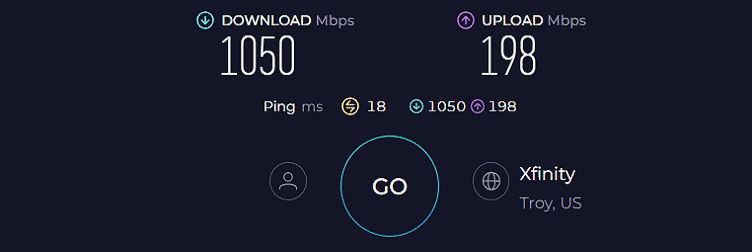
I also tested the same in an office vicinity and didn’t find the internet speeds to drop under 60 Mbps, even at a distance of 150 feet to 200 feet from the device. Based on the tests, I could infer that the SURFboard G54 is good enough to maintain stable performances even under a massive office load.
And yes, you could use the same for online gaming and other bandwidth-intensive tasks, courtesy of its presence as a DOCSIS 3.1 modem. With both routing and modulating-demodulating traits built in, the G54 works as a gateway device.
WiFi Coverage & Devices Capacity
When it comes to wireless coverage, my extensive range tests revealed that the G54 could easily cover a 3,000 Sq Ft house. The excellent throughput is a byproduct of the built-in beamforming technology and the advanced antenna layout.
When it comes to the device handling capacity, this device from Arris can support close to 250 devices. However, I tested close to 85 devices, and there were zero lags or performance drops.
I even tested the four Gigabit LAN ports, using the same for PCs and gaming consoles, registering speeds up to 1090 Mbps, consistently.
Security Features
The Central app makes management easy with controls at your fingertips. While there are paid plans to work with, the free ones include WPA3 encryption and a built-in firewall, keeping the online threats at bay.
Conclusion
In case you want a router-modem combo for a large home or office setup, the SURFboard G54 from ARRIS is one of the best WiFi cable modems to invest in. I would personally recommend this if you are looking for a future-proof device.
Pros
- Versatile functionality
- DOCSIS 3.1 modem
- 10G WAN port
- Excellent WiFi coverage
- Handles multiple devices
Cons
- Average security measures
- Single multi-gig port
6. Best for Alexa Ecosystem: Eero Max 7
If you prefer flexible home setups, the Eero Max 7 is the one to get. Available in 1-pack, 2-pack, and even 3-pack, it brings exceptional security and cutting-edge Wi-Fi 7 into the mix, giving it a slight advantage over the previously reviewed ARRIS G54.
Another reason to get the Eero Max 7 is the flexibility it offers when it comes to playing around with the coverage.
Speeds & Performance
The Eero Max 7 has a throughput capacity of BE20800, which is distributed in its tri-band setup as follows:
| 6 GHz: 11529 Mbps | 5 GHz: 8677 Mbps | 2.4 GHz: 574 Mbps |
With available throughput and two 10G ports, the Max 7 can be paired with internet plans up to 10 Gbps. I tested it with the same Xfinity Gigabit Extra 1.2 Gbps plan and experienced solid speeds.
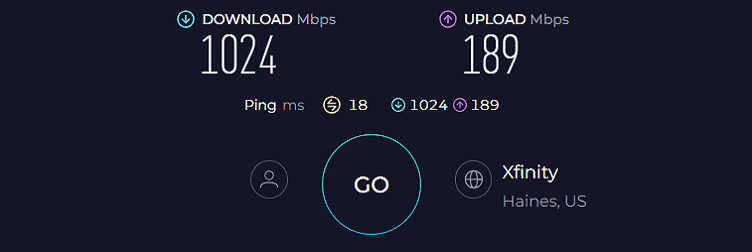
At about 25 feet distance, the download speed raked at 1024 while the upload speed clocked 189 Mbps. Moving on, the 50 feet speed test dropped the speeds to 614 Mbps and 114 Mbps.
For 4K streaming and online gaming, I used the 2.5G LAN port and was able to churn out close to 950 Mbps with ease.
Even without the internet plan, I tested this mesh router, only to get a wireless throughput of up to 4 Gbps. Making these performances possible is an integrated 4-core processor and 2 GB of built-in RAM.
Plus, there is the proprietary Truemesh technology in the mix, ensuring faster and more reliable data transfers.
WiFi Coverage & Devices Capacity
The single Eeero Max 7 can cover close to 2,500 Sq Ft worth of area, courtesy of the integrated antennas and the beamforming setup. Another interesting thing about this mesh router is its ability to handle 200+ devices with ease on paper.
In real-world scenarios, the coverage range was around 2,350 Sq Ft. I tested the setup using 98 devices, and there were zero lags, even with one LAN port feeding into a gaming console.
Security Features
Eero brings a host of advanced security implementations into the mix, including the free-of-cost WPA3 encryption standards, built-in firewall support, and access to Amazon’s security suite.
In case you are looking at the paid options, the Eero Plus subscription can offer an added layer of security.
Conclusion
In case you want to bring a mesh-like router into the mix, especially to be able to add additional nodes if and when necessary, the Eero Max 7 is an excellent choice. Plus, the availability of four multi-gig ports makes it a great pick for setting up high-speed wired connections.
Pros
- Decent coverage
- TrueMesh technology
- Easy device to set up
- Amazon’s brand
Cons
- No USB port
- Pricey
👉 Read the full Eero Max 7 review >>
7. Best for 2-Story Homes: Linksys Velop Pro 7
Not many two-pack mesh routers are as powerful as the Linksys Velop Pro 7 when it comes to offering massive coverage that goes beyond the 5,000 Sq Ft mark.
Speeds & Performance
Velop Pro 7 is rated BE11000 for the speed, with individual band share as follows:
| 6 GHz: 5760 Mbps | 5 GHz: 4320 Mbps | 2.4 GHz: 574 Mbps |
When it comes to the speeds, the Linksys Velop Pro 7 BE11000 can handle anything close to 2.5 Gbps with ease.
When used with Cox’s Gigablast plan, I was able to get decent speeds of 707 Mbps for download and 36 Mbps for upload, within 25 feet of the device.
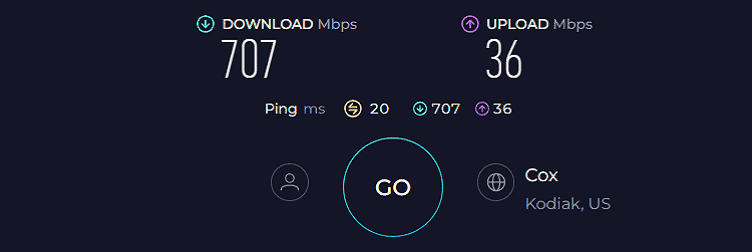
At over 50 feet, the download speeds dropped to 353 Mbps and 18 Mbps, respectively for downloads and uploads. I would recommend using the same for handling larger file transfers and even VR gaming.
WiFi Coverage & Devices Capacity
The 2-pack Linksys Velop Pro 7 BE11000 can easily cover 6,000 Sq Ft, ensuring there are zero dead zones even at the farthest stretches of the house. Adding to these capabilities is the 200+ device handling capacity.
I explicitly tested 50+ devices and didn’t experience any sort of lag. Even the games performed well with minimal latency despite several IoT devices connected to the network.
Security Features
When it comes to the setup and device management, the Linksys app can be of help. Plus, there are several advanced cognitive security implementations built within, helping secure the network credentials better.
Other cost-free implementations include WPA3 encryption, automatic firmware updates, and a secure guest network.
Conclusion
Linksys Velop Pro 7 stands out as a good choice if you have a multi-story house. It is the tri-band support and the 6,000 Sq Ft coverage that give it a place on the list.
Pros
- Exceptional range
- High speed across all bands
- Advanced security standard
- Easy to manage and set up
Cons
- Expensive
- No USB port
- Not the smoothest performance
Frequently Asked Questions
How fast is Wi-Fi 7?
Wi-Fi 7 brings in an additional 320 MHz bandwidth to deliver peak rates of up to 46 Gbps, 4.8 times faster than WiFi 6 & 6E.
Is it worth buying a WiFi 7 based router now?
Currently, no internet plans are available to do justice to the speeds the available Wi-Fi 7-based routers bring in. But if you want to future-proof your house right away for the upcoming high-speed plans, it’s worth investing in these devices.
Does Wi-Fi 7 improve wireless range?
Wi-Fi 7 units are permitted to increase their power usage to enhance the 6 GHz signal, thereby considerably expanding its coverage area. This capability is made possible by the implementation of automated frequency coordination (AFC). AFC performs computations relying on the geographical positioning of devices.
Is Wi-Fi 7 mesh any good?
Yes, the WiFi 7 mesh by TP-Link is the best out there, with features like two 10 Gbps ports, speeds up to 22 Gbps, and a maximum range, most by any router.
Verdict
With evolving technology and a fast-paced world, networking companies have brought in the new Wi-Fi 7-compatible routers in the market.
But if you’re investing big in these, you must understand how they fare in real life. I hope my detailed reviews helped you make a decision, and if not, allow me to share my final suggestions for specific needs:
- If you want the beast of a router that manages top scores in almost every department, then opt for Netgear Nighthawk R700S.
- If you’re a gamer and need a router that mows through available and most upcoming online games, then the Asus BE96U is the best you have got.
- And finally, if you need the cheapest option, go for the TP-Link BE800.
With that, comes an end to my guide. Will see you in another such guide. Till then, goodbye and take care!
